PasswordBox.SelectionBrush プロパティ
定義
重要
一部の情報は、リリース前に大きく変更される可能性があるプレリリースされた製品に関するものです。 Microsoft は、ここに記載されている情報について、明示または黙示を問わず、一切保証しません。
選択されているテキストを強調表示するブラシを取得または設定します。
public:
property System::Windows::Media::Brush ^ SelectionBrush { System::Windows::Media::Brush ^ get(); void set(System::Windows::Media::Brush ^ value); };public System.Windows.Media.Brush SelectionBrush { get; set; }member this.SelectionBrush : System.Windows.Media.Brush with get, setPublic Property SelectionBrush As Brushプロパティ値
選択されているテキストを強調表示するブラシ。
例
次の例では、プロパティを PasswordBox 作成し、プロパティを SelectionBrush 緑に、プロパティを SelectionOpacity 0.5 に設定します。
<PasswordBox SelectionBrush="Green" SelectionOpacity="0.5"
Foreground="Red" CaretBrush="Red"/>
前の例では、次の図のような出力を生成します。
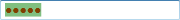
SelectionBrush が緑に設定されている PasswordBox 内の選択されたテキスト
注釈
選択したテキストを強調表示するブラシを指定するには、プロパティをSelectionBrushSelectionOpacity設定します。