Track.Maximum Property
Definition
Important
Some information relates to prerelease product that may be substantially modified before it’s released. Microsoft makes no warranties, express or implied, with respect to the information provided here.
public:
property double Maximum { double get(); void set(double value); };public double Maximum { get; set; }member this.Maximum : double with get, setPublic Property Maximum As DoubleProperty Value
The largest allowable Value for the Track. The default is 1.
Examples
The following example shows how to set the Maximum property for a Slider that becomes the binding source for the Track.Maximum property.
Remarks
When a Track control is in a RangeBase control and the Track.Maximum property is not explicitly set, this property automatically binds with the RangeBase.Maximum property.
The Maximum value for a ScrollBar control is equivalent to the size of the scrollable content minus the size of the visible content area or viewport. For example, if the size of the content is 100 and the size of the ViewportSize property is 30, the value of the Maximum property is 70. This is true because the Value property of the ScrollBar control corresponds to the position in the scrollable content that appears at the top of the viewport. When the content is scrolled to the very bottom in this example, 30 percent of the content still appears in the viewport. Therefore, the Value that corresponds to the top of the viewport is 70, and the Maximum value is 70.
The following illustration shows how the Value corresponds to a position in the ScrollBar of a ScrollViewer control.
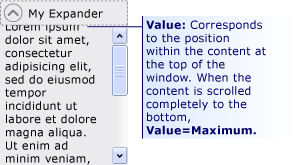
Dependency Property Information
| Item | Value |
|---|---|
| Identifier field | MaximumProperty |
Metadata properties set to true |
AffectsArrange |
