Paragraph.TextDecorations プロパティ
定義
重要
一部の情報は、リリース前に大きく変更される可能性があるプレリリースされた製品に関するものです。 Microsoft は、ここに記載されている情報について、明示または黙示を問わず、一切保証しません。
この要素に適用する文字装飾を格納する TextDecorationCollection を取得または設定します。
public:
property System::Windows::TextDecorationCollection ^ TextDecorations { System::Windows::TextDecorationCollection ^ get(); void set(System::Windows::TextDecorationCollection ^ value); };public System.Windows.TextDecorationCollection TextDecorations { get; set; }member this.TextDecorations : System.Windows.TextDecorationCollection with get, setPublic Property TextDecorations As TextDecorationCollectionプロパティ値
この要素に適用する文字装飾を格納する TextDecorationCollection コレクション。 null 値は、文字装飾が適用されないことを意味します。 既定値は null です。
例
TextDecorations の Paragraph プロパティを設定する方法を次の例に示します。
<FlowDocument ColumnWidth="200">
<Paragraph TextDecorations="Strikethrough">
This text will render with the strikethrough effect.
</Paragraph>
</FlowDocument>
Paragraph parx = new Paragraph(new Run("This text will render with the strikethrough effect."));
parx.TextDecorations = TextDecorations.Strikethrough;
Dim parx As New Paragraph(New Run("This text will render with the strikethrough effect."))
parx.TextDecorations = TextDecorations.Strikethrough
この例の表示結果を次の図に示します。
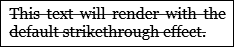
次の図には、それぞれ 上線、ベースライン、下線 の各装飾がどのようにレンダリングされるかが示されています。
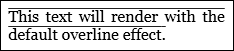
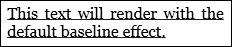
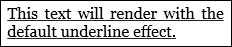
注釈
TextDecoration オブジェクトは、テキストに追加できるビジュアルな装飾です。 文字の装飾には、下線、ベースライン、取り消し線、上線の 4 種類があります。 テキスト装飾の詳細については、「 方法: テキスト装飾を作成する」を参照してください。
依存プロパティ情報
| 識別子フィールド | TextDecorationsProperty |
に設定されたメタデータ プロパティ true |
AffectsRender |