TaskbarItemInfo.ProgressState プロパティ
定義
重要
一部の情報は、リリース前に大きく変更される可能性があるプレリリースされた製品に関するものです。 Microsoft は、ここに記載されている情報について、明示または黙示を問わず、一切保証しません。
プログレス インジケーターをタスク バー ボタンにどのように表示するかを示す値を取得または設定します。
public:
property System::Windows::Shell::TaskbarItemProgressState ProgressState { System::Windows::Shell::TaskbarItemProgressState get(); void set(System::Windows::Shell::TaskbarItemProgressState value); };public System.Windows.Shell.TaskbarItemProgressState ProgressState { get; set; }member this.ProgressState : System.Windows.Shell.TaskbarItemProgressState with get, setPublic Property ProgressState As TaskbarItemProgressStateプロパティ値
プログレス インジケーターをタスク バー ボタンにどのように表示するかを示す列挙値。 既定値は、None です。
例
次の例は、コードで ProgressState プロパティを設定する方法を示しています。 状態は、バックグラウンド タスクがユーザーによって停止されたか、エラーで終了したか、正常に完了したかを示すために、イベントのハンドラー BackgroundWorker.RunWorkerCompleted で設定されます。 この例は、 クラスに対して提供される大きな例の TaskbarItemInfo 一部です。
void bw_RunWorkerCompleted(object sender, RunWorkerCompletedEventArgs e)
{
// When the task ends, change the ProgressState and Overlay
// of the taskbar item to indicate a stopped task.
if (e.Cancelled == true)
{
// The task was stopped by the user. Show the progress indicator
// in the paused state.
this.taskBarItemInfo1.ProgressState = TaskbarItemProgressState.Paused;
}
else if (e.Error != null)
{
// The task ended with an error. Show the progress indicator
// in the error state.
this.taskBarItemInfo1.ProgressState = TaskbarItemProgressState.Error;
}
else
{
// The task completed normally. Remove the progress indicator.
this.taskBarItemInfo1.ProgressState = TaskbarItemProgressState.None;
}
// In all cases, show the 'Stopped' overlay.
this.taskBarItemInfo1.Overlay = (DrawingImage)this.FindResource("StopImage");
}
Private Sub bw_RunWorkerCompleted(ByVal sender As Object, ByVal e As RunWorkerCompletedEventArgs)
' When the task ends, change the ProgressState and Overlay
' of the taskbar item to indicate a stopped task.
If e.Cancelled = True Then
' The task was stopped by the user. Show the progress indicator
' in the paused state.
Me.taskBarItemInfo1.ProgressState = TaskbarItemProgressState.Paused
ElseIf e.Error IsNot Nothing Then
' The task ended with an error. Show the progress indicator
' in the error state.
Me.taskBarItemInfo1.ProgressState = TaskbarItemProgressState.Error
Else
' The task completed normally. Remove the progress indicator.
Me.taskBarItemInfo1.ProgressState = TaskbarItemProgressState.None
' In all cases, show the 'Stopped' overlay.
Me.taskBarItemInfo1.Overlay = Me.FindResource("StopImage")
End If
End Sub
注釈
Windows 7 タスク バー ボタンに進行状況インジケーターを表示することで、実行時間の長いタスクの進行状況を伝えることができます。 インジケーターの色は、列挙値の TaskbarItemProgressState 1 つをProgressState含む プロパティによって決まります。 が のProgressStateNormal場合、インジケーターは緑色です。 の場合 Paused、インジケーターは黄色です。 の場合 Error、インジケーターは赤です。 これらの状態の場合、 プロパティは ProgressValue 、進行状況インジケーターで塗りつぶされるタスク バー ボタンの量を決定します。 ProgressValue は の他の値では ProgressState無視されます。 Indeterminate は、タスク バー ボタン全体に緑色の点滅インジケーターを表示します。 のインジケーターは表示 Noneされません。
次の図は、タスク バーの進行状況インジケーターの状態を Normal 示しています。
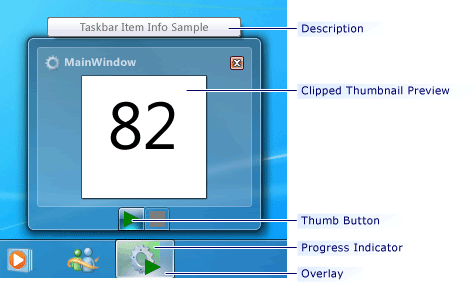
Windows タスク バーの進行状況インジケーター
適用対象
.NET
フィードバック
以下は間もなく提供いたします。2024 年を通じて、コンテンツのフィードバック メカニズムとして GitHub の issue を段階的に廃止し、新しいフィードバック システムに置き換えます。 詳細については、「https://aka.ms/ContentUserFeedback」を参照してください。
フィードバックの送信と表示
