基本認証でのトランスポート セキュリティ
次の図は、Windows Communication Foundation (WCF) サービスおよびクライアントを示しています。 サーバーには、SSL (Secure Sockets Layer) に使用できる有効な X509 証明書が必要であり、クライアントはサーバーの証明書を信頼する必要があります。 さらに、Web サービスには使用可能な SSL が既に実装されています。 インターネット インフォメーション サービス (IIS) で基本認証を有効にする方法の詳細については、基本認証に関するページを参照してください。
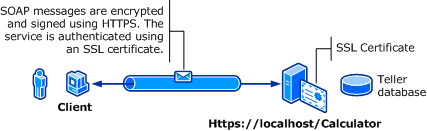
| 特徴 | 説明 |
|---|---|
| セキュリティ モード | トランスポート |
| 相互運用性 | 既存の Web サービス クライアントとサービスを使用する |
| 認証 (サーバー) 認証 (クライアント) |
○ (HTTPS を使用) ○ (ユーザー名とパスワードを使用) |
| 整合性 | はい |
| 機密性 | はい |
| トランスポート | HTTPS |
| バインド | WSHttpBinding |
サービス
次のコードと構成は、別々に実行します。 次のいずれかの操作を行います。
構成を使用せずに、コードを使用してスタンドアロン サービスを作成します。
提供された構成を使用してサービスを作成しますが、エンドポイントを定義しません。
コード
次のコードでは、転送セキュリティ用の Windows ドメイン ユーザー名とパスワードを使用するサービス エンドポイントを作成する方法を示します。 サービスには、クライアントに対する認証を行うための X 509 証明書が必要になります。 詳細については、「証明書の使用」および「方法: SSL 証明書を使用してポートを構成する」を参照してください。
// Create the binding.
WSHttpBinding binding = new WSHttpBinding();
binding.Security.Mode = SecurityMode.Transport;
binding.Security.Transport.ClientCredentialType =
HttpClientCredentialType.Basic;
// Create the URI for the endpoint.
Uri httpUri = new Uri("https://localhost/Calculator");
// Create the service host and add an endpoint.
ServiceHost myServiceHost = new ServiceHost(
typeof(ServiceModel.Calculator), httpUri);
myServiceHost.AddServiceEndpoint(
typeof(ServiceModel.ICalculator), binding, "");
// Open the service.
myServiceHost.Open();
Console.WriteLine("Listening...");
Console.WriteLine("Press Enter to exit.");
Console.ReadLine();
// Close the service.
myServiceHost.Close();
' Create the binding.
Dim binding As New WSHttpBinding()
binding.Security.Mode = SecurityMode.Transport
binding.Security.Transport.ClientCredentialType = HttpClientCredentialType.Basic
' Create the URI for the endpoint.
Dim httpUri As New Uri("https://localhost/Calculator")
' Create the service host and add an endpoint.
Dim myServiceHost As New ServiceHost(GetType(ServiceModel.Calculator), httpUri)
myServiceHost.AddServiceEndpoint(GetType(ServiceModel.ICalculator), binding, "")
' Open the service.
myServiceHost.Open()
Console.WriteLine("Listening...")
Console.WriteLine("Press Enter to exit.")
Console.ReadLine()
' Close the service.
myServiceHost.Close()
構成
次の例では、トランスポート レベルのセキュリティの基本認証を使用するサービスを構成します。
<?xml version="1.0" encoding="utf-8"?>
<configuration>
<system.serviceModel>
<bindings>
<wsHttpBinding>
<binding name="UsernameWithTransport">
<security mode="Transport">
<transport clientCredentialType="Basic" />
</security>
</binding>
</wsHttpBinding>
</bindings>
<services>
<service name="BasicAuthentication.Calculator">
<endpoint address="https://localhost/Calculator"
binding="wsHttpBinding"
bindingConfiguration="UsernameWithTransport"
name="BasicEndpoint"
contract="BasicAuthentication.ICalculator" />
</service>
</services>
</system.serviceModel>
</configuration>
Client
コード
次のコードは、ユーザー名とパスワードが含まれるクライアント コードを示しています。 ユーザーは、有効な Windows ユーザー名とパスワードを指定する必要があります。 ユーザー名とパスワードを返すコードは、ここに示されていません。 ダイアログボックスまたは他のインターフェースを使用して、ユーザーにこれらの情報を照会してください。
Note
ユーザー名とパスワードは、コードを使ってのみ設定できます。
// Create the binding.
WSHttpBinding myBinding = new WSHttpBinding();
myBinding.Security.Mode = SecurityMode.Transport;
myBinding.Security.Transport.ClientCredentialType =
HttpClientCredentialType.Basic;
// Create the endpoint address. Note that the machine name
// must match the subject or DNS field of the X.509 certificate
// used to authenticate the service.
EndpointAddress ea = new
EndpointAddress("https://machineName/Calculator");
// Create the client. The code for the calculator
// client is not shown here. See the sample applications
// for examples of the calculator code.
CalculatorClient cc =
new CalculatorClient(myBinding, ea);
// The client must provide a user name and password. The code
// to return the user name and password is not shown here. Use
// a database to store the user name and passwords, or use the
// ASP.NET Membership provider database.
cc.ClientCredentials.UserName.UserName = ReturnUsername();
cc.ClientCredentials.UserName.Password = ReturnPassword();
try
{
// Begin using the client.
cc.Open();
Console.WriteLine(cc.Add(100, 11));
Console.ReadLine();
// Close the client.
cc.Close();
}
' Create the binding.
Dim myBinding As New WSHttpBinding()
myBinding.Security.Mode = SecurityMode.Transport
myBinding.Security.Transport.ClientCredentialType = HttpClientCredentialType.Basic
' Create the endpoint address. Note that the machine name
' must match the subject or DNS field of the X.509 certificate
' used to authenticate the service.
Dim ea As New EndpointAddress("https://machineName/Calculator")
' Create the client. The code for the calculator
' client is not shown here. See the sample applications
' for examples of the calculator code.
Dim cc As New CalculatorClient(myBinding, ea)
' The client must provide a user name and password. The code
' to return the user name and password is not shown here. Use
' a database to store the user name and passwords, or use the
' ASP.NET Membership provider database.
cc.ClientCredentials.UserName.UserName = ReturnUsername()
cc.ClientCredentials.UserName.Password = ReturnPassword()
' Begin using the client.
Try
cc.Open()
Console.WriteLine(cc.Add(100, 11))
Console.ReadLine()
' Close the client.
cc.Close()
Catch tex As TimeoutException
Console.WriteLine(tex.Message)
cc.Abort()
Catch cex As CommunicationException
Console.WriteLine(cex.Message)
cc.Abort()
Finally
Console.WriteLine("Closed the client")
Console.ReadLine()
End Try
構成
次のコードは、クライアントの構成を示しています。
Note
構成を使用してユーザー名とパスワードを設定することはできません。 ここに示した構成には、ユーザー名とパスワードを設定するためのコードを補う必要があります。
<?xml version="1.0" encoding="utf-8"?>
<configuration>
<system.serviceModel>
<bindings>
<wsHttpBinding>
<binding name="WSHttpBinding_ICalculator" >
<security mode="Transport">
<transport clientCredentialType="Basic" />
</security>
</binding>
</wsHttpBinding>
</bindings>
<client>
<endpoint address="https://machineName/Calculator"
binding="wsHttpBinding"
bindingConfiguration="WSHttpBinding_ICalculator"
contract="ICalculator"
name="WSHttpBinding_ICalculator" />
</client>
</system.serviceModel>
</configuration>