Windows 11 SE の概要
Windows 11 SE は、教育用に設計された Windows のエディションです。 Windows SE は、重要な教育アプリを使用する Web 優先デバイスで実行され、Microsoft Office 365 がプレインストールされています (サブスクリプションは別途販売されています)。
コスト効率の高いデバイスをお探しの教育機関のお客様には、Microsoft Windows 11 SE は最適な選択肢です。 Windows 11 SE には、次の利点があります。
- 学生のプライバシーが優先される、学生向けの簡素化された安全なエクスペリエンス。 Microsoft が管理するアプリケーションの厳選された許可リストにより、Windows SE は重要な教育アプリのみを実行するように設計されています
- IT 管理者は、Microsoft Intune for Education を使用して Windows 11 SE デバイスをリモートで管理できます
- これは、低コストのデバイス用に構築されています
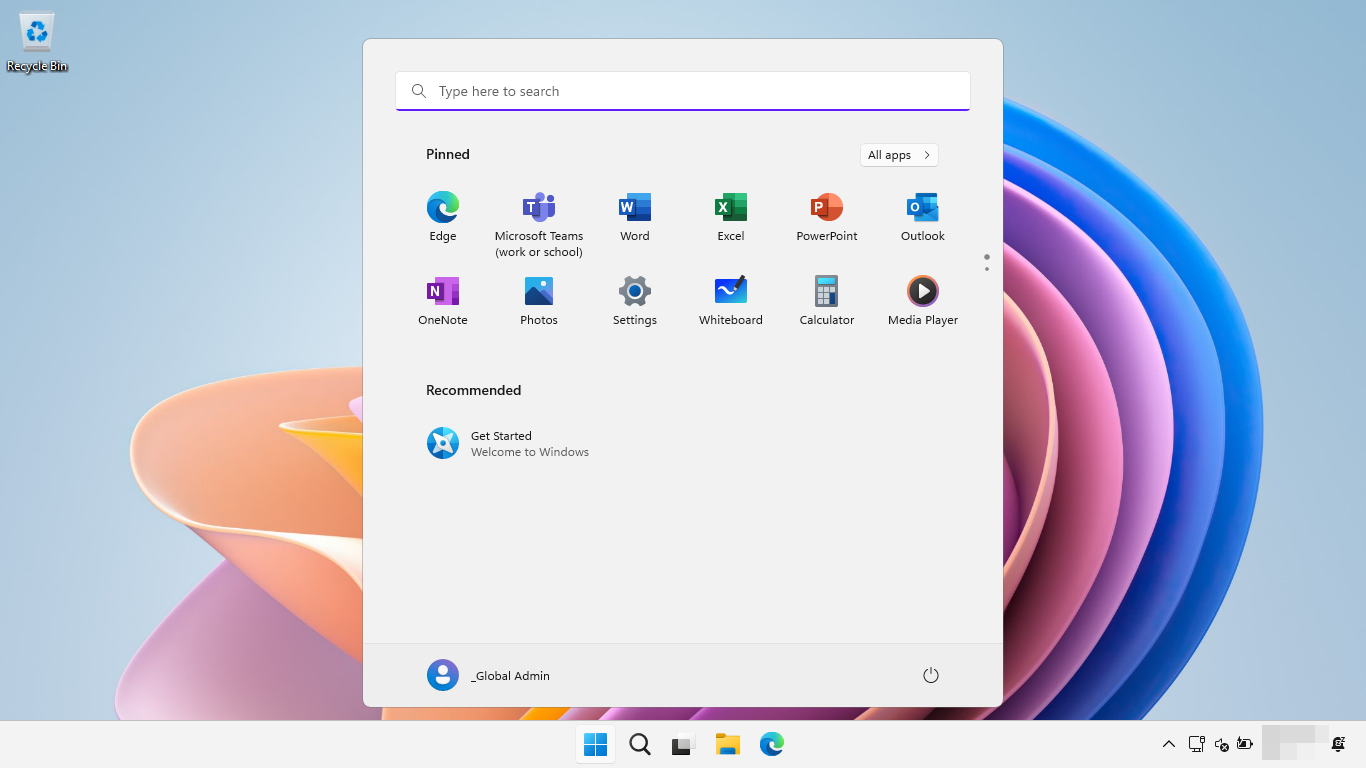
Windows 11 SE の入手
Windows 11 SE は、OEM のデバイスにのみプレインストールされています。 OEM は Windows 11 SE をインストールし、デバイスを購入できるようにします。 たとえば、Windows 11 SE が既にインストールされている MICROSOFT SURFACE SE デバイスを購入できます。
アプリケーションの種類
次の表に、Windows オペレーティング システムで使用できるさまざまなアプリケーションの種類の一覧を示します。Windows 11 SE で有効になっているアプリケーションの種類について詳しく説明します。
| アプリの種類 | 説明 | 有効 | 注 |
|---|---|---|---|
| プログレッシブ Web アプリ (PWA) | PWA は、ブラウザーで実行でき、スタンドアロン アプリとしてインストールできる Web ベースのアプリケーションです。 | ✅ | WINDOWS 11 SE では、PWA は既定で有効になっています。 |
| Web アプリ | Web アプリは、ブラウザーで実行される Web ベースのアプリケーションです。 | ✅ | Windows 11 SE では、Web アプリは既定で有効になっています。 |
Win32 |
Win32 アプリケーションは、インストールが必要になる可能性がある Windows クラシック アプリケーションです |
⛔ | ユーザーが実行が許可されていないアプリケーション Win32 インストールまたは実行しようとすると、失敗します。 |
| ユニバーサル Windows プラットフォーム (UWP)/ストア アプリ | UWP アプリは一般的に Microsoft Store から取得され、インストールが必要になる場合があります | ⛔ | ユーザーが実行が許可されていない UWP アプリケーションをインストールまたは実行しようとすると、失敗します。 |
重要
許可する特定の Win32 または UWP アプリケーションがある場合は、Microsoft と連携して有効にします。 詳細については、「独自の アプリケーションを追加する」を参照してください。
Windows 11 SE に含まれるアプリケーション
次の表に、Windows 11 SE に含まれるすべてのアプリケーションと、[スタート] メニューまたはタスク バーへのピン留めを示します。
| アプリ名 | アプリの種類 | スタート画面にピン留めしましたか? | タスク バーにピン留めされていますか? |
|---|---|---|---|
| アラーム & クロック | UWP | ||
| 電卓 | UWP | ✅ | |
| Camera | UWP | ✅ | |
| Microsoft Edge | Win32 |
✅ | ✅ |
| Excel | Win32 |
✅ | |
| フィードバック Hub | UWP | ||
| エクスプローラー | Win32 |
✅ | |
| FlipGrid | PWA | ||
| 問い合わせ | UWP | ||
| メディア プレーヤー | UWP | ✅ | |
| マップ | UWP | ||
| Minecraft: Education Edition | UWP | ||
| 映画 & テレビ | UWP | ||
| ニュース | UWP | ||
| メモ帳 | Win32 |
||
| OneDrive | Win32 |
||
| OneNote | Win32 |
✅ | |
| Outlook | PWA | ✅ | |
| ペイント | Win32 |
✅ | |
| フォト | UWP | ||
| PowerPoint | Win32 |
✅ | |
| 設定 | UWP | ✅ | |
| 切り取り & スケッチ | UWP | ||
| 付箋 | UWP | ||
| チーム | Win32 |
✅ | |
| To Do | UWP | ||
| ホワイトボード | UWP | ✅ | |
| ワード | Win32 |
✅ |
使用可能なアプリケーション
次のアプリケーションは、Windows 11 SE でも実行でき、Intune for Education を使用して展開できます。 詳細については、「 Microsoft Intune を使用してアプリケーションを構成する」を参照してください。
| アプリケーション | サポートされているバージョン | アプリの種類 | Vendor (ベンダー) |
|---|---|---|---|
3d builder |
18.0.1931.0 | Win32 |
Microsoft |
Absolute Software Endpoint Agent |
7.20.0.1 | Win32 |
Absolute Software Corporation |
AirSecure |
8.0.0 | Win32 |
AIR |
Alertus Desktop |
5.4.48.0 | Win32 |
Alertus technologies |
AristotleK12 Borderless Classroom |
3.0.11. | Win32 |
Sergeant Laboratories |
AristotleK12 Analytics |
10.0.6 | Win32 |
Sergeant Laboratories |
AristotleK12 Network filter |
3.1.10 | Win32 |
Sergeant Laboratories |
Bluebook |
0.9.203 | Win32 |
Collegeboard |
Brave Browser |
106.0.5249.119 | Win32 |
Brave |
Bulb Digital Portfolio |
0.0.7.0 | Store |
Bulb |
CA Secure Browser |
15.0.0 | Win32 |
Cambium Development |
Cisco Umbrella |
3.0.466.0 | Win32 |
Cisco |
CKAuthenticator |
3.6+ | Win32 |
ContentKeeper |
Class Policy |
116.0.0 | Win32 |
Class Policy |
Classroom.cloud |
1.40.0004 | Win32 |
NetSupport |
Clipchamp |
2.5.2. | Store |
Microsoft |
CoGat Secure Browser |
11.0.0.19 | Win32 |
Riverside Insights |
ColorVeil |
4.0.0.175 | Win32 |
East-Tec |
ContentKeeper Cloud |
9.01.45 | Win32 |
ContentKeeper Technologies |
DigiExam |
14.1.0 | Win32 |
Digiexam |
Digital Secure testing browser |
15.0.0 | Win32 |
Digiexam |
Dolphin Guide Connect |
1.27 | Win32 |
Dolphin Guide Connect |
Dragon Professional Individual |
16.00.200.121 | Win32 |
Nuance Communications |
DRC INSIGHT Online Assessments |
14.0.0.0 | Store |
Data recognition Corporation |
Duo from Cisco |
6.3.0 | Win32 |
Cisco |
Dyknow |
7.9.13.7 | Win32 |
Dyknow |
e-Speaking Voice and Speech recognition |
4.4.0.11 | Win32 |
e-speaking |
EasyReader |
10.0.4.498 | Win32 |
Dolphin Computer Access |
Easysense 2 |
1.32.0001 | Win32 |
Data Harvest |
Epson iProjection |
3.31 | Win32 |
Epson |
ESET Endpoint Security |
10.1.2046.0 | Win32 |
ESET |
ESET Remote Administrator Agent |
10.0.1126.0 | Win32 |
ESET |
eTests |
4.0.25 | Win32 |
CASAS |
Exam Writepad |
24.4.1.1200 | Win32 |
Sheldnet |
FirstVoices Keyboard |
15.0.270 | Win32 |
SIL International |
FortiClient |
7.2.0.4034+ | Win32 |
Fortinet |
Free NaturalReader |
16.1.2 | Win32 |
Natural Soft |
Ghotit Real Writer & Reader |
10.14.2.3 | Win32 |
Ghotit Ltd |
GoGuardian |
1.4.4 | Win32 |
GoGuardian |
Google Chrome |
110.0.5481.178 | Win32 |
Google |
GuideConnect |
1.24 | Win32 |
Dolphin Computer Access |
Illuminate Lockdown Browser |
2.0.5 | Win32 |
Illuminate Education |
Immunet |
7.5.8.21178 | Win32 |
Immunet |
Impero Backdrop Client |
5.0.151 | Win32 |
Impero Software |
IMT Lazarus |
2.86.0 | Win32 |
IMTLazarus |
Inprint |
3.7.6 | Win32 |
Inprint |
Inspiration 10 |
10.11 | Win32 |
TechEdology Ltd |
Instashare 2 |
1.3.13.0 | Win32 |
BenQ |
JAWS for Windows |
2024.2312.53 | Win32 |
Freedom Scientific |
Kite Student Portal |
9.0.0.0 | Win32 |
Dynamic Learning Maps |
Keyman |
16.0.142 | Win32 |
SIL International |
Kortext |
2.3.433.0 | Store |
Kortext |
Kurzweil 3000 Assistive Learning |
20.13.0000 | Win32 |
Kurzweil Educational Systems |
LanSchool Classic |
9.1.0.46 | Win32 |
Stoneware, Inc. |
LanSchool Air |
2.0.13312 | Win32 |
Stoneware, Inc. |
Lexibar |
3.07.02 | Win32 |
Lexibar |
LGfL HomeProtect |
8.3.44.11 | Win32 |
LGFL |
Lightspeed Smart Agent |
1.9.1 | Win32 |
Lightspeed Systems |
Lightspeed Classroom |
3.4.5.0 | Win32 |
Lightspeed Systems |
Lightspeed Filter Agent |
2.5.2 | Win32 |
Lightspeed Systems |
Lightspeed Digital |
3.12.3.11 | Win32 |
Lightspeed Systems |
Linewize Authentication agent |
1.4.1 | Win32 |
Linewize |
MetaMoJi ClassRoom |
3.12.4.0 | Store |
MetaMoJi Corporation |
Microsoft Connect |
10.0.22000.1 | Store |
Microsoft |
Mind+ Desktop |
1.8.0 | Win32 |
Mind+Desktop |
Mozilla Firefox |
116.0.2 | Win32 |
Mozilla |
Mobile Plans |
5.1911.3171.0 | Store |
Microsoft Corporation |
Musescore |
4.1.1.232071203 | Win32 |
Musescore |
NAPLAN |
5.2.2 | Win32 |
NAP |
Netref Student |
23.1.0 | Win32 |
NetRef |
NetSupport DNA |
4.80.0000 | Win32 |
NetSupport |
NetSupport Manager |
14.00.0012 | Win32 |
NetSupport |
NetSupport Notify |
5.10.1.223 | Win32 |
NetSupport |
NetSupport School |
14.00.0012 | Win32 |
NetSupport |
NextUp Talker |
1.0.49 | Win32 |
NextUp Technologies |
Netsweeper Workstation Agent |
4.50.54.54 | Win32 |
Netsweeper |
NonVisual Desktop Access |
2023.3 | Win32 |
NV Access |
NWEA Secure Testing Browser |
5.4.387.0 | Win32 |
NWEA |
PC Talker Neo |
2209 | Win32 |
Kochi System Development |
PC Talker Neo Plus |
2209 | Win32 |
Kochi System Development |
PaperCut |
22.0.6 | Win32 |
PaperCut Software International Pty Ltd |
Pearson TestNav |
1.11.3 | Store |
Pearson |
Project Monarch Outlook |
1.2023.831.400 | Store |
Microsoft |
Questar Secure Browser |
5.0.5.536 | Win32 |
Questar, Inc |
ReadAndWriteForWindows |
12.0.78 | Win32 |
Texthelp Ltd. |
Remote Desktop client (MSRDC) |
1.2.4487.0 | Win32 |
Microsoft |
Remote Help |
5.0.1311.0 | Win32 |
Microsoft |
Respondus Lockdown Browser |
2.1.1.05 | Win32 |
Respondus |
Safe Exam Browser |
3.5.0.544 | Win32 |
Safe Exam Browser |
SchoolYear |
3.7.10 | Win32 |
SchoolYear |
School Manager |
3.6.10-1149 | Win32 |
Linewize |
Schoolnet Secure Tester |
2.1.0 | Win32 |
School Net |
Scratch |
3.0 | Win32 |
MIT |
Senso.Cloud |
2021.11.15.0 | Win32 |
Senso.Cloud |
Skoolnext |
2.19 | Win32 |
Skool.net |
Smoothwall Monitor |
2.9.2 | Win32 |
Smoothwall Ltd |
SuperNova Magnifier & Screen Reader |
22.04 | Win32 |
Dolphin Computer Access |
SuperNova Magnifier & Speech |
21.03 | Win32 |
Dolphin Computer Access |
Snapplify |
6.9.7 | Win32 |
Snapplify |
TX Secure Browser |
16.0.0 | Win32 |
Cambium Development |
VitalSourceBookShelf |
10.2.26.0 | Win32 |
VitalSource Technologies Inc |
WA Secure Browser |
16.0.0 | Win32 |
Cambium Development |
Winbird |
19 | Win32 |
Winbird Co., Ltd. |
WordQ |
5.4.29 | Win32 |
WordQ |
Windows SEB |
3.4.0 | Win32 |
Illinois Stateboard of Education |
Windows Notepad |
12.0.78 | Store |
Microsoft Corporation |
Zoom |
5.12.8 (10232) | Win32 |
Zoom |
ZoomText Fusion |
2024.2403.1.400 | Win32 |
Freedom Scientific |
ZoomText Magnifier/Reader |
2024.2402.66.400 | Win32 |
Freedom Scientific |
独自のアプリケーションを追加する
必要なアプリケーションが 使用可能なアプリケーションの一覧にない場合は、 aka.ms/eduapprequest でアプリケーション要求を送信できます。 学区のユーザーは誰でも要求を送信できます。 フォームでは、user@contoso.edu などの学校アカウントでサインインしてください。 このメール アカウントを使用して更新します。
Microsoft は、各アプリが次の要件を満たしていることを確認するために、すべてのアプリ要求を確認します。
- アプリには、Microsoft Store アプリ、
Win32アプリ、.MSIX、.APPXなど、任意のネイティブ Windows アプリの種類を指定できます - アプリは、次のいずれかのアプリ カテゴリに含まれている必要があります。
- コンテンツ フィルター アプリ
- テスト実行ソリューション
- 支援技術
- 教室でのコミュニケーションのためのアプリ
- 必須の診断、管理、およびサポートのためのアプリ
- アプリは Windows 11 のパフォーマンス要件を満たす必要があります
- アプリは、次のセキュリティ要件を満たしている必要があります。
- すべてのアプリ バイナリがコード署名されている
- すべてのファイルには、リソース ファイル ヘッダーに
OriginalFileNameが含まれます - すべてのカーネル ドライバーは WHQL 署名済み
- アプリに同等の Web アプリケーションがない
- アプリは、デバイスの脱獄、脱獄の自動化、セキュリティ リスクの提示に使用できるプロセスを呼び出すことはできません。 たとえば、windows 11 SE では、Reg.exe、CBE.exe、CMD.exe、KD.exe などのプロセスがブロックされます
アプリが要件を満たしている場合、Microsoft は独立系ソフトウェア ベンダー (ISV) と協力してアプリをテストし、Windows 11 SE でアプリが期待どおりに動作することを確認します。
アプリの準備ができたら、Microsoft によって更新されます。 次に、Intune for Education ポータルにアプリを追加し、Windows 11 SE デバイスに割り当てます。
教育アプリを追加するための Intune 要件の詳細については、「 Microsoft Intune を使用してアプリケーションを構成する」を参照してください。