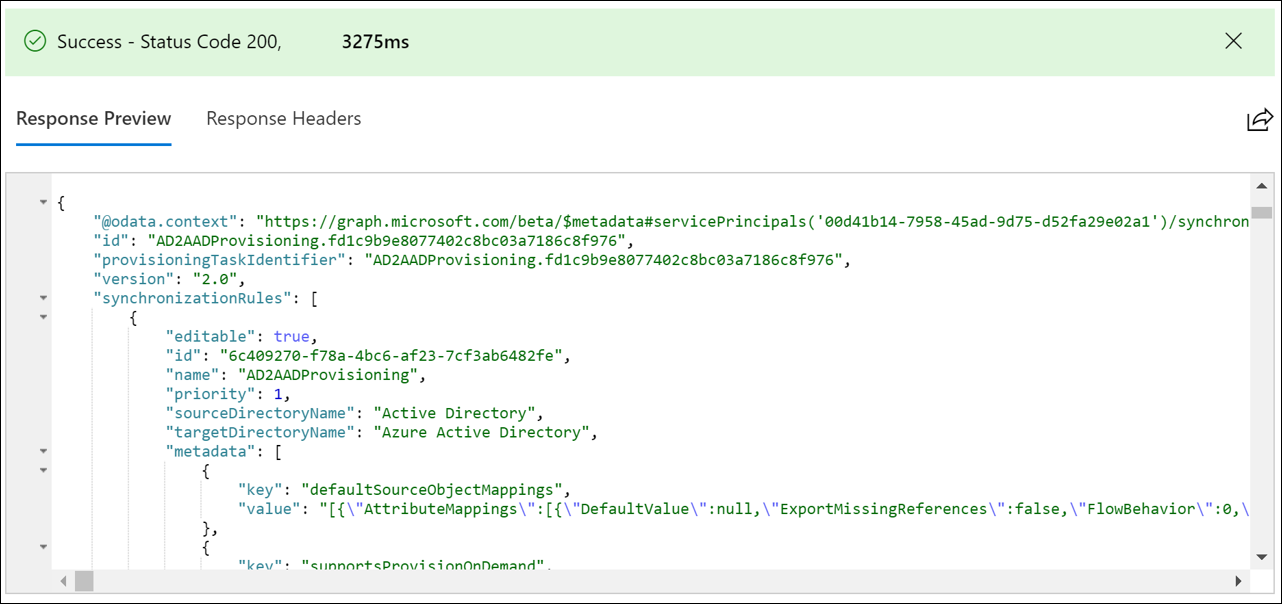Microsoft Entra ID におけるオブジェクトは、他のディレクトリと同様に、ユーザー、グループ、連絡先などを表す、プログラムによる高次データ構造体です。 Microsoft Entra ID に新しいユーザーや連絡先を作成すると、それはオブジェクトの新しいインスタンスとして作成されます。 これらのインスタンスは、プロパティに基づいて区別できます。
Microsoft Entra ID におけるプロパティは、オブジェクトのインスタンスに関する情報を保持する要素です。
Microsoft Entra スキーマでは、エントリでプロパティを使用するルール、それらのプロパティが持つことができる値の種類、およびユーザーがこれらの値を操作する方法を定義します。
Microsoft Entra ID には 2 種類のプロパティがあります。
- 組み込みプロパティ: Microsoft Entra スキーマで事前に定義されているプロパティです。 これらのプロパティにはさまざまな用途があり、アクセスできる場合とできない場合があります。
- ディレクトリ拡張: 独自に Microsoft Entra ID をカスタマイズするために提供されているプロパティです。 たとえば、特定の属性を持つオンプレミスの Active Directory を拡張し、その属性をフローさせる場合は、提供されているカスタム プロパティの 1 つを使用できます。
各クラウド同期の構成には同期スキーマが含まれます。 この同期スキーマは、どのオブジェクトを同期するか、どのように同期するかを定義します。
属性と式
たとえば、ユーザーのようなオブジェクトが Microsoft Entra ID にプロビジョニングされると、ユーザー オブジェクトの新しいインスタンスが作成されます。 この作成物には、そのオブジェクトのプロパティが含まれています。これは属性とも呼ばれます。 初期状態では、新しく作成されたオブジェクトの属性は、同期規則によって決定される値に設定されます。 これらの属性は、クラウド プロビジョニング エージェントを使用して最新の状態に保たれます。
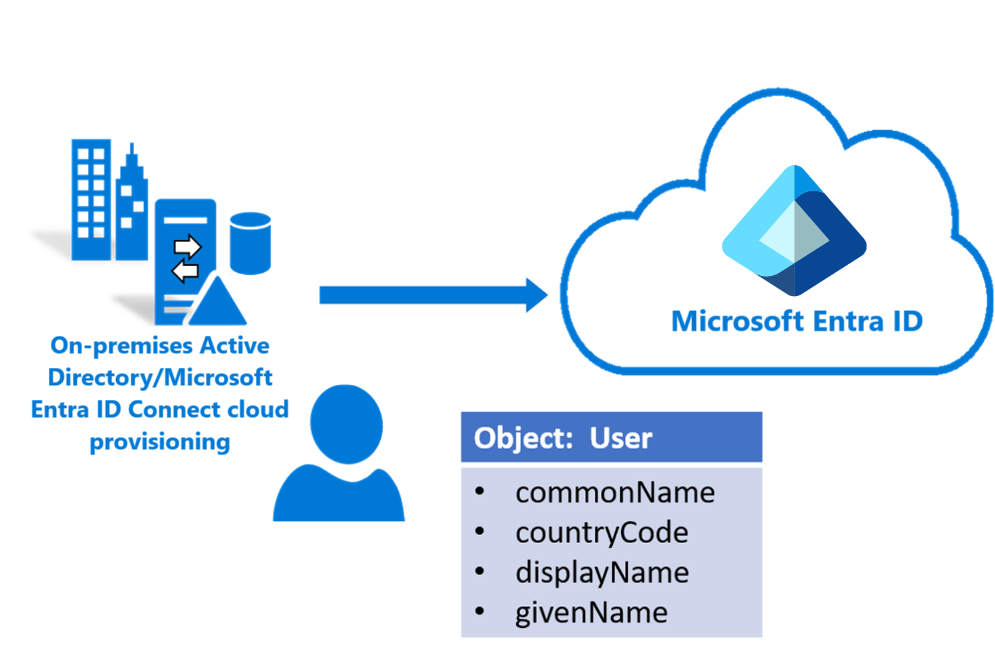
たとえば、ユーザーがマーケティング部門に属しているとします。 最初に、プロビジョニング時に Microsoft Entra の部門属性が作成され、値が Marketing に設定されます。 6 か月後に販売に異動した場合、オンプレミスの Active Directory の部門属性が Sales に変更されます。 この変更は Microsoft Entra ID に同期され、そのユーザー オブジェクトに反映されます。
属性の同期は、直接行うことができます。この場合、Microsoft Entra ID の値は、オンプレミスの属性の値に直接設定されます。 または、プログラム式によって同期が処理される場合があります。 値を設定するために何らかのロジックを要するか、または決定を行う必要がある場合は、プログラム式が必要になります。
たとえば、メールの属性が "john.smith@contoso.com" であり、"@contoso.com" の部分を取り除いて値 "john. smith" だけをフローさせる必要がある場合は、次のコードを使用します。
Replace([mail], "@contoso.com", , ,"", ,)
サンプル入力/出力:
- 入力 (mail): "john.smith@contoso.com"
- 出力: "john. smith"
カスタム式および構文の記述方法の詳細については、「Microsoft Entra ID での属性マッピングのための式の作成」を参照してください。
次の表では、一般的な属性と、それらがどのように Microsoft Entra ID に同期されるかを示しています。
| オンプレミスの Active Directory | マッピングの種類 | マイクロソフト エントラ ID |
|---|---|---|
| cn | 直接 | commonName |
| countryCode | 直接 | countryCode |
| displayName | 直接 | displayName |
| givenName | 式 | givenName |
| objectGUID(オブジェクトGUID) | 直接 | sourceAnchorBinary |
| userPrincipalName | 直接 | userPrincipalName |
| プロキシアドレス | 直接 | プロキシアドレス |
同期スキーマを表示する
警告
クラウド同期構成ではサービス プリンシパルが作成されます。 サービス プリンシパルは Microsoft Entra 管理センターで表示されます。 Microsoft Entra 管理センターのサービス プリンシパルの画面では、属性マッピングを変更しないでください。 これはサポートされていません。
クラウド同期構成の同期スキーマを表示して確認するには、以下の手順に従います。
Graph エクスプローラーに移動します。
自分のグローバル管理者アカウントでサインインします。
左側で、 [アクセス許可の変更] を選択し、Directory.ReadWrite.All が同意になっていることを確認します。
クエリ
https://graph.microsoft.com/beta/serviceprincipals/?$filter=startswith(DisplayName, ‘{sync config name}’)を実行します。 このクエリでは、サービス プリンシパルのフィルター処理された一覧が返されます。 この一覧は Microsoft Entra ID の [アプリの登録] ノードからも確認できます。"appDisplayName": "Active Directory to Azure Active Directory Provisioning"を見つけて、"id"の値を書き留めます。"value": [ { "id": "00d41b14-7958-45ad-9d75-d52fa29e02a1", "deletedDateTime": null, "accountEnabled": true, "appDisplayName": "Active Directory to Azure Active Directory Provisioning", "appId": "00001111-aaaa-2222-bbbb-3333cccc4444", "applicationTemplateId": null, "appOwnerOrganizationId": "00aa00aa-bb11-cc22-dd33-44ee44ee44ee", "appRoleAssignmentRequired": false, "displayName": "Active Directory to Azure Active Directory Provisioning", "errorUrl": null, "homepage": "https://account.activedirectory.windowsazure.com:444/applications/default.aspx?metadata=AD2AADProvisioning|ISV9.1|primary|z", "loginUrl": null, "logoutUrl": null, "notificationEmailAddresses": [], "preferredSingleSignOnMode": null, "preferredTokenSigningKeyEndDateTime": null, "preferredTokenSigningKeyThumbprint": null, "publisherName": "Active Directory Application Registry", "replyUrls": [], "samlMetadataUrl": null, "samlSingleSignOnSettings": null, "servicePrincipalNames": [ "http://adapplicationregistry.onmicrosoft.com/adprovisioningtoaad/primary", "1a4721b3-e57f-4451-ae87-ef078703ec94" ], "signInAudience": "AzureADMultipleOrgs", "tags": [ "WindowsAzureActiveDirectoryIntegratedApp" ], "addIns": [], "api": { "resourceSpecificApplicationPermissions": [] }, "appRoles": [ { "allowedMemberTypes": [ "User" ], "description": "msiam_access", "displayName": "msiam_access", "id": "a0326856-1f51-4311-8ae7-a034d168eedf", "isEnabled": true, "origin": "Application", "value": null } ], "info": { "termsOfServiceUrl": null, "supportUrl": null, "privacyStatementUrl": null, "marketingUrl": null, "logoUrl": null }, "keyCredentials": [], "publishedPermissionScopes": [ { "adminConsentDescription": "Allow the application to access Active Directory to Azure Active Directory Provisioning on behalf of the signed-in user.", "adminConsentDisplayName": "Access Active Directory to Azure Active Directory Provisioning", "id": "d40ed463-646c-4efe-bb3e-3fa7d0006688", "isEnabled": true, "type": "User", "userConsentDescription": "Allow the application to access Active Directory to Azure Active Directory Provisioning on your behalf.", "userConsentDisplayName": "Access Active Directory to Azure Active Directory Provisioning", "value": "user_impersonation" } ], "passwordCredentials": [] },{Service Principal id}を独自の値に置き換え、クエリhttps://graph.microsoft.com/beta/serviceprincipals/{Service Principal id}/synchronization/jobs/を実行します。"id": "AD2AADProvisioning.fd1c9b9e8077402c8bc03a7186c8f976"を見つけて、"id"の値を書き留めます。{ "id": "AD2AADProvisioning.fd1c9b9e8077402c8bc03a7186c8f976", "templateId": "AD2AADProvisioning", "schedule": { "expiration": null, "interval": "PT2M", "state": "Active" }, "status": { "countSuccessiveCompleteFailures": 0, "escrowsPruned": false, "code": "Active", "lastSuccessfulExecutionWithExports": null, "quarantine": null, "steadyStateFirstAchievedTime": "2019-11-08T15:48:05.7360238Z", "steadyStateLastAchievedTime": "2019-11-20T16:17:24.7957721Z", "troubleshootingUrl": "", "lastExecution": { "activityIdentifier": "2dea06a7-2960-420d-931e-f6c807ebda24", "countEntitled": 0, "countEntitledForProvisioning": 0, "countEscrowed": 15, "countEscrowedRaw": 15, "countExported": 0, "countExports": 0, "countImported": 0, "countImportedDeltas": 0, "countImportedReferenceDeltas": 0, "state": "Succeeded", "error": null, "timeBegan": "2019-11-20T16:15:21.116098Z", "timeEnded": "2019-11-20T16:17:24.7488681Z" }, "lastSuccessfulExecution": { "activityIdentifier": null, "countEntitled": 0, "countEntitledForProvisioning": 0, "countEscrowed": 0, "countEscrowedRaw": 0, "countExported": 5, "countExports": 0, "countImported": 0, "countImportedDeltas": 0, "countImportedReferenceDeltas": 0, "state": "Succeeded", "error": null, "timeBegan": "0001-01-01T00:00:00Z", "timeEnded": "2019-11-20T14:09:46.8855027Z" }, "progress": [], "synchronizedEntryCountByType": [ { "key": "group to Group", "value": 33 }, { "key": "user to User", "value": 3 } ] }, "synchronizationJobSettings": [ { "name": "Domain", "value": "{\"DomainFQDN\":\"contoso.com\",\"DomainNetBios\":\"CONTOSO\",\"ForestFQDN\":\"contoso.com\",\"ForestNetBios\":\"CONTOSO\"}" }, { "name": "DomainFQDN", "value": "contoso.com" }, { "name": "DomainNetBios", "value": "CONTOSO" }, { "name": "ForestFQDN", "value": "contoso.com" }, { "name": "ForestNetBios", "value": "CONTOSO" }, { "name": "QuarantineTooManyDeletesThreshold", "value": "500" } ] }ここで、クエリ
https://graph.microsoft.com/beta/serviceprincipals/{Service Principal Id}/synchronization/jobs/{AD2AAD Provisioning id}/schemaを実行します。{Service Principal Id}と{AD2ADD Provisioning Id}を独自の値に置き換えます。このクエリで同期スキーマが返されます。