Оқиға
Power BI DataViz әлем чемпионаты
Feb 14, 4 PM - Mar 31, 4 PM
Кіруге 4 мүмкіндікпен конференция пакетін ұтып, оны Лас-Вегастағы LIVE Grand Финалына шығаруға болар еді
Қосымша мәліметтерБұл браузерге бұдан былай қолдау көрсетілмейді.
Соңғы мүмкіндіктерді, қауіпсіздік жаңартуларын және техникалық қолдауды пайдалану үшін Microsoft Edge браузеріне жаңартыңыз.
Empower technicians to collaborate more efficiently by working together from different locations with Dynamics 365 Remote Assist on HoloLens 2, Android, or iOS devices.
Шайпұл
Dynamics 365 Remote Assist mobile will be deprecated March 25, 2025. But, existing customers can continue to get similar capabilities of Remote Assist mobile in Microsoft Teams mobile. Take advantage of all that Teams has to offer and collaborate with other users! For the best calling experience on HoloLens, use Dynamics 365 Guides.
With Guides, the same remote experts can assist you through a problem while you have the holographic content of a Guide appearing before you.

Watch a video about Dynamics 365 Remote Assist on HoloLens 2 and mobile.
Ескерім
Dynamics 365 Remote Assist is intended for facilitating communications and is not intended or made available for use as a medical device for the diagnosis of disease or other conditions, or in the cure, mitigation, treatment or prevention of disease or otherwise to be used as a component of any clinical offering or product, and Microsoft does not grant a license or right for such purposes. Dynamics 365 Remote Assist is not designed or intended to substitute for professional medical advice, diagnosis, treatment, or judgment and should not be used for medical emergencies or emergency communications. Microsoft does not warrant that Dynamics 365 Remote Assist will be sufficient for any medical purposes or meet the health or medical requirements of any person.
A technician arrives onsite to fix a machine, but encounters a complex machine that they're not familiar with. The technician puts on a HoloLens 2, signs in using iris scanning, and launches Dynamics 365 Remote Assist. -or- they launch Dynamics 365 Remote Assist from their mobile device.
Because the technician's company enabled Field Service integration, the technician selects a booking and views the recommended remote collaborator who has more experience with that machine.
A remote collaborator joins the mixed reality call on Microsoft Teams desktop and sees what the technician sees. They start recording the call so the technician can use it for future reference.
The remote collaborator provides verbal instructions. When they want to draw attention to a specific part of the machine, they draw an arrow onto their PC screen. The arrow immediately appears in the HoloLens user's space and remains anchored to that part of the machine even when the technician walks around. When they want to point out the cable the technician should reattach, they draw along the cable. The line immediately appears in the HoloLens user's space. The collaborator adds drawings and arrows onto their PC screen. These drawings and arrows appear in the technician's space and remain anchored to the cable even when the technician walks around.
The remote collaborator then shares a schematic from OneDrive, and it appears in the technician's space. The collaborator can also pull up a training video up on their desktop and share their screen with the technician.
The technician successfully repairs the machine, takes a snapshot of the repaired machine, and saves it to OneDrive. They thank the remote collaborator for their help, and end the call. Snapshots and files shared during the call are posted to the Field Service work order for the technician's manager to review, and the recording is saved online. The technician shares the recording with colleagues so they can learn how the technician and remote collaborator repaired the machine.
Learn about mixed reality core concepts.
Technicians and inspectors work even more effectively when they use Field Service to view their schedules, perform and track work orders, manage customer assets, and more. When Dynamics 365 Remote Assist and Field Service are integrated, technicians and inspectors can view bookings in Dynamics 365 Remote Assist and automatically attach relevant call details and artifacts to their work order associated with that booking.
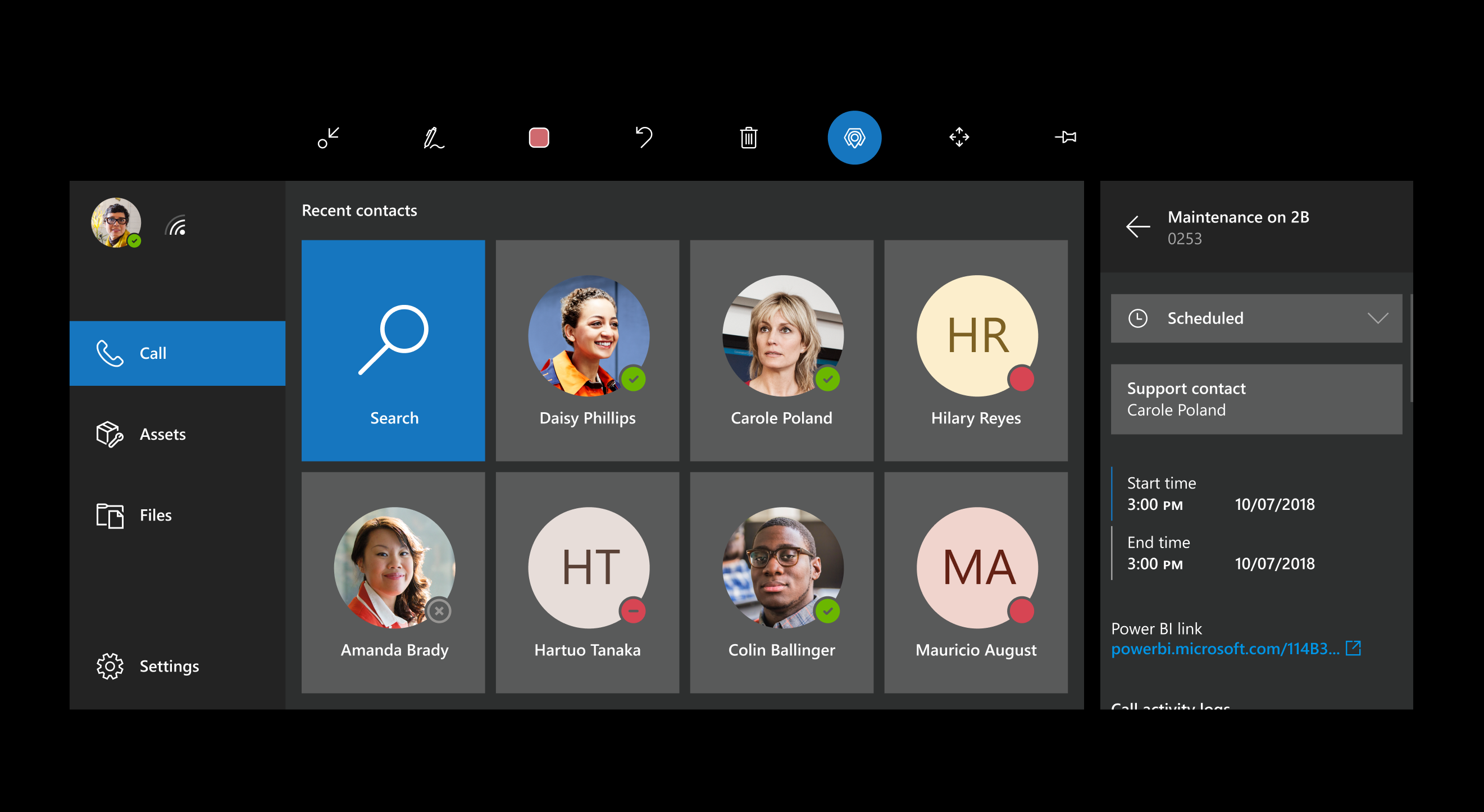
Оқиға
Power BI DataViz әлем чемпионаты
Feb 14, 4 PM - Mar 31, 4 PM
Кіруге 4 мүмкіндікпен конференция пакетін ұтып, оны Лас-Вегастағы LIVE Grand Финалына шығаруға болар еді
Қосымша мәліметтерОқыту
Оқыту бағдарламасы
Solve problems in real time with Dynamics 365 Remote Assist - Training
Empower technicians to collaborate more efficiently by working together from different locations with Dynamics 365 Remote Assist on HoloLens, HoloLens 2, Android, or iOS devices. This Learning Path starts with an introduction to Remote Assist and then moves into integrating Remote Assist with Dynamics 365 Field Service.
Сертификаттау
Microsoft Certified: Dynamics 365 Field Service Functional Consultant Associate - Certifications
Узнайте, как настроить реализацию Microsoft Dynamics 365 для службы полей, чтобы максимизировать средства и функции, доступные при управлении мобильными рабочими силами.
Құжаттама
Dynamics 365 Remote Assist мобильді шолу - Dynamics 365 Mixed Reality
Мобильді қолданбаның Dynamics 365 Remote Assist мүмкіндіктері мен функцияларын ашыңыз.