Azure Machine Learning 디자이너 파이프라인에서 로깅 사용
이 문서에서는 디자이너 파이프라인에 로깅 코드를 추가하는 방법에 대해 알아봅니다. 또한 Azure Machine Learning 스튜디오 웹 포털을 사용하여 이러한 로그를 보는 방법을 알아봅니다.
SDK 제작 환경을 사용하여 메트릭을 로깅하는 방법에 대한 자세한 내용은 Azure Machine Learning 실험 실행 및 메트릭 모니터링을 참조하세요.
Python 스크립트 실행을 사용하여 로깅을 사용하도록 설정
Python 스크립트 실행 구성 요소를 사용하여 디자이너 파이프라인에서 로깅을 사용하도록 설정합니다. 이 워크플로를 사용하여 모든 값을 기록할 수 있지만 모델 평가 구성 요소에서 메트릭을 기록하여 실행 간에 모델 성능을 추적하는 것에 특히 유용합니다.
다음 예제에서는 모델 평가 및 Python 스크립트 실행 구성 요소를 사용하여 학습된 두 모델의 평균 제곱 오차를 기록하는 방법을 보여 줍니다.
Python 스크립트 실행 구성 요소를 모델 평가 구성 요소의 결과에 연결합니다.
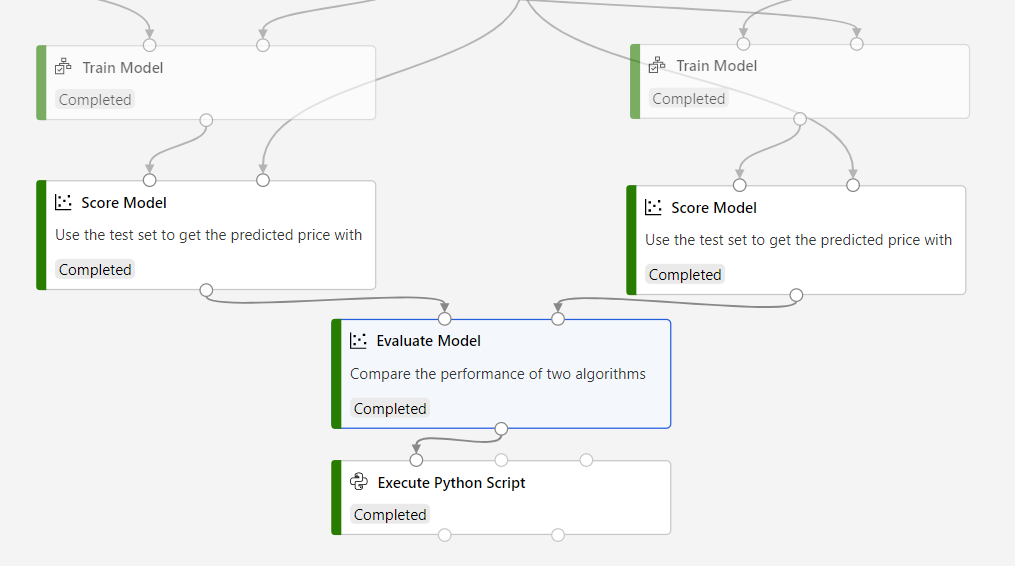
다음 코드를 Python 스크립트 실행 코드 편집기에 붙여넣어 학습된 모델의 평균 절대 오차를 기록합니다. 유사한 패턴을 사용하여 디자이너에서 다른 값을 기록할 수 있습니다.
적용 대상:
 Python SDK azureml v1
Python SDK azureml v1# dataframe1 contains the values from Evaluate Model def azureml_main(dataframe1=None, dataframe2=None): print(f'Input pandas.DataFrame #1: {dataframe1}') from azureml.core import Run run = Run.get_context() # Log the mean absolute error to the parent run to see the metric in the run details page. # Note: 'run.parent.log()' should not be called multiple times because of performance issues. # If repeated calls are necessary, cache 'run.parent' as a local variable and call 'log()' on that variable. parent_run = Run.get_context().parent # Log left output port result of Evaluate Model. This also works when evaluate only 1 model. parent_run.log(name='Mean_Absolute_Error (left port)', value=dataframe1['Mean_Absolute_Error'][0]) # Log right output port result of Evaluate Model. The following line should be deleted if you only connect one Score component to the` left port of Evaluate Model component. parent_run.log(name='Mean_Absolute_Error (right port)', value=dataframe1['Mean_Absolute_Error'][1]) return dataframe1,
이 코드는 Azure Machine Learning Python SDK를 사용하여 값을 기록합니다. Run.get_context()를 사용하여 현재 실행의 컨텍스트를 가져옵니다. 그런 다음, run.parent.log() 메서드를 사용하여 해당 컨텍스트에 값을 기록합니다. parent를 사용하여 구성 요소 실행이 아니라 부모 파이프라인 실행에 값을 기록합니다.
Python SDK를 사용하여 값을 기록하는 방법에 대한 자세한 내용은 Azure Machine Learning 학습 실행에서 로깅 사용을 참조하세요.
로그 보기
파이프라인 실행이 완료되면 실험 페이지에서 Mean_Absolute_Error를 확인할 수 있습니다.
작업 섹션으로 이동합니다.
실험을 선택합니다.
보려는 실험의 작업을 선택합니다.
메트릭을 선택합니다.
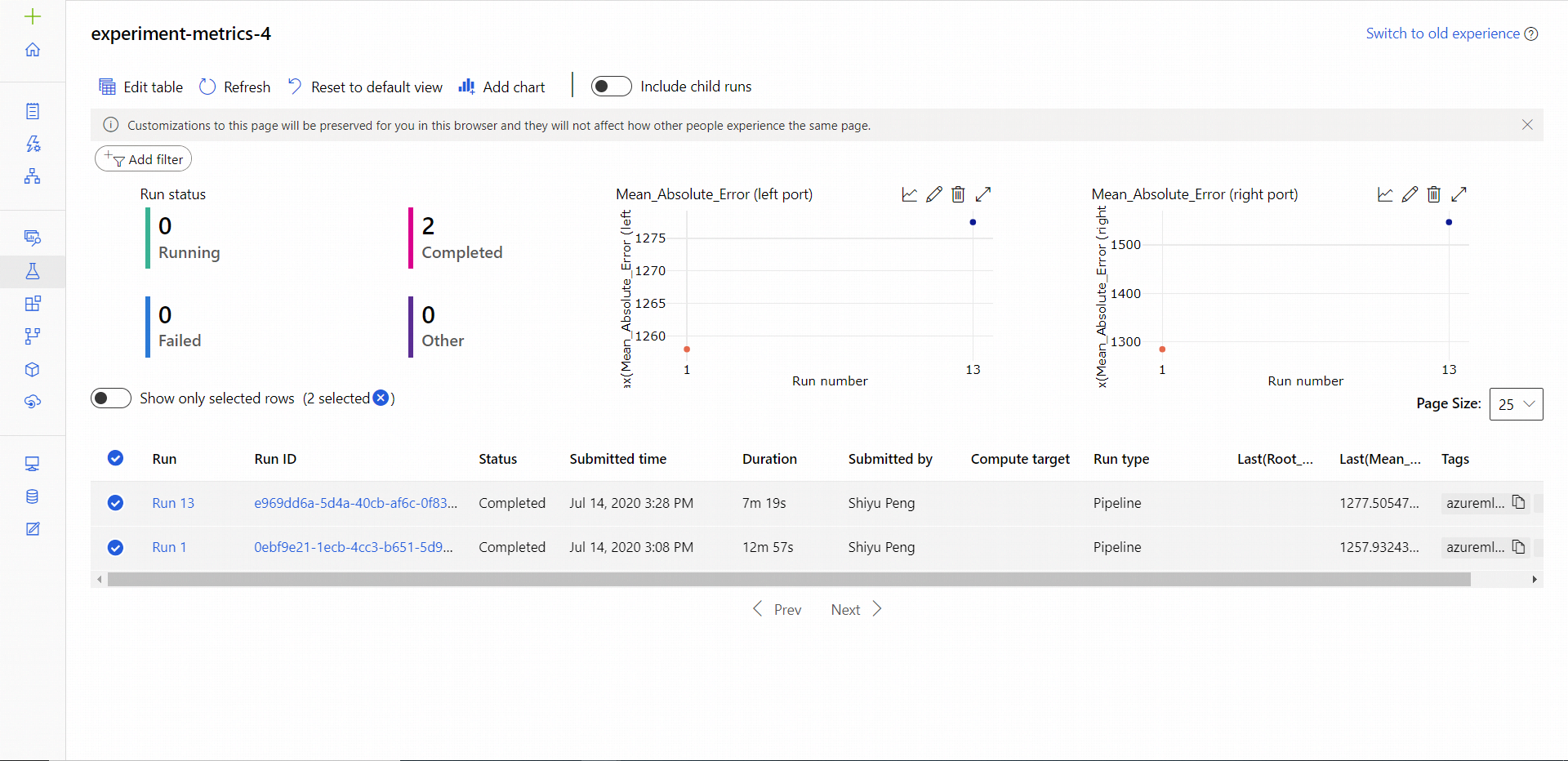
다음 단계
이 문서에서는 디자이너에서 로그를 사용하는 방법을 알아보았습니다. 다음 단계에 대해서는 다음의 관련 문서를 참조하세요.
- 디자이너 파이프라인 문제를 해결하는 방법을 알아보려면 ML 파이프라인 디버그 및 문제 해결을 참조하세요.
- Python SDK를 사용하여 SDK 제작 환경에서 메트릭을 기록하는 방법을 알아보려면 Azure Machine Learning 학습 실행에서 로깅 사용을 참조하세요.
- 디자이너에서 Python 스크립트 실행을 사용하는 방법을 알아봅니다.