ARM 템플릿을 사용하여 확장 집합에서 가상 머신 만들기
이 문서에서는 ARM 템플릿을 사용하여 Virtual Machine Scale Set를 만드는 단계를 안내합니다.
Azure Resource Manager 템플릿은 프로젝트에 대한 인프라 및 구성을 정의하는 JSON(JavaScript Object Notation) 파일입니다. 이 템플릿은 선언적 구문을 사용합니다. 배포를 만들기 위한 프로그래밍 명령의 시퀀스를 작성하지 않고 의도하는 배포를 설명합니다.
환경이 필수 구성 요소를 충족하고 ARM 템플릿 사용에 익숙한 경우 Azure에 배포 단추를 선택합니다. 그러면 Azure Portal에서 템플릿이 열립니다.
필수 조건
Azure 구독이 없는 경우 시작하기 전에 체험 계정을 만듭니다.
ARM 템플릿
Azure Resource Manager 템플릿은 프로젝트에 대한 인프라 및 구성을 정의하는 JSON(JavaScript Object Notation) 파일입니다. 이 템플릿은 선언적 구문을 사용합니다. 배포를 만들기 위한 프로그래밍 명령의 시퀀스를 작성하지 않고 의도하는 배포를 설명합니다.
ARM 템플릿을 사용하면 관련 리소스 그룹을 배포할 수 있습니다. 단일 템플릿에서 Virtual Machine Scale Set를 만들고, 애플리케이션을 설치하고, 자동 크기 조정 규칙을 구성할 수 있습니다. 변수와 매개 변수를 사용하면 이 템플릿을 다시 사용하여 기존의 확장 집합을 업데이트하거나 추가 확장 집합을 만들 수 있습니다. Azure Portal, Azure CLI 또는 Azure PowerShell을 통하거나 CI/CD(지속적인 통합/지속적인 업데이트) 파이프라인에서 템플릿을 배포할 수 있습니다.
템플릿 검토
{
"$schema": "https://schema.management.azure.com/schemas/2019-04-01/deploymentTemplate.json#",
"contentVersion": "1.0.0.0",
"parameters": {
"location": {
"type": "string",
"defaultValue": "[resourceGroup().location]",
"metadata": {
"description": "Location for all resources"
}
},
"vmSku": {
"type": "string",
"defaultValue": "Standard_D2s_v3",
"metadata": {
"description": "Size of VMs in the VM Scale Set."
}
},
"vmssName": {
"type": "string",
"metadata": {
"description": "String used as a base for naming resources (9 characters or less). A hash is prepended to this string for some resources, and resource-specific information is appended."
}
},
"instanceCount": {
"type": "int",
"defaultValue": 1,
"minValue": 1,
"maxValue": 100,
"metadata": {
"description": "Number of VM instances (100 or less)."
}
},
"adminUsername": {
"type": "string",
"metadata": {
"description": "Admin username on all VMs."
}
},
"authenticationType": {
"type": "string",
"defaultValue": "sshPublicKey",
"allowedValues": [
"sshPublicKey",
"password"
],
"metadata": {
"description": "Type of authentication to use on the Virtual Machine. SSH key is recommended."
}
},
"adminPasswordOrKey": {
"type": "securestring",
"metadata": {
"description": "SSH Key or password for the Virtual Machine. SSH key is recommended."
}
},
"securityType": {
"type": "string",
"defaultValue": "TrustedLaunch",
"allowedValues": [
"Standard",
"TrustedLaunch"
],
"metadata": {
"description": "Security Type of the Virtual Machine."
}
},
"_artifactsLocation": {
"type": "string",
"defaultValue": "[deployment().properties.templatelink.uri]",
"metadata": {
"description": "The base URI where artifacts required by this template are located"
}
},
"_artifactsLocationSasToken": {
"type": "securestring",
"defaultValue": "",
"metadata": {
"description": "The sasToken required to access _artifactsLocation. When the template is deployed using the accompanying scripts, a sasToken will be automatically generated"
}
}
},
"variables": {
"addressPrefix": "10.0.0.0/16",
"subnetPrefix": "10.0.0.0/24",
"networkApiVersion": "2020-11-01",
"virtualNetworkName": "[concat(parameters('vmssName'), 'vnet')]",
"publicIPAddressName": "[concat(parameters('vmssName'), 'pip')]",
"subnetName": "[concat(parameters('vmssName'), 'subnet')]",
"loadBalancerName": "[concat(parameters('vmssName'), 'lb')]",
"publicIPAddressID": "[resourceId('Microsoft.Network/publicIPAddresses',variables('publicIPAddressName'))]",
"networkSecurityGroupName": "[concat(parameters('vmssName'), 'nsg')]",
"bePoolName": "[concat(parameters('vmssName'), 'bepool')]",
"lbRuleName": "[concat(parameters('vmssName'), 'lbrule')]",
"lbProbeName": "[concat(parameters('vmssName'), 'lbprobe')]",
"bePoolConfigID": "[resourceId('Microsoft.Network/loadBalancers/backendAddressPools', variables('loadBalancerName'),variables('bePoolName'))]",
"lbProbeID": "[resourceId('Microsoft.Network/loadBalancers/probes', variables('loadBalancerName'),variables('lbProbeName'))]",
"nicName": "[concat(parameters('vmssName'), 'nic')]",
"ipConfigName": "[concat(parameters('vmssName'), 'ipconfig')]",
"frontEndIPConfigID": "[resourceId('Microsoft.Network/loadBalancers/frontendIPConfigurations', variables('loadBalancerName'),'loadBalancerFrontEnd')]",
"osType": {
"publisher": "Canonical",
"offer": "0001-com-ubuntu-server-focal",
"sku": "20_04-lts-gen2",
"version": "latest"
},
"imageReference": "[variables('osType')]",
"securityProfileJson": {
"uefiSettings": {
"secureBootEnabled": true,
"vTpmEnabled": true
},
"securityType": "[parameters('securityType')]"
},
"linuxConfiguration": {
"disablePasswordAuthentication": true,
"ssh": {
"publicKeys": [
{
"path": "[concat('/home/', parameters('adminUsername'), '/.ssh/authorized_keys')]",
"keyData": "[parameters('adminPasswordOrKey')]"
}
]
}
}
},
"resources": [
{
"type": "Microsoft.Network/networkSecurityGroups",
"apiVersion": "2023-04-01",
"name": "[variables('networkSecurityGroupName')]",
"location": "[parameters('location')]",
"properties": {
"securityRules": [
{
"name": "AllowPort9000",
"properties": {
"protocol": "*",
"sourcePortRange": "*",
"destinationPortRange": "9000",
"sourceAddressPrefix": "Internet",
"destinationAddressPrefix": "*",
"access": "Allow",
"priority": 100,
"direction": "Inbound"
}
}
]
}
},
{
"type": "Microsoft.Network/virtualNetworks",
"apiVersion": "2023-04-01",
"name": "[variables('virtualNetworkName')]",
"location": "[parameters('location')]",
"properties": {
"addressSpace": {
"addressPrefixes": [
"[variables('addressPrefix')]"
]
},
"subnets": [
{
"name": "[variables('subnetName')]",
"properties": {
"addressPrefix": "[variables('subnetPrefix')]",
"networkSecurityGroup": {
"id": "[resourceId('Microsoft.Network/networkSecurityGroups', variables('networkSecurityGroupName'))]"
}
}
}
]
}
},
{
"type": "Microsoft.Network/publicIPAddresses",
"apiVersion": "2023-04-01",
"name": "[variables('publicIPAddressName')]",
"location": "[parameters('location')]",
"sku": {
"name": "Standard"
},
"properties": {
"publicIPAllocationMethod": "Static",
"dnsSettings": {
"domainNameLabel": "[parameters('vmssName')]"
}
}
},
{
"type": "Microsoft.Network/loadBalancers",
"apiVersion": "2023-04-01",
"name": "[variables('loadBalancerName')]",
"location": "[parameters('location')]",
"sku": {
"name": "Standard"
},
"dependsOn": [
"[resourceId('Microsoft.Network/publicIPAddresses', variables('publicIPAddressName'))]"
],
"properties": {
"frontendIPConfigurations": [
{
"name": "LoadBalancerFrontEnd",
"properties": {
"publicIPAddress": {
"id": "[variables('publicIPAddressID')]"
}
}
}
],
"backendAddressPools": [
{
"name": "[variables('bePoolName')]"
}
],
"probes": [
{
"name": "[variables('lbProbeName')]",
"properties": {
"port": 9000,
"protocol": "Tcp",
"numberOfProbes": 2,
"intervalInSeconds": 5
}
}
],
"loadBalancingRules": [
{
"name": "[variables('lbRuleName')]",
"properties": {
"frontendIPConfiguration": {
"id": "[variables('frontEndIPConfigID')]"
},
"backendAddressPool": {
"id": "[variables('bePoolConfigID')]"
},
"probe": {
"id": "[variables('lbProbeID')]"
},
"loadDistribution": "Default",
"backendPort": 9000,
"frontendPort": 9000,
"protocol": "Tcp",
"idleTimeoutInMinutes": 4,
"enableFloatingIP": false,
"enableTcpReset": false,
"disableOutboundSnat": false
}
}
]
}
},
{
"type": "Microsoft.Compute/virtualMachineScaleSets",
"apiVersion": "2023-09-01",
"name": "[parameters('vmssName')]",
"location": "[parameters('location')]",
"sku": {
"name": "[parameters('vmSku')]",
"tier": "Standard",
"capacity": "[parameters('instanceCount')]"
},
"dependsOn": [
"[resourceId('Microsoft.Network/loadBalancers', variables('loadBalancerName'))]",
"[resourceId('Microsoft.Network/virtualNetworks', variables('virtualNetworkName'))]"
],
"properties": {
"orchestrationMode": "Flexible",
"platformFaultDomainCount": 1,
"singlePlacementGroup": false,
"virtualMachineProfile": {
"storageProfile": {
"osDisk": {
"createOption": "FromImage",
"caching": "ReadWrite"
},
"imageReference": "[variables('imageReference')]"
},
"osProfile": {
"computerNamePrefix": "[parameters('vmssName')]",
"adminUsername": "[parameters('adminUsername')]",
"adminPassword": "[parameters('adminPasswordOrKey')]",
"linuxConfiguration": "[if(equals(parameters('authenticationType'), 'password'), null(), variables('linuxConfiguration'))]"
},
"securityProfile": "[if(equals(parameters('securityType'), 'TrustedLaunch'), variables('securityProfileJson'), null())]",
"networkProfile": {
"networkApiVersion": "[variables('networkApiVersion')]",
"networkInterfaceConfigurations": [
{
"name": "[variables('nicName')]",
"properties": {
"primary": true,
"ipConfigurations": [
{
"name": "[variables('ipConfigName')]",
"properties": {
"primary": true,
"subnet": {
"id": "[resourceId('Microsoft.Network/virtualNetworks/subnets', variables('virtualNetworkName'), variables('subnetName'))]"
},
"loadBalancerBackendAddressPools": [
{
"id": "[resourceId('Microsoft.Network/loadBalancers/backendAddressPools', variables('loadBalancerName'), variables('bePoolName'))]"
}
]
}
}
]
}
}
]
},
"extensionProfile": {
"extensions": [
{
"name": "lapextension",
"properties": {
"publisher": "Microsoft.Azure.Extensions",
"type": "CustomScript",
"typeHandlerVersion": "2.0",
"autoUpgradeMinorVersion": true,
"enableAutomaticUpgrade": true,
"settings": {
"fileUris": [
"[uri(parameters('_artifactsLocation'), concat('installserver.sh', parameters('_artifactsLocationSasToken')))]",
"[uri(parameters('_artifactsLocation'), concat('workserver.py', parameters('_artifactsLocationSasToken')))]"
],
"commandToExecute": "bash installserver.sh"
}
}
}
]
}
}
}
},
{
"type": "Microsoft.Insights/autoscaleSettings",
"apiVersion": "2022-10-01",
"name": "[concat(parameters('vmssName'), '-autoscalehost')]",
"location": "[parameters('location')]",
"dependsOn": [
"[resourceId('Microsoft.Compute/virtualMachineScaleSets', parameters('vmSSName'))]"
],
"properties": {
"name": "[concat(parameters('vmssName'), '-autoscalehost')]",
"targetResourceUri": "[resourceId('Microsoft.Compute/virtualMachineScaleSets', parameters('vmSSName'))]",
"enabled": true,
"profiles": [
{
"name": "Profile1",
"capacity": {
"minimum": "1",
"maximum": "10",
"default": "1"
},
"rules": [
{
"metricTrigger": {
"metricName": "Percentage CPU",
"metricResourceUri": "[resourceId('Microsoft.Compute/virtualMachineScaleSets', parameters('vmSSName'))]",
"timeGrain": "PT1M",
"statistic": "Average",
"timeWindow": "PT5M",
"timeAggregation": "Average",
"operator": "GreaterThan",
"threshold": 60
},
"scaleAction": {
"direction": "Increase",
"type": "ChangeCount",
"value": "1",
"cooldown": "PT1M"
}
},
{
"metricTrigger": {
"metricName": "Percentage CPU",
"metricResourceUri": "[resourceId('Microsoft.Compute/virtualMachineScaleSets', parameters('vmSSName'))]",
"timeGrain": "PT1M",
"statistic": "Average",
"timeWindow": "PT5M",
"timeAggregation": "Average",
"operator": "LessThan",
"threshold": 30
},
"scaleAction": {
"direction": "Decrease",
"type": "ChangeCount",
"value": "1",
"cooldown": "PT1M"
}
}
]
}
]
}
}
]
}
이러한 리소스는 템플릿에 정의되어 있습니다.
- Microsoft.Network/virtualNetworks
- Microsoft.Network/publicIPAddresses
- Microsoft.Network/loadBalancers
- Microsoft.Compute/virtualMachineScaleSets
- Microsoft.Insights/autoscaleSettings
- Microsoft.Network/networkSecurityGroups
확장 집합 정의
템플릿을 사용하여 확장 집합을 만들려면 적절한 리소스를 정의합니다. Virtual Machine Scale Set 리소스 종류의 주요 부분은 다음과 같습니다.
| 속성 | 속성 설명 | 예제 템플릿 값 |
|---|---|---|
| type | 만들 Azure 리소스 종류 | Microsoft.Compute/virtualMachineScaleSets |
| name | 확장 집합 이름 | myScaleSet |
| location | 확장 집합을 만들 위치 | 미국 동부 |
| sku.name | 각 확장 집합 인스턴스에 대한 VM 크기 | Standard_A1 |
| sku.capacity | 처음에 만들 VM 인스턴스의 수 | 2 |
| imageReference | VM 인스턴스에 사용할 플랫폼 또는 사용자 지정 이미지 | Canonical Ubuntu Server 16.04-LTS |
| osProfile.computerNamePrefix | 각 VM 인스턴스에 대한 이름 접두사 | myvmss |
| osProfile.adminUsername | 각 VM 인스턴스에 대한 사용자 이름 | azureuser |
| osProfile.adminPassword | 각 VM 인스턴스에 대한 암호 | P@ssw0rd! |
확장 집합 템플릿을 사용자 지정하려면 VM 크기 또는 초기 용량을 변경하면 됩니다. 다른 옵션은 다른 플랫폼 또는 사용자 지정 이미지를 사용하는 것입니다.
샘플 애플리케이션 추가
확장 집합을 테스트하려면 기본 웹 애플리케이션을 설치합니다. 확장 집합을 배포하는 경우 VM 확장에서 배포 후 구성 및 자동화 작업(예: 응용 프로그램 설치)을 제공할 수 있습니다. 스크립트는 Azure Storage 또는 GitHub에서 다운로드하거나 확장 런타임에서 Azure Portal에 제공할 수 있습니다. 확장 집합에 확장을 적용하려면 앞의 리소스 예제에 extensionProfile 섹션을 추가합니다. 확장 프로필은 일반적으로 다음 속성을 정의합니다.
- 확장 형식
- 확장 게시자
- 확장 버전
- 구성 또는 설치 스크립트의 위치
- VM 인스턴스에서 실행할 명령
이 템플릿은 사용자 지정 스크립트 확장을 사용하여 Bottle, Python 웹 프레임워크 및 간단한 HTTP 서버를 설치합니다.
두 스크립트는 fileUris - installserver.sh 및 workserver.py에 정의되어 있습니다. 이러한 파일은 GitHub에서 다운로드한 다음, commandToExecute에서 bash installserver.sh를 실행하여 앱을 설치하고 구성합니다.
템플릿 배포
Azure CLI를 사용하여 Resource Manager 템플릿을 배포할 수도 있습니다.
# Create a resource group
az group create --name myResourceGroup --location EastUS
# Deploy template into resource group
az deployment group create -g myResourceGroup -f azuredeploy.json --parameters _artifactsLocation=https://raw.githubusercontent.com/Azure/azure-quickstart-templates/master/application-workloads/python/vmss-bottle-autoscale/azuredeploy.json
프롬프트에 응답하여 VM 인스턴스에 대한 확장 집합 이름, 인스턴스 수 및 관리자 자격 증명을 제공합니다. 확장 집합과 지원 리소스를 만드는 데 몇 분 정도 걸립니다.
배포 유효성 검사
작동 중인 확장 집합을 확인하려면 웹 브라우저에서 샘플 웹 애플리케이션에 액세스합니다. 다음과 같이 az network public-ip list를 사용하여 부하 분산 장치의 공용 IP 주소를 가져옵니다.
az network public-ip list \
--resource-group myResourceGroup \
--query [*].ipAddress -o tsv
웹 브라우저에 부하 분산 장치의 공용 IP 주소를 http://publicIpAddress:9000/do_work 형식으로 입력합니다. 부하 분산 장치는 다음 예제와 같이 VM 인스턴스 중 하나에 트래픽을 분산합니다.
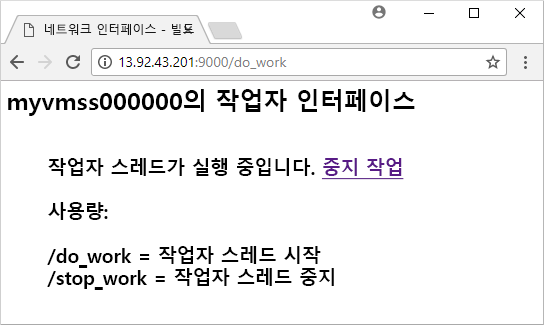
리소스 정리
더 이상 필요하지 않은 경우 다음과 같이 az group delete를 사용하여 리소스 그룹, 확장 집합 및 모든 관련 리소스를 제거할 수 있습니다. --no-wait 매개 변수는 작업이 완료될 때까지 대기하지 않고 프롬프트로 제어를 반환합니다. --yes 매개 변수는 작업을 수행하는 추가 프롬프트 없이 리소스를 삭제할 것인지 확인합니다.
az group delete --name myResourceGroup --yes --no-wait
