ColorMatrix 클래스
정의
중요
일부 정보는 릴리스되기 전에 상당 부분 수정될 수 있는 시험판 제품과 관련이 있습니다. Microsoft는 여기에 제공된 정보에 대해 어떠한 명시적이거나 묵시적인 보증도 하지 않습니다.
RGBAW 공간에 대한 좌표를 포함하는 5 x 5 행렬을 정의합니다. ImageAttributes 클래스의 여러 메서드는 색 행렬을 사용하여 이미지 색을 조정합니다. 이 클래스는 상속할 수 없습니다.
public ref class ColorMatrix sealedpublic sealed class ColorMatrixtype ColorMatrix = classPublic NotInheritable Class ColorMatrix- 상속
-
ColorMatrix
예제
다음 예제에서는 한 가지 색(0.2, 0.0, 0.4, 1.0)을 모두 사용하고 이전 단락에 설명된 변환을 적용합니다.
다음 그림에서는 왼쪽의 원본 이미지와 오른쪽의 변환된 이미지를 보여 줍니다.

다음 예제의 코드는 다음 단계를 사용하여 다시 칠을 수행합니다.
ColorMatrix 개체를 초기화합니다.
ImageAttributes 개체를 만들고 ColorMatrix 개체를 ImageAttributes 개체의 SetColorMatrix 메서드에 전달합니다.
ImageAttributes 개체를 Graphics 개체의 DrawImage 메서드에 전달합니다.
앞의 예제는 Windows Forms에서 사용하도록 설계되었으며 Paint 이벤트 처리기의 매개 변수인 PaintEventArgse필요합니다.
Image image = new Bitmap("InputColor.bmp");
ImageAttributes imageAttributes = new ImageAttributes();
int width = image.Width;
int height = image.Height;
float[][] colorMatrixElements = {
new float[] {2, 0, 0, 0, 0}, // red scaling factor of 2
new float[] {0, 1, 0, 0, 0}, // green scaling factor of 1
new float[] {0, 0, 1, 0, 0}, // blue scaling factor of 1
new float[] {0, 0, 0, 1, 0}, // alpha scaling factor of 1
new float[] {.2f, .2f, .2f, 0, 1}}; // three translations of 0.2
ColorMatrix colorMatrix = new ColorMatrix(colorMatrixElements);
imageAttributes.SetColorMatrix(
colorMatrix,
ColorMatrixFlag.Default,
ColorAdjustType.Bitmap);
e.Graphics.DrawImage(image, 10, 10);
e.Graphics.DrawImage(
image,
new Rectangle(120, 10, width, height), // destination rectangle
0, 0, // upper-left corner of source rectangle
width, // width of source rectangle
height, // height of source rectangle
GraphicsUnit.Pixel,
imageAttributes);
Dim image As New Bitmap("InputColor.bmp")
Dim imageAttributes As New ImageAttributes()
Dim width As Integer = image.Width
Dim height As Integer = image.Height
' The following matrix consists of the following transformations:
' red scaling factor of 2
' green scaling factor of 1
' blue scaling factor of 1
' alpha scaling factor of 1
' three translations of 0.2
Dim colorMatrixElements As Single()() = { _
New Single() {2, 0, 0, 0, 0}, _
New Single() {0, 1, 0, 0, 0}, _
New Single() {0, 0, 1, 0, 0}, _
New Single() {0, 0, 0, 1, 0}, _
New Single() {0.2F, 0.2F, 0.2F, 0, 1}}
Dim colorMatrix As New ColorMatrix(colorMatrixElements)
imageAttributes.SetColorMatrix(colorMatrix, ColorMatrixFlag.Default, ColorAdjustType.Bitmap)
e.Graphics.DrawImage(image, 10, 10)
e.Graphics.DrawImage( _
image, _
New Rectangle(120, 10, width, height), _
0, _
0, _
width, _
height, _
GraphicsUnit.Pixel, _
imageAttributes)
설명
행렬 계수는 ARGB 동종 값을 변환하는 데 사용되는 5 x 5 선형 변환을 구성합니다. 예를 들어 ARGB 벡터는 빨강, 녹색, 파랑, 알파 및 w로 표현됩니다. 여기서 w는 항상 1입니다.
예를 들어 색(0.2, 0.0, 0.4, 1.0)으로 시작하고 다음 변환을 적용한다고 가정합니다.
빨간색 구성 요소 두 배
빨강, 녹색 및 파란색 구성 요소에 0.2 추가
다음 행렬 곱셈은 나열된 순서대로 변환 쌍을 수행합니다.
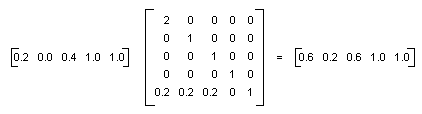
색 행렬의 요소는 행을 기준으로 인덱싱된 다음 열을 기준으로 인덱싱됩니다. 예를 들어 행렬 M의 다섯 번째 행과 세 번째 열에 있는 항목은 M[4][2]로 표시됩니다.
다음 그림에 표시된 5×5 ID 행렬에는 대각선에 1이 있고 다른 곳에서는 0이 있습니다. 색 벡터에 ID 행렬을 곱하면 색 벡터가 변경되지 않습니다. 색 변환의 행렬을 형성하는 편리한 방법은 ID 행렬로 시작하고 원하는 변환을 생성하는 작은 변경을 만드는 것입니다.
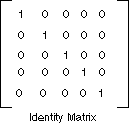
행렬 및 변환에 대한 자세한 내용은 좌표계 및 변환참조하세요.
생성자
| ColorMatrix() |
ColorMatrix 클래스의 새 인스턴스를 초기화합니다. |
| ColorMatrix(ReadOnlySpan<Single>) |
RGBAW 공간에 대한 좌표를 포함하는 5 x 5 행렬을 정의합니다. ImageAttributes 클래스의 여러 메서드는 색 행렬을 사용하여 이미지 색을 조정합니다. 이 클래스는 상속할 수 없습니다. |
| ColorMatrix(Single[][]) |
지정된 행렬 |
속성
| Item[Int32, Int32] |
ColorMatrix지정된 행과 열에 있는 요소를 가져오거나 설정합니다. |
| Matrix00 |
이 ColorMatrix0행과 0열의 요소를 가져오거나 설정합니다. |
| Matrix01 |
이 ColorMatrix0 행과 첫 번째 열에 있는 요소를 가져오거나 설정합니다. |
| Matrix02 |
이 ColorMatrix0행과 두 번째 열에 있는 요소를 가져오거나 설정합니다. |
| Matrix03 |
이 ColorMatrix0행과 세 번째 열에 있는 요소를 가져오거나 설정합니다. 알파 구성 요소를 나타냅니다. |
| Matrix04 |
이 ColorMatrix0행과 네 번째 열에 있는 요소를 가져오거나 설정합니다. |
| Matrix10 |
이 ColorMatrix첫 번째 행과 0 열의 요소를 가져오거나 설정합니다. |
| Matrix11 |
이 ColorMatrix첫 번째 행과 첫 번째 열에 있는 요소를 가져오거나 설정합니다. |
| Matrix12 |
이 ColorMatrix첫 번째 행과 두 번째 열에 있는 요소를 가져오거나 설정합니다. |
| Matrix13 |
이 ColorMatrix첫 번째 행과 세 번째 열에 있는 요소를 가져오거나 설정합니다. 알파 구성 요소를 나타냅니다. |
| Matrix14 |
이 ColorMatrix첫 번째 행과 네 번째 열에 있는 요소를 가져오거나 설정합니다. |
| Matrix20 |
이 ColorMatrix두 번째 행과 0 열의 요소를 가져오거나 설정합니다. |
| Matrix21 |
이 ColorMatrix두 번째 행과 첫 번째 열에 있는 요소를 가져오거나 설정합니다. |
| Matrix22 |
이 ColorMatrix두 번째 행과 두 번째 열의 요소를 가져오거나 설정합니다. |
| Matrix23 |
이 ColorMatrix두 번째 행과 세 번째 열에 있는 요소를 가져오거나 설정합니다. |
| Matrix24 |
이 ColorMatrix두 번째 행과 네 번째 열에 있는 요소를 가져오거나 설정합니다. |
| Matrix30 |
이 ColorMatrix세 번째 행과 0 열의 요소를 가져오거나 설정합니다. |
| Matrix31 |
이 ColorMatrix세 번째 행과 첫 번째 열에 있는 요소를 가져오거나 설정합니다. |
| Matrix32 |
이 ColorMatrix세 번째 행과 두 번째 열에 있는 요소를 가져오거나 설정합니다. |
| Matrix33 |
이 ColorMatrix세 번째 행과 세 번째 열에 있는 요소를 가져오거나 설정합니다. 알파 구성 요소를 나타냅니다. |
| Matrix34 |
이 ColorMatrix세 번째 행과 네 번째 열에 있는 요소를 가져오거나 설정합니다. |
| Matrix40 |
이 ColorMatrix네 번째 행과 0 열의 요소를 가져오거나 설정합니다. |
| Matrix41 |
이 ColorMatrix네 번째 행과 첫 번째 열에 있는 요소를 가져오거나 설정합니다. |
| Matrix42 |
이 ColorMatrix네 번째 행과 두 번째 열에 있는 요소를 가져오거나 설정합니다. |
| Matrix43 |
이 ColorMatrix네 번째 행과 세 번째 열에 있는 요소를 가져오거나 설정합니다. 알파 구성 요소를 나타냅니다. |
| Matrix44 |
이 ColorMatrix네 번째 행과 네 번째 열에 있는 요소를 가져오거나 설정합니다. |
메서드
| Equals(Object) |
지정된 개체가 현재 개체와 같은지 여부를 확인합니다. (다음에서 상속됨 Object) |
| GetHashCode() |
기본 해시 함수로 사용됩니다. (다음에서 상속됨 Object) |
| GetType() |
현재 인스턴스의 Type 가져옵니다. (다음에서 상속됨 Object) |
| MemberwiseClone() |
현재 Object단순 복사본을 만듭니다. (다음에서 상속됨 Object) |
| ToString() |
현재 개체를 나타내는 문자열을 반환합니다. (다음에서 상속됨 Object) |
적용 대상
추가 정보
- 이미지 다시 칠하기
.NET
피드백
출시 예정: 2024년 내내 콘텐츠에 대한 피드백 메커니즘으로 GitHub 문제를 단계적으로 폐지하고 이를 새로운 피드백 시스템으로 바꿀 예정입니다. 자세한 내용은 다음을 참조하세요. https://aka.ms/ContentUserFeedback
다음에 대한 사용자 의견 제출 및 보기
