ScrollBar.PageLeftCommand 필드
정의
중요
일부 정보는 릴리스되기 전에 상당 부분 수정될 수 있는 시험판 제품과 관련이 있습니다. Microsoft는 여기에 제공된 정보에 대해 어떠한 명시적이거나 묵시적인 보증도 하지 않습니다.
public: static initonly System::Windows::Input::RoutedCommand ^ PageLeftCommand;public static readonly System.Windows.Input.RoutedCommand PageLeftCommand; staticval mutable PageLeftCommand : System.Windows.Input.RoutedCommandPublic Shared ReadOnly PageLeftCommand As RoutedCommand 필드 값
예제
다음 예제에서는 사용자 지정 ScrollBar 스타일 템플릿에서 PageLeftCommand 지정하는 방법을 보여줍니다.
<Style x:Key="ScrollBar_LeftTrack"
BasedOn="{StaticResource ScrollBar_TrackRepeater}"
TargetType="{x:Type RepeatButton}">
<Setter Property="Command" Value="ScrollBar.PageLeftCommand" />
</Style>
설명
이 명령은 ScrollBarTrackValueLargeChange 속성 값으로 줄입니다.
이 명령은 사용자가 Thumb왼쪽에 있는 페이지 단추를 누를 때 발생합니다. 다음 그림에서는 ScrollBar페이지 단추를 보여 줍니다.
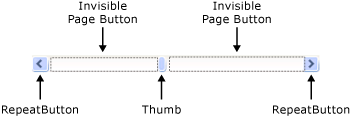
ScrollViewer 컨트롤의 일부로 ScrollBar 구현하면 ScrollViewer 이 명령을 실행합니다.
XAML 텍스트 사용
<
개체속성="ScrollBar.PageLeftCommand"/>
적용 대상
추가 정보
GitHub에서 Microsoft와 공동 작업
이 콘텐츠의 원본은 GitHub에서 찾을 수 있으며, 여기서 문제와 끌어오기 요청을 만들고 검토할 수도 있습니다. 자세한 내용은 참여자 가이드를 참조하세요.
.NET
