Table.CellSpacing 속성
정의
중요
일부 정보는 릴리스되기 전에 상당 부분 수정될 수 있는 시험판 제품과 관련이 있습니다. Microsoft는 여기에 제공된 정보에 대해 어떠한 명시적이거나 묵시적인 보증도 하지 않습니다.
표의 셀 간격 크기를 가져오거나 설정합니다.
public:
property double CellSpacing { double get(); void set(double value); };[System.ComponentModel.TypeConverter(typeof(System.Windows.LengthConverter))]
public double CellSpacing { get; set; }[<System.ComponentModel.TypeConverter(typeof(System.Windows.LengthConverter))>]
member this.CellSpacing : double with get, setPublic Property CellSpacing As Double속성 값
표의 셀 간격 크기(디바이스 독립적 픽셀)를 지정합니다.
기본값은 2.0입니다.
- 특성
예제
다음 예제에서는 간단한 2 x 3 테이블에 정의 된 CellSpacing 0.35입니다.
<Table Background="Yellow" CellSpacing="0.35cm">
<Table.Columns>
<TableColumn /> <TableColumn /> <TableColumn />
</Table.Columns>
<TableRowGroup>
<TableRow>
<TableCell Background="Cyan">
<Paragraph>Cell at Row 1 Column 1</Paragraph>
</TableCell>
<TableCell Background="Cyan">
<Paragraph>Cell at Row 1 Column 2</Paragraph>
<Paragraph>Cell at Row 1 Column 2</Paragraph>
</TableCell>
<TableCell Background="Cyan">
<Paragraph>Cell at Row 1 Column 3</Paragraph>
</TableCell>
</TableRow>
<TableRow>
<TableCell Background="Cyan">
<Paragraph>Cell at Row 2 Column 1</Paragraph>
</TableCell>
<TableCell Background="Cyan">
<Paragraph>Cell at Row 2 Column 2</Paragraph>
</TableCell>
<TableCell Background="Cyan">
<Paragraph>Cell at Row 2 Column 3</Paragraph>
</TableCell>
</TableRow>
</TableRowGroup>
</Table>
다음 그림은 이 예제에서 렌더링하는 방법을 보여줍니다.
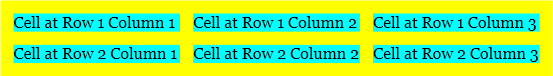
반면 다음 그림 2 픽셀의 기본 셀 간격을 사용 하 여 동일한 테이블을 렌더링 하는 방법을 보여 줍니다.

설명
XAML 특성 사용
<object property="double"/>
- or -
<object property="qualifiedDouble"/>
XAML 값
double
Double
문자열 표현을 Double 값 보다 크거나 0.0 보다 높지만 PositiveInfinity합니다. 값을 정규화 되지 않은 디바이스 독립적 픽셀 단위로 측정 됩니다. 문자열 소수점이 하를 명시적으로 포함 되지 해야 합니다.
qualifiedDouble
위에서 설명한 대로 double 값, 다음 단위 지정자 px중 하나( , , in, cmpt)
px (기본값)은 디바이스 독립적 단위(단위당 1/96인치)입니다.
in 인치; 1에서 96px = =
cm 센티미터; 1cm==(96/2.54) px
pt 포인트; 1pt==(96/72) px
종속성 속성 정보
| 식별자 필드 | CellSpacingProperty |
메타 데이터 속성 설정 true |
AffectsMeasure |
적용 대상
.NET
