FormattedText.MinWidth 속성
정의
중요
일부 정보는 릴리스되기 전에 상당 부분 수정될 수 있는 시험판 제품과 관련이 있습니다. Microsoft는 여기에 제공된 정보에 대해 어떠한 명시적이거나 묵시적인 보증도 하지 않습니다.
지정한 텍스트 내용 전체를 포함할 수 있는 최소 텍스트 너비를 가져옵니다.
public:
property double MinWidth { double get(); };public double MinWidth { get; }member this.MinWidth : doublePublic ReadOnly Property MinWidth As Double속성 값
디바이스 독립적 단위(단위당 1/96인치)로 제공되는 텍스트 원본의 최소 텍스트 너비입니다.
예제
다음 예제에서는 서식 있는 텍스트 줄에 MinWidth 대 한 최소 텍스트 너비를 생성 하려면 속성을 사용 하는 방법을 보여 있습니다.
// Get the minimimum line width for the text content -- that is, the widest word.
double minWidth = formattedText.MinWidth;
// Set the maximum text width to the widest word in the text content.
formattedText.MaxTextWidth = minWidth;
' Get the minimimum line width for the text content -- that is, the widest word.
Dim minWidth As Double = formattedText.MinWidth
' Set the maximum text width to the widest word in the text content.
formattedText.MaxTextWidth = minWidth
설명
다음 그림 텍스트는 원본 텍스트의 최소 텍스트 너비를 사용합니다. 이 텍스트는 여러 줄로 표시됩니다. 최소 텍스트 너비는 너비가 가장 큰 단어(이 경우 "jumped")에 해당합니다. 총 너비가 최소 텍스트 너비를 초과하지 않는 한 여러 단어가 동일한 줄에 나타날 수 있습니다.
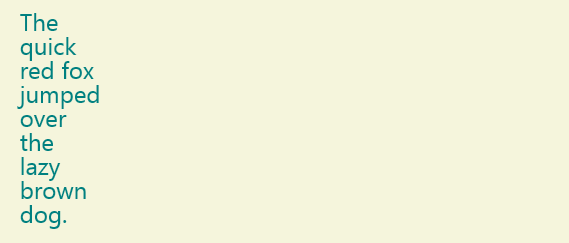 최소 텍스트 너비
최소 텍스트 너비
전달된 MaxTextWidth 값이 값 MinWidth보다 크거나 같으면 줄임표 문자 없이 텍스트의 서식이 지정됩니다.