GeometryHitTestResult.IntersectionDetail 속성
정의
중요
일부 정보는 릴리스되기 전에 상당 부분 수정될 수 있는 시험판 제품과 관련이 있습니다. Microsoft는 여기에 제공된 정보에 대해 어떠한 명시적이거나 묵시적인 보증도 하지 않습니다.
적중 횟수 테스트의 IntersectionDetail 값을 가져옵니다.
public:
property System::Windows::Media::IntersectionDetail IntersectionDetail { System::Windows::Media::IntersectionDetail get(); };public System.Windows.Media.IntersectionDetail IntersectionDetail { get; }member this.IntersectionDetail : System.Windows.Media.IntersectionDetailPublic ReadOnly Property IntersectionDetail As IntersectionDetail속성 값
적중 횟수 테스트의 IntersectionDetail 값입니다.
예제
다음 예제에서는 사용 하는 방법을 보여 줍니다 합니다 IntersectionDetail 속성의 GeometryHitTestResult합니다.
// Return the result of the hit test to the callback.
public HitTestResultBehavior MyHitTestResultCallback(HitTestResult result)
{
// Retrieve the results of the hit test.
IntersectionDetail intersectionDetail = ((GeometryHitTestResult)result).IntersectionDetail;
switch (intersectionDetail)
{
case IntersectionDetail.FullyContains:
// Add the hit test result to the list that will be processed after the enumeration.
hitResultsList.Add(result.VisualHit);
return HitTestResultBehavior.Continue;
case IntersectionDetail.Intersects:
// Set the behavior to return visuals at all z-order levels.
return HitTestResultBehavior.Continue;
case IntersectionDetail.FullyInside:
// Set the behavior to return visuals at all z-order levels.
return HitTestResultBehavior.Continue;
default:
return HitTestResultBehavior.Stop;
}
}
' Return the result of the hit test to the callback.
Public Function MyHitTestResultCallback(ByVal result As HitTestResult) As HitTestResultBehavior
' Retrieve the results of the hit test.
Dim intersectionDetail As IntersectionDetail = (CType(result, GeometryHitTestResult)).IntersectionDetail
Select Case intersectionDetail
Case IntersectionDetail.FullyContains
' Add the hit test result to the list that will be processed after the enumeration.
hitResultsList.Add(result.VisualHit)
Return HitTestResultBehavior.Continue
Case IntersectionDetail.Intersects
' Set the behavior to return visuals at all z-order levels.
Return HitTestResultBehavior.Continue
Case IntersectionDetail.FullyInside
' Set the behavior to return visuals at all z-order levels.
Return HitTestResultBehavior.Continue
Case Else
Return HitTestResultBehavior.Stop
End Select
End Function
설명
합니다 IntersectionDetail 교차를 설명 하는 속성을 Geometry 및 대상 시각적 개체입니다.
다음 그림에서는 적중 횟수 테스트 기 하 도형 (파란색 원) 및 대상 개체 (빨간색 사각형) 간의 관계를 보여 줍니다.
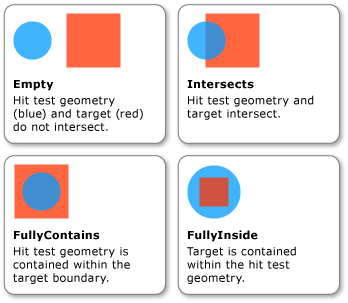
적중 횟수 테스트 기 하 도형 및 대상 개체의 교집합