방법: TileBrush로 다른 바둑판식 배열 패턴 만들기
이 예제는 TileBrush의 TileMode 속성을 사용하여 패턴을 만드는 방법을 보여 줍니다.
TileMode 속성을 사용하면 TileBrush의 콘텐츠가 반복되는 방법, 즉 바둑판식으로 출력 영역을 채우는 방법을 지정할 수 있습니다. 패턴을 만들려면 TileMode를 Tile, FlipX, FlipY 또는 FlipXY로 설정합니다. 또한 그리려는 영역보다 작아지도록 TileBrush의 Viewport를 설정해야 합니다. 그렇지 않으면 사용하는 TileMode 설정에 관계없이 단일 타일만 생성됩니다.
예제
다음 예제는 다섯 개의 DrawingBrush 개체를 만들고, 각각 다른 TileMode 설정을 제공하고, 이를 사용하여 다섯 개의 사각형을 그립니다. 이 예제는 DrawingBrush 클래스를 사용하여 TileMode 동작을 보여 주지만 TileMode 속성은 모든 TileBrush 개체, 즉 ImageBrush, VisualBrush, DrawingBrush에 동일하게 작동합니다.
다음 그림에서는 이 예제가 생성하는 출력을 보여 줍니다.
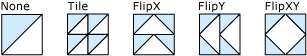
TileMode 속성을 사용하여 만든 타일 패턴
using System;
using System.Windows;
using System.Windows.Controls;
using System.Windows.Input;
using System.Windows.Media;
using System.Windows.Media.Animation;
using System.Windows.Shapes;
namespace BrushesIntroduction
{
public class TileModeExample : Page
{
public TileModeExample()
{
Background = Brushes.White;
Margin = new Thickness(20);
StackPanel mainPanel = new StackPanel();
mainPanel.HorizontalAlignment = HorizontalAlignment.Left;
//
// Create a Drawing. This will be the DrawingBrushes' content.
//
PolyLineSegment triangleLinesSegment = new PolyLineSegment();
triangleLinesSegment.Points.Add(new Point(50, 0));
triangleLinesSegment.Points.Add(new Point(0, 50));
PathFigure triangleFigure = new PathFigure();
triangleFigure.IsClosed = true;
triangleFigure.StartPoint = new Point(0, 0);
triangleFigure.Segments.Add(triangleLinesSegment);
PathGeometry triangleGeometry = new PathGeometry();
triangleGeometry.Figures.Add(triangleFigure);
GeometryDrawing triangleDrawing = new GeometryDrawing();
triangleDrawing.Geometry = triangleGeometry;
triangleDrawing.Brush = new SolidColorBrush(Color.FromArgb(255, 204, 204, 255));
Pen trianglePen = new Pen(Brushes.Black, 2);
triangleDrawing.Pen = trianglePen;
trianglePen.MiterLimit = 0;
triangleDrawing.Freeze();
//
// Create the first TileBrush. Its content is not tiled.
//
DrawingBrush tileBrushWithoutTiling = new DrawingBrush();
tileBrushWithoutTiling.Drawing = triangleDrawing;
tileBrushWithoutTiling.TileMode = TileMode.None;
// Create a rectangle and paint it with the DrawingBrush.
Rectangle noTileExampleRectangle = createExampleRectangle();
noTileExampleRectangle.Fill = tileBrushWithoutTiling;
// Add a header and the rectangle to the main panel.
mainPanel.Children.Add(createExampleHeader("None"));
mainPanel.Children.Add(noTileExampleRectangle);
//
// Create another TileBrush, this time with tiling.
//
DrawingBrush tileBrushWithTiling = new DrawingBrush();
tileBrushWithTiling.Drawing = triangleDrawing;
tileBrushWithTiling.TileMode = TileMode.Tile;
// Specify the brush's Viewport. Otherwise,
// a single tile will be produced that fills
// the entire output area and its TileMode will
// have no effect.
// This setting uses realtive values to
// creates four tiles.
tileBrushWithTiling.Viewport = new Rect(0, 0, 0.5, 0.5);
// Create a rectangle and paint it with the DrawingBrush.
Rectangle tilingExampleRectangle = createExampleRectangle();
tilingExampleRectangle.Fill = tileBrushWithTiling;
mainPanel.Children.Add(createExampleHeader("Tile"));
mainPanel.Children.Add(tilingExampleRectangle);
//
// Create a TileBrush with FlipX tiling.
// The brush's content is flipped horizontally as it is
// tiled in this example
//
DrawingBrush tileBrushWithFlipXTiling = new DrawingBrush();
tileBrushWithFlipXTiling.Drawing = triangleDrawing;
tileBrushWithFlipXTiling.TileMode = TileMode.FlipX;
// Specify the brush's Viewport.
tileBrushWithFlipXTiling.Viewport = new Rect(0, 0, 0.5, 0.5);
// Create a rectangle and paint it with the DrawingBrush.
Rectangle flipXTilingExampleRectangle = createExampleRectangle();
flipXTilingExampleRectangle.Fill = tileBrushWithFlipXTiling;
mainPanel.Children.Add(createExampleHeader("FlipX"));
mainPanel.Children.Add(flipXTilingExampleRectangle);
//
// Create a TileBrush with FlipY tiling.
// The brush's content is flipped vertically as it is
// tiled in this example
//
DrawingBrush tileBrushWithFlipYTiling = new DrawingBrush();
tileBrushWithFlipYTiling.Drawing = triangleDrawing;
tileBrushWithFlipYTiling.TileMode = TileMode.FlipY;
// Specify the brush's Viewport.
tileBrushWithFlipYTiling.Viewport = new Rect(0, 0, 0.5, 0.5);
// Create a rectangle and paint it with the DrawingBrush.
Rectangle flipYTilingExampleRectangle = createExampleRectangle();
flipYTilingExampleRectangle.Fill = tileBrushWithFlipYTiling;
mainPanel.Children.Add(createExampleHeader("FlipY"));
mainPanel.Children.Add(flipYTilingExampleRectangle);
//
// Create a TileBrush with FlipXY tiling.
// The brush's content is flipped vertically as it is
// tiled in this example
//
DrawingBrush tileBrushWithFlipXYTiling = new DrawingBrush();
tileBrushWithFlipXYTiling.Drawing = triangleDrawing;
tileBrushWithFlipXYTiling.TileMode = TileMode.FlipXY;
// Specify the brush's Viewport.
tileBrushWithFlipXYTiling.Viewport = new Rect(0, 0, 0.5, 0.5);
// Create a rectangle and paint it with the DrawingBrush.
Rectangle flipXYTilingExampleRectangle = createExampleRectangle();
flipXYTilingExampleRectangle.Fill = tileBrushWithFlipXYTiling;
mainPanel.Children.Add(createExampleHeader("FlipXY"));
mainPanel.Children.Add(flipXYTilingExampleRectangle);
Content = mainPanel;
}
//
// Helper method that creates rectangle elements.
//
private static Rectangle createExampleRectangle()
{
Rectangle exampleRectangle = new Rectangle();
exampleRectangle.Width = 50;
exampleRectangle.Height = 50;
exampleRectangle.Stroke = Brushes.Black;
exampleRectangle.StrokeThickness = 1;
return exampleRectangle;
}
//
// Helper method that creates headers for the examples.
//
private static TextBlock createExampleHeader(String text)
{
TextBlock header = new TextBlock();
header.Margin = new Thickness(0, 10, 0, 0);
header.Text = text;
return header;
}
}
}
Imports System.Windows
Imports System.Windows.Controls
Imports System.Windows.Input
Imports System.Windows.Media
Imports System.Windows.Media.Animation
Imports System.Windows.Shapes
Namespace BrushesIntroduction
Public Class TileModeExample
Inherits Page
Public Sub New()
Background = Brushes.White
Margin = New Thickness(20)
Dim mainPanel As New StackPanel()
mainPanel.HorizontalAlignment = HorizontalAlignment.Left
'
' Create a Drawing. This will be the DrawingBrushes' content.
'
Dim triangleLinesSegment As New PolyLineSegment()
triangleLinesSegment.Points.Add(New Point(50, 0))
triangleLinesSegment.Points.Add(New Point(0, 50))
Dim triangleFigure As New PathFigure()
triangleFigure.IsClosed = True
triangleFigure.StartPoint = New Point(0, 0)
triangleFigure.Segments.Add(triangleLinesSegment)
Dim triangleGeometry As New PathGeometry()
triangleGeometry.Figures.Add(triangleFigure)
Dim triangleDrawing As New GeometryDrawing()
triangleDrawing.Geometry = triangleGeometry
triangleDrawing.Brush = New SolidColorBrush(Color.FromArgb(255, 204, 204, 255))
Dim trianglePen As New Pen(Brushes.Black, 2)
triangleDrawing.Pen = trianglePen
trianglePen.MiterLimit = 0
triangleDrawing.Freeze()
'
' Create the first TileBrush. Its content is not tiled.
'
Dim tileBrushWithoutTiling As New DrawingBrush()
tileBrushWithoutTiling.Drawing = triangleDrawing
tileBrushWithoutTiling.TileMode = TileMode.None
' Create a rectangle and paint it with the DrawingBrush.
Dim noTileExampleRectangle As Rectangle = createExampleRectangle()
noTileExampleRectangle.Fill = tileBrushWithoutTiling
' Add a header and the rectangle to the main panel.
mainPanel.Children.Add(createExampleHeader("None"))
mainPanel.Children.Add(noTileExampleRectangle)
'
' Create another TileBrush, this time with tiling.
'
Dim tileBrushWithTiling As New DrawingBrush()
tileBrushWithTiling.Drawing = triangleDrawing
tileBrushWithTiling.TileMode = TileMode.Tile
' Specify the brush's Viewport. Otherwise,
' a single tile will be produced that fills
' the entire output area and its TileMode will
' have no effect.
' This setting uses realtive values to
' creates four tiles.
tileBrushWithTiling.Viewport = New Rect(0, 0, 0.5, 0.5)
' Create a rectangle and paint it with the DrawingBrush.
Dim tilingExampleRectangle As Rectangle = createExampleRectangle()
tilingExampleRectangle.Fill = tileBrushWithTiling
mainPanel.Children.Add(createExampleHeader("Tile"))
mainPanel.Children.Add(tilingExampleRectangle)
'
' Create a TileBrush with FlipX tiling.
' The brush's content is flipped horizontally as it is
' tiled in this example
'
Dim tileBrushWithFlipXTiling As New DrawingBrush()
tileBrushWithFlipXTiling.Drawing = triangleDrawing
tileBrushWithFlipXTiling.TileMode = TileMode.FlipX
' Specify the brush's Viewport.
tileBrushWithFlipXTiling.Viewport = New Rect(0, 0, 0.5, 0.5)
' Create a rectangle and paint it with the DrawingBrush.
Dim flipXTilingExampleRectangle As Rectangle = createExampleRectangle()
flipXTilingExampleRectangle.Fill = tileBrushWithFlipXTiling
mainPanel.Children.Add(createExampleHeader("FlipX"))
mainPanel.Children.Add(flipXTilingExampleRectangle)
'
' Create a TileBrush with FlipY tiling.
' The brush's content is flipped vertically as it is
' tiled in this example
'
Dim tileBrushWithFlipYTiling As New DrawingBrush()
tileBrushWithFlipYTiling.Drawing = triangleDrawing
tileBrushWithFlipYTiling.TileMode = TileMode.FlipY
' Specify the brush's Viewport.
tileBrushWithFlipYTiling.Viewport = New Rect(0, 0, 0.5, 0.5)
' Create a rectangle and paint it with the DrawingBrush.
Dim flipYTilingExampleRectangle As Rectangle = createExampleRectangle()
flipYTilingExampleRectangle.Fill = tileBrushWithFlipYTiling
mainPanel.Children.Add(createExampleHeader("FlipY"))
mainPanel.Children.Add(flipYTilingExampleRectangle)
'
' Create a TileBrush with FlipXY tiling.
' The brush's content is flipped vertically as it is
' tiled in this example
'
Dim tileBrushWithFlipXYTiling As New DrawingBrush()
tileBrushWithFlipXYTiling.Drawing = triangleDrawing
tileBrushWithFlipXYTiling.TileMode = TileMode.FlipXY
' Specify the brush's Viewport.
tileBrushWithFlipXYTiling.Viewport = New Rect(0, 0, 0.5, 0.5)
' Create a rectangle and paint it with the DrawingBrush.
Dim flipXYTilingExampleRectangle As Rectangle = createExampleRectangle()
flipXYTilingExampleRectangle.Fill = tileBrushWithFlipXYTiling
mainPanel.Children.Add(createExampleHeader("FlipXY"))
mainPanel.Children.Add(flipXYTilingExampleRectangle)
Content = mainPanel
End Sub
'
' Helper method that creates rectangle elements.
'
Private Shared Function createExampleRectangle() As Rectangle
Dim exampleRectangle As New Rectangle()
exampleRectangle.Width = 50
exampleRectangle.Height = 50
exampleRectangle.Stroke = Brushes.Black
exampleRectangle.StrokeThickness = 1
Return exampleRectangle
End Function
'
' Helper method that creates headers for the examples.
'
Private Shared Function createExampleHeader(ByVal text As String) As TextBlock
Dim header As New TextBlock()
header.Margin = New Thickness(0, 10, 0, 0)
header.Text = text
Return header
End Function
End Class
End Namespace
<!-- Demonstrates TileMode values. -->
<Page
xmlns="http://schemas.microsoft.com/winfx/2006/xaml/presentation"
xmlns:x="http://schemas.microsoft.com/winfx/2006/xaml"
xmlns:PresentationOptions="http://schemas.microsoft.com/winfx/2006/xaml/presentation/options"
xmlns:mc="http://schemas.openxmlformats.org/markup-compatibility/2006"
mc:Ignorable="PresentationOptions"
Background="White" Margin="20">
<Page.Resources>
<!-- Define a Drawing as a resource that it can be easily used
as content for all the DrawingBrush objects in this example. -->
<GeometryDrawing x:Key="TriangleDrawing"
Geometry="M0,0 L50,0 0,50Z" Brush="#CCCCFF"
PresentationOptions:Freeze="True" >
<GeometryDrawing.Pen>
<Pen Thickness="2" Brush="Black" MiterLimit="0" />
</GeometryDrawing.Pen>
</GeometryDrawing>
</Page.Resources>
<StackPanel HorizontalAlignment="Left">
<TextBlock Margin="0,10,0,0">None</TextBlock>
<Rectangle Width="50" Height="50" Stroke="Black" StrokeThickness="1">
<Rectangle.Fill>
<!-- The DrawingBrush's content is not tiled in this example. -->
<DrawingBrush TileMode="None"
Drawing="{StaticResource TriangleDrawing}" />
</Rectangle.Fill>
</Rectangle>
<TextBlock Margin="0,10,0,0">Tile</TextBlock>
<Rectangle Width="50" Height="50" Stroke="Black" StrokeThickness="1">
<Rectangle.Fill>
<!-- The DrawingBrush's content is tiled in this example.
The Viewport property is set to create four tiles. -->
<DrawingBrush TileMode="Tile" Viewport="0,0,0.5,0.5"
Drawing="{StaticResource TriangleDrawing}"/>
</Rectangle.Fill>
</Rectangle>
<TextBlock Margin="0,10,0,0">FlipX</TextBlock>
<Rectangle Width="50" Height="50" Stroke="Black" StrokeThickness="1">
<Rectangle.Fill>
<!-- The DrawingBrush's content is flipped horizontally as it is
tiled in this example. -->
<DrawingBrush
TileMode="FlipX" Viewport="0,0,0.5,0.5"
Drawing="{StaticResource TriangleDrawing}" />
</Rectangle.Fill>
</Rectangle>
<TextBlock Margin="0,10,0,0">FlipY</TextBlock>
<Rectangle Width="50" Height="50" Stroke="Black" StrokeThickness="1">
<Rectangle.Fill>
<!-- The DrawingBrush's content is flipped vertically as it is
tiled in this example. -->
<DrawingBrush TileMode="FlipY" Viewport="0,0,0.5,0.5"
Drawing="{StaticResource TriangleDrawing}" />
</Rectangle.Fill>
</Rectangle>
<TextBlock Margin="0,10,0,0">FlipXY</TextBlock>
<Rectangle Width="50" Height="50" Stroke="Black" StrokeThickness="1">
<Rectangle.Fill>
<!-- The DrawingBrush's content is flipped horizontally
and vertically as it is tiled in this example. -->
<DrawingBrush TileMode="FlipXY" Viewport="0,0,0.5,0.5"
Drawing="{StaticResource TriangleDrawing}" />
</Rectangle.Fill>
</Rectangle>
</StackPanel>
</Page>
참고 항목
.NET Desktop feedback
피드백
출시 예정: 2024년 내내 콘텐츠에 대한 피드백 메커니즘으로 GitHub 문제를 단계적으로 폐지하고 이를 새로운 피드백 시스템으로 바꿀 예정입니다. 자세한 내용은 다음을 참조하세요. https://aka.ms/ContentUserFeedback
다음에 대한 사용자 의견 제출 및 보기
