활성 Warehouse Management 모바일 앱 세션의 세부 정보 검사
창고 작업자 사용자가 Warehouse Management 모바일 앱을 사용하는 동안 시스템은 해당 사용자에 대한 작업 사용자 세션을 유지 관리합니다. 창고 관리 > 정기 작업 > 작업 사용자 세션으로 이동하여 각 활성 작업 사용자 세션의 세부 정보를 볼 수 있습니다. 각 세션에 대해 작업 사용자 세션 페이지에는 관련된 사용자 이름, 사용자 ID, 로그인 날짜 및 시간, 마지막 사용자 작업 날짜와 시간 값과 함께 XML 통신 메시지 및 로깅된 오류의 자세한 기록을 표시합니다.
참고
작업 사용자 세션 페이지에 기록 데이터가 표시되지 않으면 작업 사용자 세션 로그 정리와 같은 정리 작업이 실행 중일 수 있습니다.
XML 메시지는 유용할 수 있습니다. 예를 들어 우회 프로세스를 설정할 때 모바일 디바이스 단계 ID를 조회해야 하는 경우 유용할 수 있습니다. 바코드 데이터 정책 정의에 사용할 필드 이름을 찾아야 하는 경우에도 유용할 수 있습니다. 이러한 필드 이름은 관련 XML 메시지에 사용되는 필드 이름과 정확히 일치해야 합니다.
중요
필드 이름 및 단계 ID와 같은 정보를 찾을 수 있도록 올바른 XML을 보려면 브라우저 기반 에뮬레이터와 같은 대체 도구가 아닌 실제 Warehouse Management 모바일 앱을 사용하여 작업을 수행해야 합니다.
다음 예는 혼합 번호판 수령 프로세스에서 복사된 XML 콘텐츠를 보여줍니다. 여기서 Warehouse Management 모바일 앱은 현재 Step Id="LoadId" 단계를 처리하고 있습니다. 이 단계에는 DisplayArea="PrimaryInputArea"(일반적으로 입력 또는 확인을 기다리는 컨트롤이 있는 표시 영역) 및 name="LoadId"(컨트롤과 연결된 필드 이름) 컨트롤이 포함됩니다.
<?xml version="1.0" encoding="utf-8"?>
<ParentNode>
<Controls PagePattern="Default" PageTitle="Mixed LP receiving" MenuItemName="Mixed LP receiving">
<Control controlType="label" name="MixedLPReceiving" label="Mixed LP receiving" newLine="1" data="" type="Undefined" length="-1" error="0" defaultButton="0" enabled="1" selected="" color="#000000" Status="1" NumDecimals="-1" DisplayArea="SubHeaderArea" PreferredInputMode="" PreferredInputType="" DisplayPriority="0" DisplaySubPriority="0" DataSequence="3" AttachedTo="" InstructionControl="" Footer1="" Footer2="" InputType="16806" />
<Control controlType="text" name="LicensePlateId" label="License plate" newLine="1" data="LP33" type="String" length="25" error="0" defaultButton="0" enabled="0" selected="" color="#000000" Status="1" NumDecimals="-1" DisplayArea="InfoAndSecondaryInputArea" PreferredInputMode="Scanning" PreferredInputType="Alpha" DisplayPriority="50" DisplaySubPriority="22" DataSequence="4" AttachedTo="" InstructionControl="" Footer1="" Footer2="" InputType="2694" />
<Control controlType="text" name="LoadId" label="Load" newLine="1" data="" type="String" length="20" error="0" defaultButton="0" enabled="1" selected="" color="#000000" Status="1" NumDecimals="-1" DisplayArea="PrimaryInputArea" PreferredInputMode="Scanning" PreferredInputType="Alpha" DisplayPriority="70" DisplaySubPriority="11" DataSequence="5" AttachedTo="" InstructionControl="" Footer1="" Footer2="" InputType="14265" />
<Control controlType="button" name="OK" label="OK" newLine="1" data="" Icon="USMF|ActionIcon|OK" type="Undefined" length="-1" error="0" defaultButton="1" enabled="1" selected="" color="#000000" Status="1" NumDecimals="-1" DisplayArea="PrimaryActionArea" PreferredInputMode="" PreferredInputType="" DisplayPriority="0" DisplaySubPriority="0" DataSequence="6" AttachedTo="" InstructionControl="" Footer1="" Footer2="" InputType="16806" />
<Control controlType="button" name="Cancel" label="Cancel" newLine="1" data="" Icon="USMF|ActionIcon|Cancel" type="Undefined" length="-1" error="0" defaultButton="0" enabled="1" selected="" color="#000000" Status="1" NumDecimals="-1" DisplayArea="" PreferredInputMode="" PreferredInputType="" DisplayPriority="0" DisplaySubPriority="0" DataSequence="7" AttachedTo="" InstructionControl="" Footer1="" Footer2="" InputType="16806" />
<Control controlType="detourButton" name="Look up load" label="Look up load" newLine="1" data="" Icon="USMF|MenuIcon|GenericDataInquiry" type="16806" length="0" error="0" defaultButton="0" enabled="1" selected="" color="0" Status="0" NumDecimals="-1" DisplayArea="" PreferredInputMode="" PreferredInputType="" DisplayPriority="0" DisplaySubPriority="0" DataSequence="8" AttachedTo="" InstructionControl="" Footer1="" Footer2="" InputType="0" />
</Controls>
<Step Id="LoadId" Icon="USMF|StepIcon|LoadID" Title="Scan load" />
<Auth userId="51" userGUID="{701F34BD-4E6B-475E-9722-95101E890046}" sessionId="{XXXXXXXX-XXXX-XXXX-XXXX-XXXXXXXXXXXX}" />
<UserCulture>en-us</UserCulture>
<UserDateCulture>en-us</UserDateCulture>
<OperationalInsightsInstrumentationKey />
<ServerAadTenantId>4dbfcf74-c5a6-4727-b638-d56e51d1f381</ServerAadTenantId>
<ServerEnvironmentId /><ServerAzureRegion /><ServerVersion /><BatchFlightsEnabled />
<Device DeviceId="{C1DEE34C-69FA-44DD-BE17-2655931016CC}" /><ServerActivity ServerActivityId="{B2AAD7A2-7674-0006-E259-ABB27476D901}" />
</ParentNode>
다음 그림은 Warehouse Management 모바일 앱에서 이 단계가 어떤 모습인지 보여줍니다.
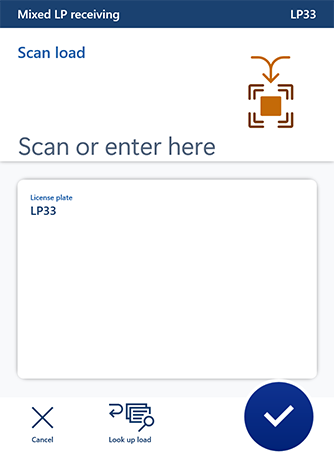
피드백
출시 예정: 2024년 내내 콘텐츠에 대한 피드백 메커니즘으로 GitHub 문제를 단계적으로 폐지하고 이를 새로운 피드백 시스템으로 바꿀 예정입니다. 자세한 내용은 다음을 참조하세요. https://aka.ms/ContentUserFeedback
다음에 대한 사용자 의견 제출 및 보기