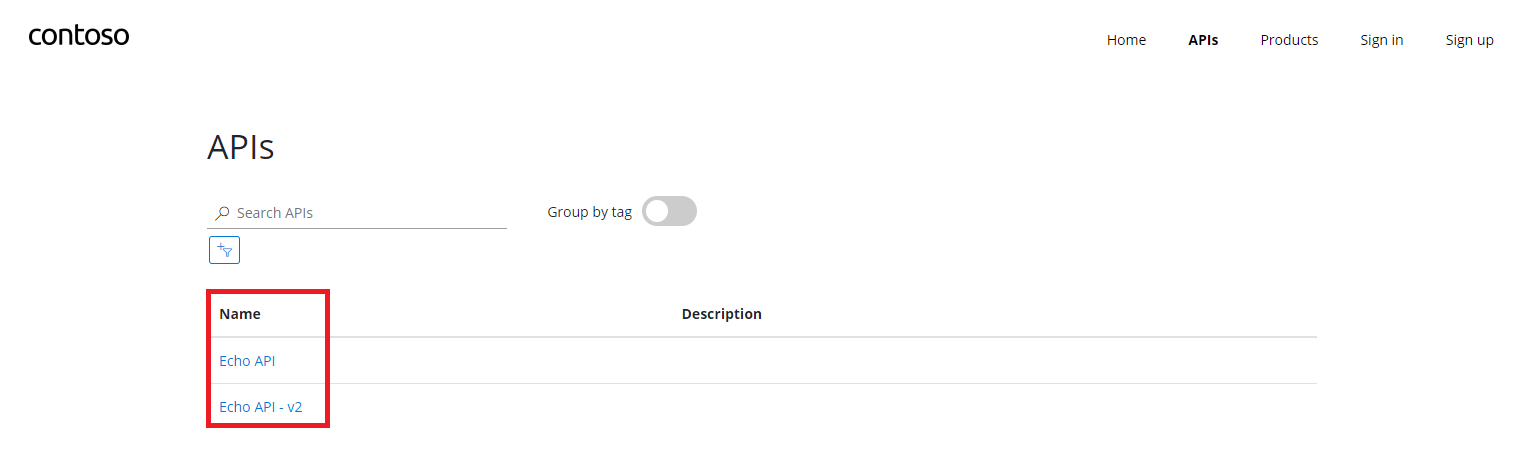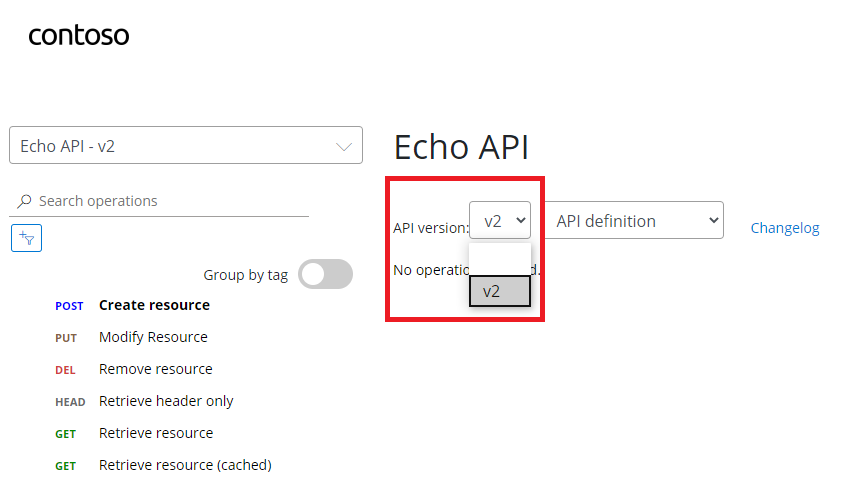Pastaba.
Prieigai prie šio puslapio reikalingas įgaliojimas. Galite bandyti prisijungti arba pakeisti katalogus.
Prieigai prie šio puslapio reikalingas įgaliojimas. Galite bandyti pakeisti katalogus.
APPLIES TO: All API Management tiers
Versions enable you to present groups of related APIs to your developers. You can use versions to handle breaking changes in your API safely. Clients can choose to use your new API version when they're ready, while existing clients continue to use an older version. Versions are differentiated via a version identifier (which is any string value you choose), and a versioning scheme allows clients to identify which version of an API they want to use. This article describes how to use versions in API Management.
For most purposes, each API version can be considered its own independent API. Two different API versions might have different sets of operations and different policies.
With versions you can:
- Publish multiple versions of your API at the same time.
- Use a path, query string, or header to differentiate among versions.
- Use any string value you want to identify your version. It could be a number, a date, or a name.
- Show your API versions grouped together on the developer portal.
- Create a new version of an existing (non-versioned) API without affecting existing clients.
Get started with versions by completing a walkthrough.
Versioning schemes
Different API developers have different requirements for versioning. Azure API Management doesn't prescribe a single approach to versioning, but instead provides several options.
Path-based versioning
When the path versioning scheme is used, the version identifier needs to be included in the URL path for any API requests.
For example, https://apis.contoso.com/products/v1 and https://apis.contoso.com/products/v2 could refer to the same products API but to versions v1 and v2.
The format of an API request URL when you use path-based versioning is https://{yourDomain}/{apiName}/{versionIdentifier}/{operationId}.
Header-based versioning
When the header versioning scheme is used, the version identifier needs to be included in an HTTP request header for any API requests. You can specify the name of the HTTP request header.
For example, you might create a custom header named Api-Version, and clients could specify v1 or v2 in the value of this header.
Query string-based versioning
When the query string versioning scheme is used, the version identifier needs to be included in a query string parameter for any API requests. You can specify the name of the query string parameter.
The format of an API request URL when you use query string-based versioning is https://{yourDomain}/{apiName}/{operationId}?{queryStringParameterName}={versionIdentifier}.
For example, https://apis.contoso.com/products?api-version=v1 and https://apis.contoso.com/products?api-version=v2 could refer to the same products API but to versions v1 and v2.
Note
Query parameters aren't allowed in the servers property of an OpenAPI specification. If you export an OpenAPI specification from an API version, a query string won't appear in the server URL.
Original versions
If you add a version to a non-versioned API, an Original version will be automatically created and will respond on the default URL, without a version identifier specified. The Original version ensures that any existing callers aren't affected by the process of adding a version. If you create a new API with versions enabled at the start, an Original version isn't created.
How versions are represented
API Management maintains a resource called a version set, which represents a set of versions for a single logical API. A version set contains the display name of the versioned API and the versioning scheme that's used to direct requests to specified versions.
Each version of an API is maintained as its own API resource and is associated with a version set. A version set might contain APIs with different operations or policies. You might make significant changes between versions in a set.
The Azure portal creates version sets for you. You can modify the name and description for a version set in the Azure portal.
A version set is automatically deleted when the final version is deleted.
You can view and manage version sets directly by using Azure CLI, Azure PowerShell, Resource Manager templates, or the Azure Resource Manager API.
Note
All versions in a version set have the same versioning scheme. It's based on the versioning scheme that's used when you first add a version to an API.
Migrating a non-versioned API to a versioned API
When you use the Azure portal to enable versioning on an existing API, the following changes are made to your API Management resources:
- A new version set is created.
- The existing version is maintained and configured as the
OriginalAPI version. The API is linked to the version set, but a version identifier doesn't need to be specified. - The new version is created as a new API and is linked to the version set. A versioning scheme and identifier must be used to access the new API.
Versions and revisions
Versions and revisions are distinct features. Each version can have multiple revisions, just like a non-versioned API. You can use revisions without using versions, or the other way around. Typically, versions are used to separate API versions that have breaking changes, and revisions can be used for minor and non-breaking changes to an API.
If you find that your revision has breaking changes, or if you want to formally turn your revision into a beta/test version, you can create a version from a revision. In the Azure portal, select Create Version from this Revision on the revision context menu (...) on the Revisions tab.
Developer portal
The developer portal lists each version of an API separately:
In the details for an API, you can also see a list of all of the versions of the API. An Original version is displayed without a version identifier:
Tip
You need to add API versions to a product to make them visible in the developer portal.