What are Azure Machine Learning environments?
Azure Machine Learning environments are an encapsulation of the environment where your machine learning training or inferencing happens. They specify the Python packages, and software settings around your training and scoring scripts. The environments are managed and versioned entities within your Machine Learning workspace that enable reproducible, auditable, and portable machine learning workflows across various compute targets. You can use an Environment object to:
- Develop your training script.
- Reuse the same environment on Azure Machine Learning Compute for model training at scale.
- Deploy your model with that same environment.
- Revisit the environment in which an existing model was trained.
The following diagram illustrates how you can use a single Environment object in both your job configuration (for training) and your inference and deployment configuration (for web service deployments).
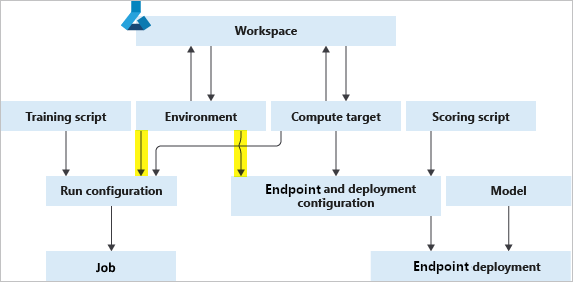
The environment, compute target, and training script together form the job configuration: the full specification of a training job.
Types of environments
Environments can broadly be divided into three categories: curated, user-managed, and system-managed.
Curated environments are provided by Azure Machine Learning and are available in your workspace by default. Intended to be used as is, they contain collections of Python packages and settings to help you get started with various machine learning frameworks. These precreated environments also allow for faster deployment time. Curated environments are hosted in the AzureML registry, which is a machine learning registry hosted by Microsoft. For a full list, see the environments in AzureML registry.
In user-managed environments, you're responsible for setting up your environment and installing every package that your training script needs on the compute target. Also be sure to include any dependencies needed for model deployment. User managed environment can be BYOC (Bring Your Own Container) or Docker Build Context based that delegates image materialization to Azure Machine Learning. Similar to curated environments, you can share user-managed environments across workspaces by using a machine learning registry that you create and manage.
You use system-managed environments when you want conda to manage the Python environment for you. A new conda environment is materialized from your conda specification on top of a base docker image.
Create and manage environments
You can create environments from the Azure Machine Learning Python SDK, Azure Machine Learning CLI, Azure Machine Learning studio, and VS Code extension. Every client allows you to customize the base image, Dockerfile, and Python layer if needed.
For specific code samples, see the "Create an environment" section of How to use environments.
Environments are also easily managed through your workspace, which allows you to:
- Register environments.
- Fetch environments from your workspace to use for training or deployment.
- Create a new instance of an environment by editing an existing one.
- View changes to your environments over time, which ensures reproducibility.
- Build Docker images automatically from your environments.
"Anonymous" environments are automatically registered in your workspace when you submit an experiment. They aren't listed but you can use the version to retrieve them.
For code samples, see the "Manage environments" section of How to use environments.
Environment building, caching, and reuse
Azure Machine Learning builds environment definitions into Docker images. It also caches the environments so they can be reused in subsequent training jobs and service endpoint deployments. Running a training script remotely requires the creation of a Docker image. By default, Azure Machine Learning manages image build target on available workspace serverless compute quota if no dedicated compute set for the workspace.
Note
Any network restrictions in Azure Machine Learning workspace might require dedicated user managed image build compute setup. Please follow the steps to secure workspace resources.
Submitting a job using an environment
When you first submit a remote job using an environment or create environment instance manually, the Azure Machine Learning builds an image for the provided specification. Result image is cached in the container registry instance associated with the workspace. Curated environments are already cached in the Azure Machine Learning Registry. At the start of the job execution, the compute target retrieves the image from the relevant container registry.
Building environments as Docker images
If the image for a particular environment definition doesn't already exist in the container registry instance associated with Azure Machine Learning workspace, a new image is built. For system managed environments, the image build consists of two steps:
- Downloading a base image, and executing any Docker steps
- Building a conda environment according to conda dependencies specified in the environment definition.
For user managed environments provided docker context builds as is. In this case you're responsible for installing any Python packages, by including them in your base image, or specifying custom Docker steps.
Image caching and reuse
If you use the same environment definition for another job, Azure Machine Learning reuses the cached image from the container registry associated with your Workspace.
To view the details of a cached image, check the Environments page in Azure Machine Learning studio or use MLClient.environments to get and inspect the environment.
To determine whether to reuse a cached image or build a new one, Azure Machine Learning computes a hash value from the environment definition. It then compares the hash to the hashes of existing environments. The hash serves as a unique identifier for an environment and is based on the environment definition's:
- Base image
- Custom docker steps
- Python packages
The environment name and version have no effect on the hash. If you rename your environment or create a new one with the same settings and packages as another environment, then the hash value remains the same. However, environment definition changes like adding or removing a Python package or changing a package version changes the resulting hash value. Changing the order of dependencies or channels in an environment changes the hash and requires a new image build. Similarly, any change to a curated environment results in the creation of a custom environment.
Note
You will not be able to submit any local changes to a curated environment without changing the name of the environment. The prefixes "AzureML-" and "Microsoft" are reserved exclusively for curated environments, and your job submission will fail if the name starts with either of them.
The environment's computed hash value is compared with the hashes in the workspace container registry. If there's a match, then the cached image is pulled and used, otherwise an image build is triggered.
The following diagram shows three environment definitions. Two of them have different names and versions but identical base images and Python packages, which result in the same hash and corresponding cached image. The third environment has different Python packages and versions, leading to a different hash and cached image.
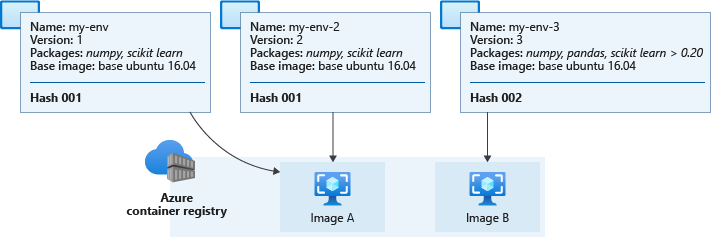
Actual cached images in your workspace container registry have names similar to azureml/azureml_e9607b2514b066c851012848913ba19f with the hash appearing at the end.
Important
If you create an environment with an unpinned package dependency (for example,
numpy), the environment uses the package version that was available when the environment was created. Any future environment that uses a matching definition will use the original version.To update the package, specify a version number to force an image rebuild. An example of this would be changing
numpytonumpy==1.18.1. New dependencies--including nested ones--will be installed, and they might break a previously working scenario.Using an unpinned base image like
mcr.microsoft.com/azureml/openmpi3.1.2-ubuntu18.04in your environment definition may result in rebuilding the image every time thelatesttag is updated. This helps the image receive the latest patches and system updates.
Image patching
Microsoft is responsible for patching the base images for known security vulnerabilities. Updates for supported images are released every two weeks, with a commitment of no unpatched vulnerabilities older than 30 days in the latest version of the image. Patched images are released with a new immutable tag and the :latest tag is updated to the latest version of the patched image.
You need to update associated Azure Machine Learning assets to use the newly patched image. For example, when working with a managed online endpoint, you need to redeploy your endpoint to use the patched image.
If you provide your own images, you're responsible for updating them and updating the Azure Machine Learning assets that use them.
For more information on the base images, see the following links:
- Azure Machine Learning base images GitHub repository.
- Use a custom container to deploy a model to an online endpoint
- Managing environments and container images
Related content
- Learn how to create and use environments in Azure Machine Learning.
- See the Python SDK reference documentation for the environment class.