AL code navigation
When you develop an AL extension, you may want to navigate around the source code frequently. To jump around the code or to access the reference code, you use the Go To Definition feature in Visual Studio Code.
Go To Definition
The Go to Definition feature navigates to the source of a type and opens the result in a new tab. You can use the F12 shortcut key or right-click and select the Go to Definition feature from the right-click menu. The Go to Definition opens the source in the .dal format that contains the base application code. For example, the base application code may contain table metadata and application methods. In the following illustration, the Address type and the HasAddress type open the Customer.dal file and locate the reference code of those types by using the Go To Definition feature.
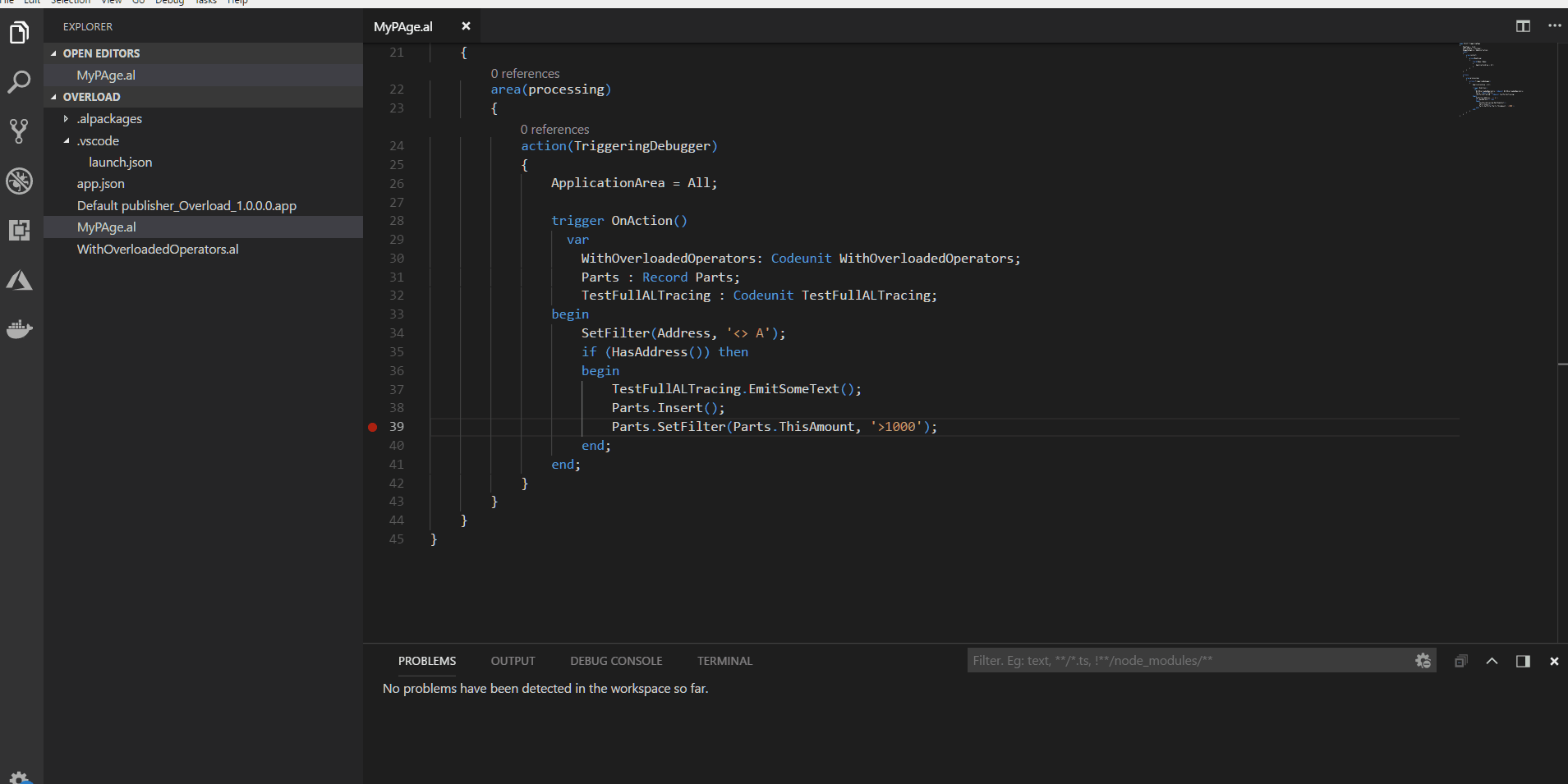
With Go to Definition, you can step into the referenced code and set breakpoints on the external code and base application code. For more information, see Debugging in AL.
You can always use Go to Definition on Dynamics 365 Business Central code. However, if you want to use it on other extensions, the extension package that is now referenced, when originally published, must have the includeSourceInSymbols property set to true. The includeSourceInSymbols property is one of the three options inside the resourceExposurePolicy property. An example is, that if A is referencing B you can only use the Go To Definition on types of B, if B, when it was published, had the includeSourceInSymbols flag set to true. For more information, see Resource Exposure Policy Setting.
Runtime 5.2 and Go to Definition
From runtime 5.2 and onwards, Go to Definition will resolve sources from the downloaded application dependency. You can navigate from within a symbol source file (.dal) to another symbol source file. For example, you can use Go to Definition from the Customer source DAL file in the Base App to the Customer List DAL source also defined in the Base App.
The following conditions still apply:
Go to Definition is forward only. It's due to how Visual Studio Code handles preview documents (DAL files). There's no backward navigation support for preview files within Visual Studio Code. This means that if you navigate from your AL file to the
CustomerDAL source, and from there to theCustomer ListDAL source, and you issue a backward navigation (Alt+Left arrow), you'll get back to the AL file and not what you would have expected; theCustomerDAL source.Transitive references can only be resolved if the symbol app that defines the reference is a dependency on the project that contains the entry point for the Go to Definition symbol. For example, assume that you are in
HelloWorld.aland want to Go to Definition on theCartable defined in theCar.app, which is a dependency on your app. Then navigation will open theCarTable.dalpreview file. And assume that from here you want to Go to Definition onCarDistributortable defined in theCarDistributor.app, which is a dependency onCar.app, but not a dependency on theHelloWorld.app. In this case, the source code Go to Definition won't work.
For more information about code navigation in Visual Studio Code, see Code Navigation.
See also
Developing extensions in AL
JSON Files
Debugging in AL
AL code actions