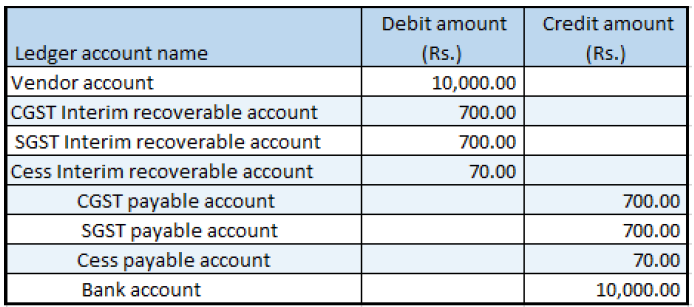Vendor advance payments where there are reverse charges
- Go to Accounts payable > Payments > Vendor Payment journal.
- Create a record.
- In the Name field, select a value.
- Select Lines.
- Create a vendor advance payment journal, and then save the record.
- Select Tax information.
- On the GST FastTab, in the HSN code field, select a value.
- Select the Vendor tax information FastTab.
- Select OK.
Validate the tax details
On the Action Pane, on the Purchase tab, in the Tax group, select Tax document.
What you see should resemble the following example:
- CGST: 10 percent
- SGST: 10 percent
- CESS: 1 percent
- Reverse charge percentage: 70 percent for all the three components
Select Close.
Select Post > Post.
Close the message that you receive.
Update the transaction ID
- Select Functions > GST transaction ID.
- In the Date field, enter a value.
- In the Text field, enter a value.
- Select Close.
Validate the financial entries
To validate the financial entries, select Inquiries > Voucher.