Compare the Operations and Web console
System Center Operations Manager includes two consoles:
- The Operations console
- The Web console
The Operations console is the primary tool used for managing your Operations Manager deployment. In the Operations console, you view and interact with alerts and monitoring data, manage and edit monitoring configuration, generate and view reports, administer management group settings, and build a personal workspace that's customized to your needs.
The Web console is a web-based user interface that provides access to all the monitoring data and tasks that are actions that can be run against monitored computers from the Operations console. It doesn't have the full functionality of the Operations console, however, and provides access to only the Monitoring and My Workspace views.
Both consoles share a similar layout:
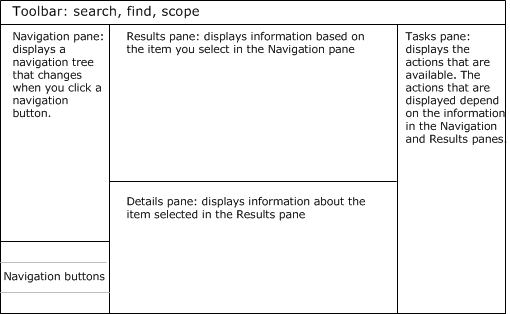
Each navigation button opens a specific workspace, such as Monitoring or Administration. In the Operations console, the following navigation buttons are available depending on the user role you're assigned:
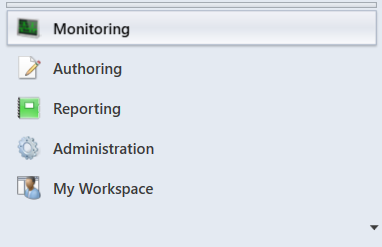
In the web console, only Monitoring and My Workspace are available:
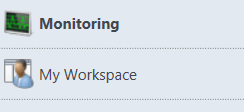
Tip
In the Operations console, you can change the navigation buttons into small icons and increase the space available in the navigation pane by clicking on the top border of the navigation buttons and dragging downward. You can also hide and reveal the navigation and task panes.
There are a few differences between the Operations console and Web console that you should be aware of:
There are minor differences in sort. For example, in the Web console, when you sort alerts, only the alerts visible on the page are sorted rather than all alerts.
Fewer alerts display per page in the Web console.
You can't run tasks that require elevated access in the Web console.
You can't access event views.
Informational alerts aren't presented in an alerts view.
You don't have the options to show, hide, personalize, or create views in the Web console, although you can create a dashboard view in My Workspace in the Web console.
There are no subscription options in the Web console.
Next steps
To access and interact with the operational data or perform administrative tasks, learn How to Connect to the Operations and Web Console.
Learn what actions you can perform in the Monitoring workspace, Authoring workspace, Administration workspace, and Reporting workspace.