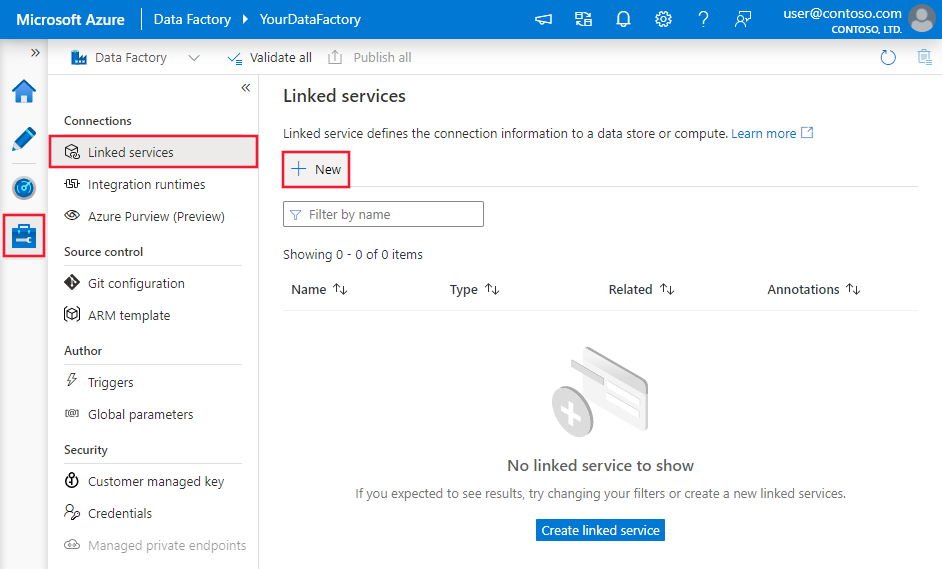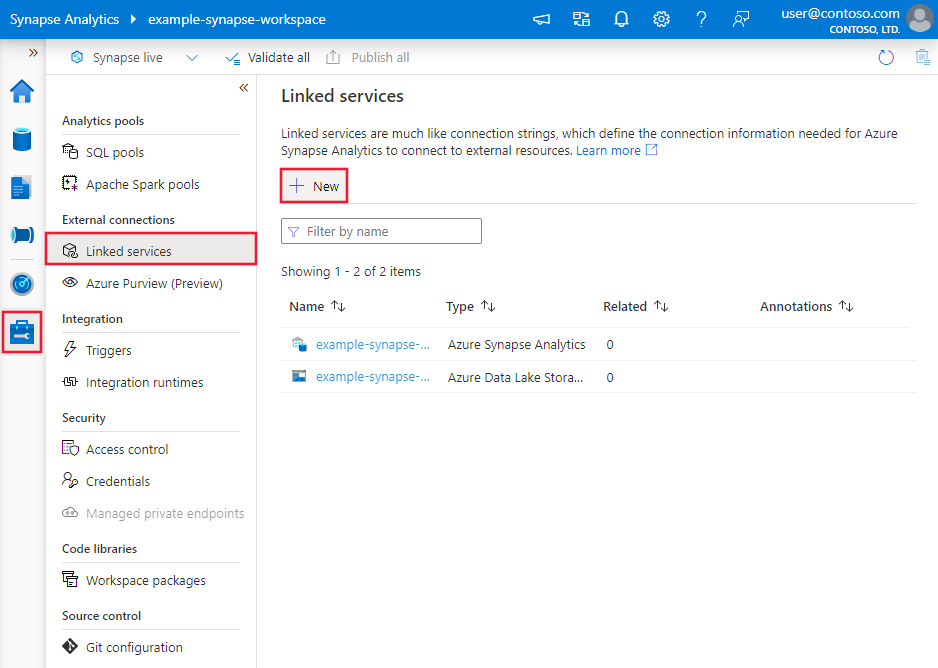Copy data from SAP ECC using Azure Data Factory or Synapse Analytics
APPLIES TO:  Azure Data Factory
Azure Data Factory  Azure Synapse Analytics
Azure Synapse Analytics
Tip
Try out Data Factory in Microsoft Fabric, an all-in-one analytics solution for enterprises. Microsoft Fabric covers everything from data movement to data science, real-time analytics, business intelligence, and reporting. Learn how to start a new trial for free!
This article outlines how to use the copy activity in Azure Data Factory to copy data from SAP Enterprise Central Component (ECC). For more information, see Copy activity overview.
Tip
To learn the overall support on SAP data integration scenario, see SAP data integration using Azure Data Factory whitepaper with detailed introduction on each SAP connector, comparison and guidance.
Supported capabilities
This SAP ECC connector is supported for the following capabilities:
| Supported capabilities | IR |
|---|---|
| Copy activity (source/-) | ① ② |
| Lookup activity | ① ② |
① Azure integration runtime ② Self-hosted integration runtime
For a list of data stores that are supported as sources or sinks, see the Supported data stores table.
Specifically, this SAP ECC connector supports:
Copying data from SAP ECC on SAP NetWeaver version 7.0 and later.
Copying data from any objects exposed by SAP ECC OData services, such as:
- SAP tables or views.
- Business Application Programming Interface [BAPI] objects.
- Data extractors.
- Data or intermediate documents (IDOCs) sent to SAP Process Integration (PI) that can be received as OData via relative adapters.
Copying data by using basic authentication.
The version 7.0 or later refers to SAP NetWeaver version instead of SAP ECC version. For example, SAP ECC 6.0 EHP 7 in general has NetWeaver version >=7.4. In case you are unsure about your environment, here are the steps to confirm the version from your SAP system:
- Use SAP GUI to connect to the SAP System.
- Go to System -> Status.
- Check the release of the SAP_BASIS, ensure it is equal to or larger than 701.
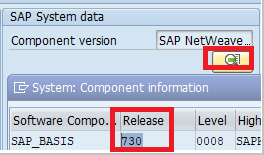
Tip
To copy data from SAP ECC via an SAP table or view, use the SAP table connector, which is faster and more scalable.
Prerequisites
To use this SAP ECC connector, you need to expose the SAP ECC entities via OData services through SAP Gateway. More specifically:
Set up SAP Gateway. For servers with SAP NetWeaver versions later than 7.4, SAP Gateway is already installed. For earlier versions, you must install the embedded SAP Gateway or the SAP Gateway hub system before exposing SAP ECC data through OData services. To set up SAP Gateway, see the installation guide.
Activate and configure the SAP OData service. You can activate the OData service through TCODE SICF in seconds. You can also configure which objects need to be exposed. For more information, see the step-by-step guidance.
If your data store is located inside an on-premises network, an Azure virtual network, or Amazon Virtual Private Cloud, you need to configure a self-hosted integration runtime to connect to it.
If your data store is a managed cloud data service, you can use the Azure Integration Runtime. If the access is restricted to IPs that are approved in the firewall rules, you can add Azure Integration Runtime IPs to the allow list.
You can also use the managed virtual network integration runtime feature in Azure Data Factory to access the on-premises network without installing and configuring a self-hosted integration runtime.
For more information about the network security mechanisms and options supported by Data Factory, see Data access strategies.
Get started
To perform the Copy activity with a pipeline, you can use one of the following tools or SDKs:
- The Copy Data tool
- The Azure portal
- The .NET SDK
- The Python SDK
- Azure PowerShell
- The REST API
- The Azure Resource Manager template
Create a linked service to SAP ECC using UI
Use the following steps to create a linked service to SAP ECC in the Azure portal UI.
Browse to the Manage tab in your Azure Data Factory or Synapse workspace and select Linked Services, then click New:
Search for SAP and select the SAP ECC connector.

Configure the service details, test the connection, and create the new linked service.
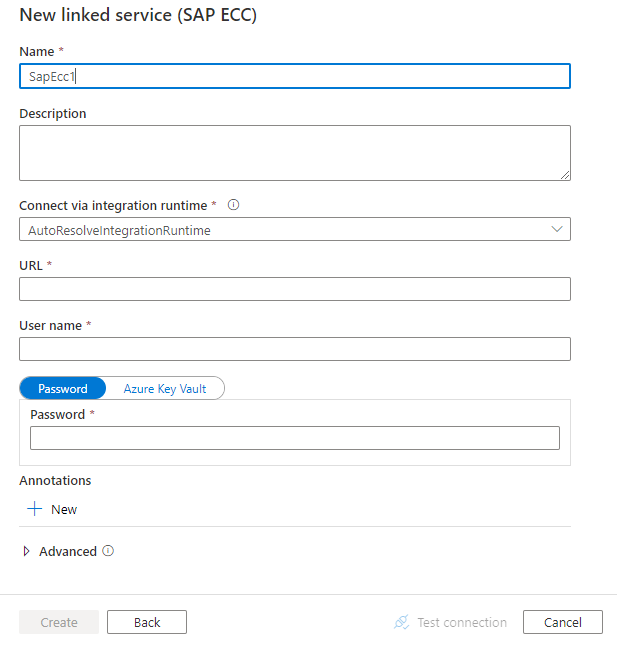
Connector configuration details
The following sections provide details about properties that are used to define the entities specific to the SAP ECC connector.
Linked service properties
The following properties are supported for the SAP ECC linked service:
| Property | Description | Required |
|---|---|---|
type |
The type property must be set to SapEcc. |
Yes |
url |
The URL of the SAP ECC OData service. | Yes |
username |
The username used to connect to SAP ECC. | No |
password |
The plaintext password used to connect to SAP ECC. | No |
connectVia |
The integration runtime to be used to connect to the data store. Learn more from Prerequisites section. If you don't specify a runtime, the default Azure integration runtime is used. | No |
Example
{
"name": "SapECCLinkedService",
"properties": {
"type": "SapEcc",
"typeProperties": {
"url": "<SAP ECC OData URL, e.g., http://eccsvrname:8000/sap/opu/odata/sap/zgw100_dd02l_so_srv/>",
"username": "<username>",
"password": {
"type": "SecureString",
"value": "<password>"
}
}
},
"connectVia": {
"referenceName": "<name of integration runtime>",
"type": "IntegrationRuntimeReference"
}
}
Dataset properties
For a full list of the sections and properties available for defining datasets, see Datasets. The following section provides a list of the properties supported by the SAP ECC dataset.
To copy data from SAP ECC, set the type property of the dataset to SapEccResource.
The following properties are supported:
| Property | Description | Required |
|---|---|---|
path |
Path of the SAP ECC OData entity. | Yes |
Example
{
"name": "SapEccDataset",
"properties": {
"type": "SapEccResource",
"typeProperties": {
"path": "<entity path, e.g., dd04tentitySet>"
},
"schema": [],
"linkedServiceName": {
"referenceName": "<SAP ECC linked service name>",
"type": "LinkedServiceReference"
}
}
}
Copy activity properties
For a full list of the sections and properties available for defining activities, see Pipelines. The following section provides a list of the properties supported by the SAP ECC source.
SAP ECC as a source
To copy data from SAP ECC, set the type property in the source section of the copy activity to SapEccSource.
The following properties are supported in the copy activity's source section:
| Property | Description | Required |
|---|---|---|
type |
The type property of the copy activity's source section must be set to SapEccSource. |
Yes |
query |
The OData query options to filter the data. For example:"$select=Name,Description&$top=10"The SAP ECC connector copies data from the combined URL: <URL specified in the linked service>/<path specified in the dataset>?<query specified in the copy activity's source section>For more information, see OData URL components. |
No |
sapDataColumnDelimiter |
The single character that is used as delimiter passed to SAP RFC to split the output data. | No |
httpRequestTimeout |
The timeout (the TimeSpan value) for the HTTP request to get a response. This value is the timeout to get a response, not the timeout to read response data. If not specified, the default value is 00:30:00 (30 minutes). | No |
Example
"activities":[
{
"name": "CopyFromSAPECC",
"type": "Copy",
"inputs": [
{
"referenceName": "<SAP ECC input dataset name>",
"type": "DatasetReference"
}
],
"outputs": [
{
"referenceName": "<output dataset name>",
"type": "DatasetReference"
}
],
"typeProperties": {
"source": {
"type": "SapEccSource",
"query": "$top=10"
},
"sink": {
"type": "<sink type>"
}
}
}
]
Data type mappings for SAP ECC
When you're copying data from SAP ECC, the following mappings are used from OData data types for SAP ECC data to interim data types the service uses internally. To learn how the copy activity maps the source schema and data type to the sink, see Schema and data type mappings.
| OData data type | Interim service data type |
|---|---|
Edm.Binary |
String |
Edm.Boolean |
Bool |
Edm.Byte |
String |
Edm.DateTime |
DateTime |
Edm.Decimal |
Decimal |
Edm.Double |
Double |
Edm.Single |
Single |
Edm.Guid |
String |
Edm.Int16 |
Int16 |
Edm.Int32 |
Int32 |
Edm.Int64 |
Int64 |
Edm.SByte |
Int16 |
Edm.String |
String |
Edm.Time |
TimeSpan |
Edm.DateTimeOffset |
DateTimeOffset |
Note
Complex data types aren't currently supported.
Lookup activity properties
To learn details about the properties, check Lookup activity.
Related content
For a list of the data stores supported as sources and sinks by the copy activity, see Supported data stores.