Notikumi
AI lietotņu un aģentu veidošana
17. marts 21 - 21. marts 10
Pievienojieties meetup sērijai, lai kopā ar citiem izstrādātājiem un ekspertiem izveidotu mērogojamus AI risinājumus, kuru pamatā ir reālas lietošanas gadījumi.
Reģistrēties tūlītŠī pārlūkprogramma vairs netiek atbalstīta.
Jauniniet uz Microsoft Edge, lai izmantotu jaunāko līdzekļu, drošības atjauninājumu un tehniskā atbalsta sniegtās priekšrocības.
Azure DevOps Services
When you create an organization in Azure DevOps, you can choose the geography where your organization gets hosted. You might select your organization's geography based on locality, network latency, or sovereignty requirements for data centers. The default location for your organization is determined by the closest Microsoft Azure geography where Azure DevOps is available.
Brīdinājums
We're temporarily unable to process migration requests. We apologize for any inconvenience and appreciate your understanding.
Sign in to your organization (https://dev.azure.com/{yourorganization}).
Select ![]() Organization settings.
Organization settings.
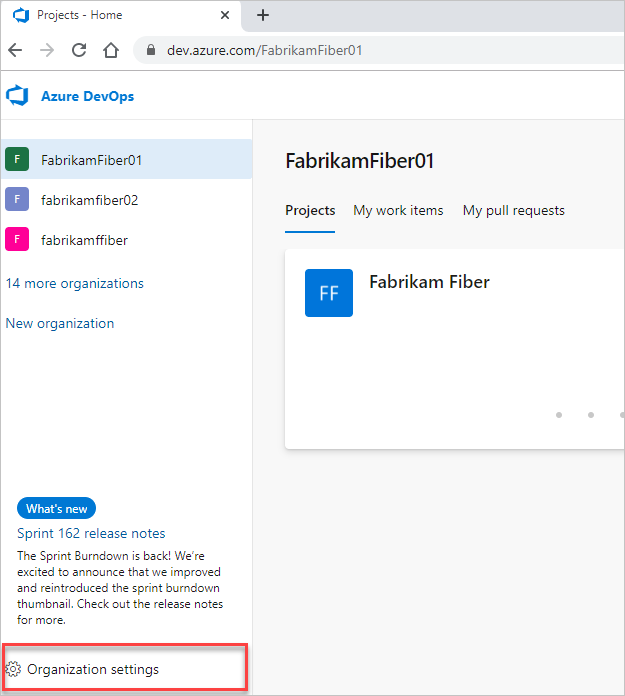
Select Overview. The geography information is listed further down the page.

| Category | Requirements |
|---|---|
| Permissions | Owner of your organization. |
Svarīgi
You can only change your organization's geography to one of the following locations:
By default, your organization is associated with the closest geography based on your location. However, changing to a different data center (region) within the same geography isn't possible.
To change your organization geography, use Azure DevOps Virtual Support Agent.
We can't provide a specific time frame for your organization's relocation due to potential delays from various factors and the automated nature of the migration process. The process might be rescheduled to take place over the weekend to ensure all necessary changes are successfully completed.
Notikumi
AI lietotņu un aģentu veidošana
17. marts 21 - 21. marts 10
Pievienojieties meetup sērijai, lai kopā ar citiem izstrādātājiem un ekspertiem izveidotu mērogojamus AI risinājumus, kuru pamatā ir reālas lietošanas gadījumi.
Reģistrēties tūlītApmācība
Mācību ceļš
Get started with Azure DevOps learning path - Training
In this learning path, find out how Azure DevOps enables transparency and cooperation with continuous delivery and deployment for your development lifecycle.
Sertifikācija
Microsoft Certified: DevOps Engineer Expert - Certifications
This certification measures your ability to accomplish the following technical tasks: Design and implement processes and communications, design and implement a source control strategy, design and implement build and release pipelines, develop a security and compliance plan, and implement an instrumentation strategy.