Notikumi
Veidojiet inteliģentas lietotnes
17. marts 23 - 21. marts 23
Pievienojieties meetup sērijai, lai kopā ar citiem izstrādātājiem un ekspertiem izveidotu mērogojamus AI risinājumus, kuru pamatā ir reālas lietošanas gadījumi.
Reģistrēties tūlītŠī pārlūkprogramma vairs netiek atbalstīta.
Jauniniet uz Microsoft Edge, lai izmantotu jaunāko līdzekļu, drošības atjauninājumu un tehniskā atbalsta sniegtās priekšrocības.
Azure DevOps Services | Azure DevOps Server 2022 - Azure DevOps Server 2019
If users no longer require access to a team, project, or organization, you can remove their access. Removing access ensures that only authorized users can view and interact with your organization's data and resources. This article provides step-by-step instructions on how to remove user access from a team, project, or organization in Azure DevOps. By following these guidelines, you can ensure that your organization's security and resource management practices remain robust and up-to-date.
Svarīgi
| Category | Requirements |
|---|---|
| Permissions | Member of the Project Collection Administrators group. Organization owners are automatically members of this group. |
Piezīme
The images you see from your web portal may differ from the images you see in this article. These differences result from updates made to Azure DevOps. However, the basic functionality available to you remains the same unless explicitly mentioned.
Sign in to your organization: https://dev.azure.com/{yourorganization}.
Select ![]() Organization settings.
Organization settings.
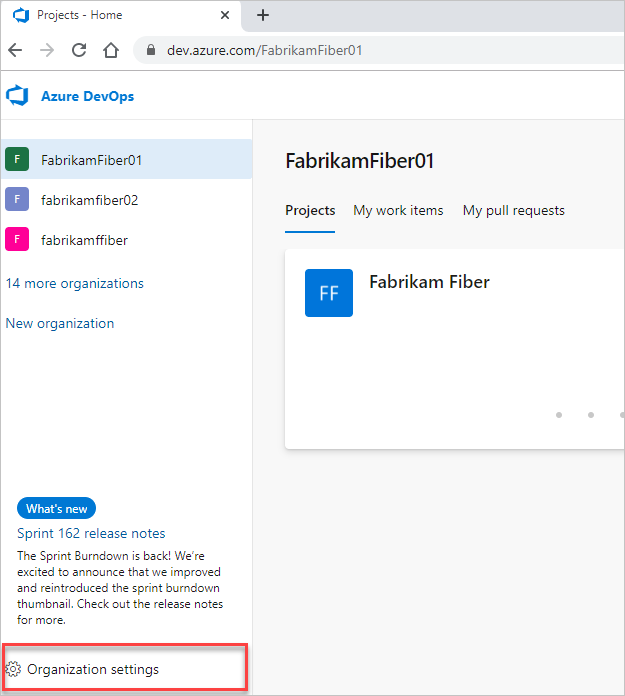
Select Users.
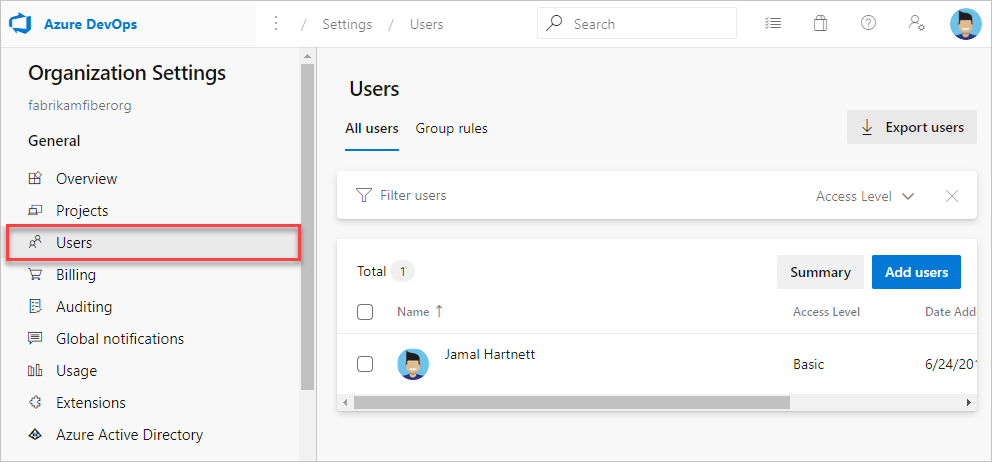
Select ... next to the user you want to remove. Then, choose Remove from organization. If this option isn't available, see the prerequisites.

Select Remove in the confirmation dialog.
If you deleted paid users with Basic or higher features, reduce the users in Organization settings to avoid charges in your next Azure billing cycle.
To reduce or cancel users for the next month, make updates before the last day of the current month. Your bill reflects these changes in the following month, as paid users get billed monthly.
Sign in to your organization: https://dev.azure.com/{yourorganization}.
Select ![]() Organization settings.
Organization settings.
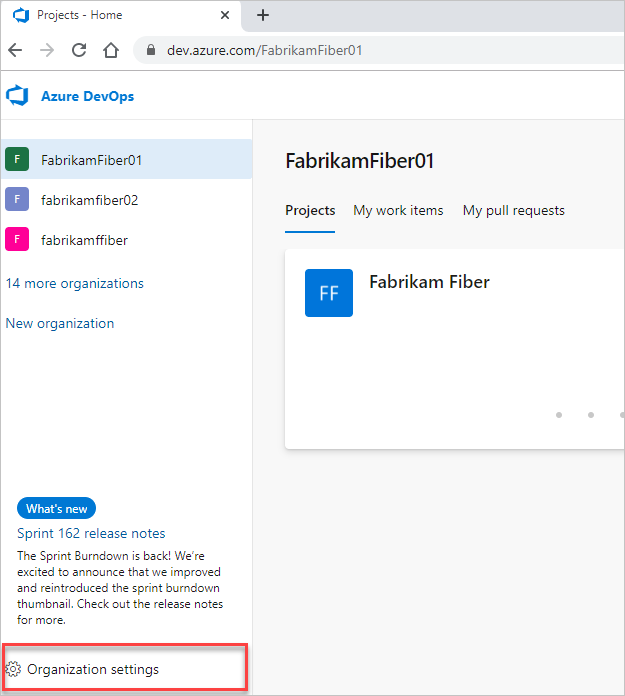
Select Users.
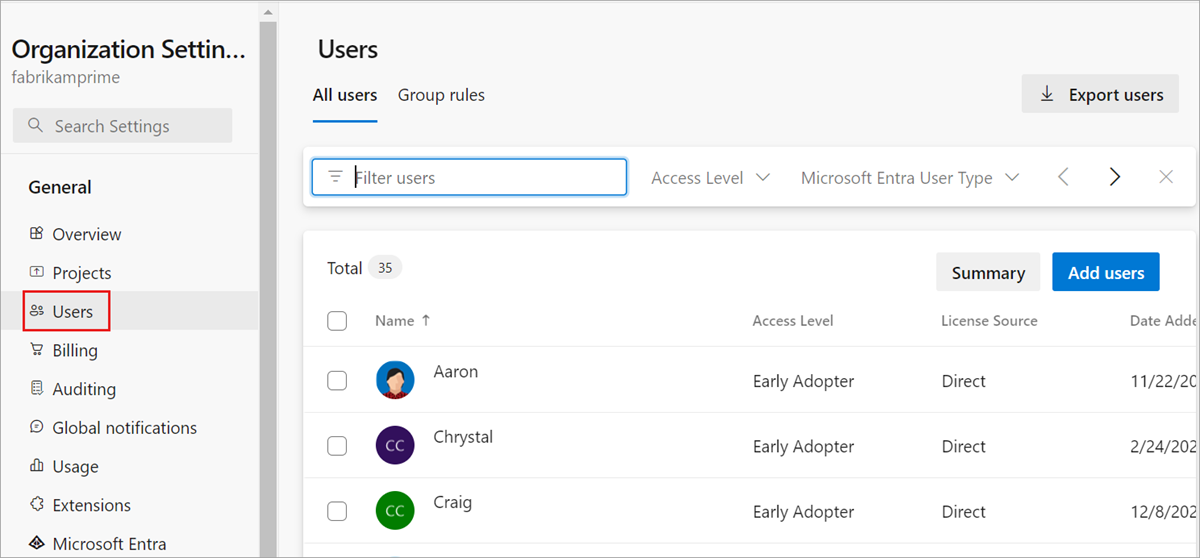
Open the context menu ... for the user to be removed. Select Remove from organization. If this option isn't available, see the prerequisites.
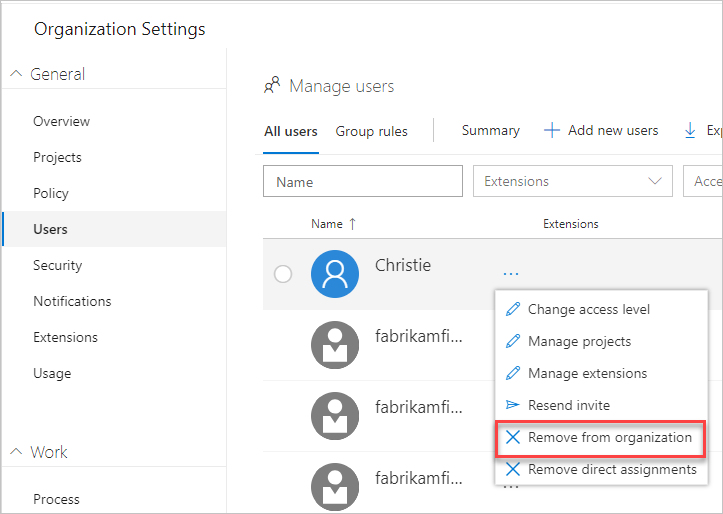
Choose Remove in the confirmation dialog.
To confirm that you removed the users completely, make sure they aren't in any of your security groups.
If you deleted paid users who had Basic or higher features, also reduce the users in Organization settings. Then you're not charged in your next Azure billing cycle.
To reduce or cancel users for the next month, make updates before the last day of the current month. Your bill doesn't reflect the changes until the next month because paid users are monthly purchases.
To remove users from a project, remove them from the Teams groups they belong to or the Contributors group for the project. For more information, see Add users to a project or specific team. You can remove a user from the Members page of a team group or security group.
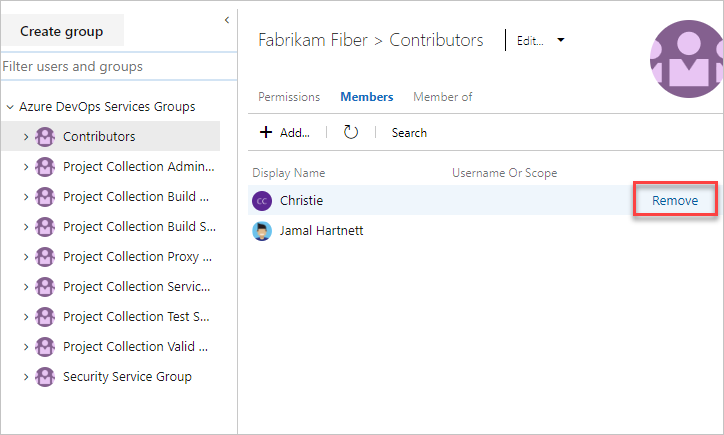
Notikumi
Veidojiet inteliģentas lietotnes
17. marts 23 - 21. marts 23
Pievienojieties meetup sērijai, lai kopā ar citiem izstrādātājiem un ekspertiem izveidotu mērogojamus AI risinājumus, kuru pamatā ir reālas lietošanas gadījumi.
Reģistrēties tūlītApmācība
Modulis
Configure a project and repository structure to support secure pipelines - Training
Configure a project and repository structure to support secure pipelines.
Sertifikācija
Microsoft Certified: DevOps Engineer Expert - Certifications
This certification measures your ability to accomplish the following technical tasks: Design and implement processes and communications, design and implement a source control strategy, design and implement build and release pipelines, develop a security and compliance plan, and implement an instrumentation strategy.