Piezīme
Lai piekļūtu šai lapai, ir nepieciešama autorizācija. Varat mēģināt pierakstīties vai mainīt direktorijus.
Lai piekļūtu šai lapai, ir nepieciešama autorizācija. Varat mēģināt mainīt direktorijus.
Azure DevOps Services | Azure DevOps Server 2022 - Azure DevOps Server 2019
You can set user preferences on the user profile page in Azure DevOps. Changes can include the user picture, display name, preferred email address, and UI theme. These settings only apply to Azure DevOps.
On your Azure DevOps user profile page, you can update your picture, display name, email address, language, date and time format, time zone, and other interface preferences.
Set preferences
To set your preferences, do the following steps:
From the home page, select
 User settings > Profile.
User settings > Profile.
From the Profile page, you can change the profile picture, display name, contact email address, and region. Select Save.
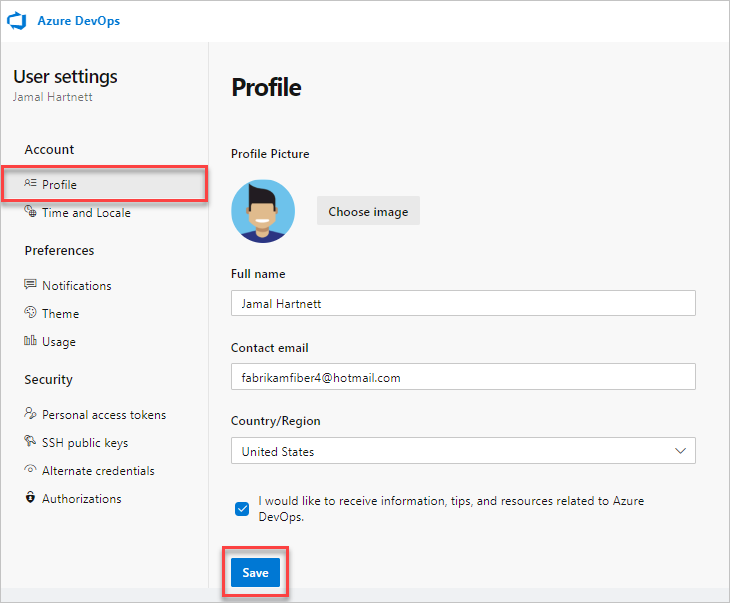
Open the user profile menu, and then select My profile.
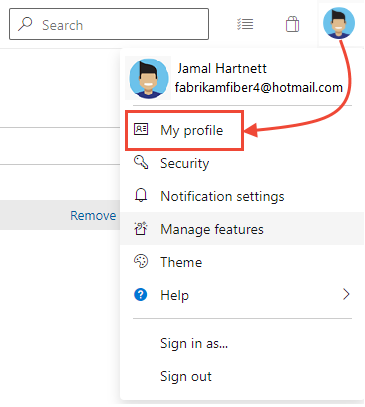
From the General tab, you can change the following information:
- Profile picture
- Display name
- Preferred email address
- Whether borders appear for fields on work item forms.
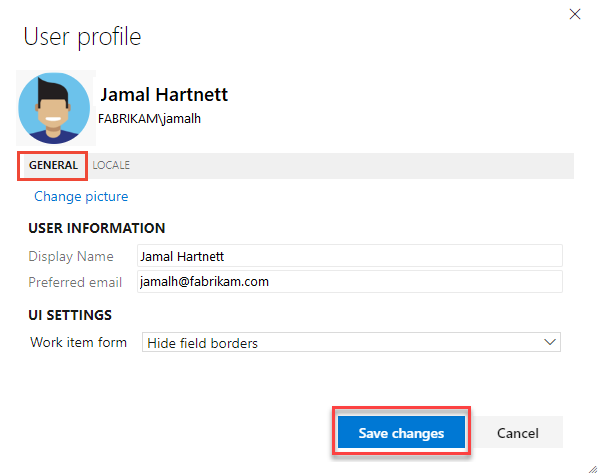
From the Locale tab, you can change the preferred language, date and time pattern, and time zone.
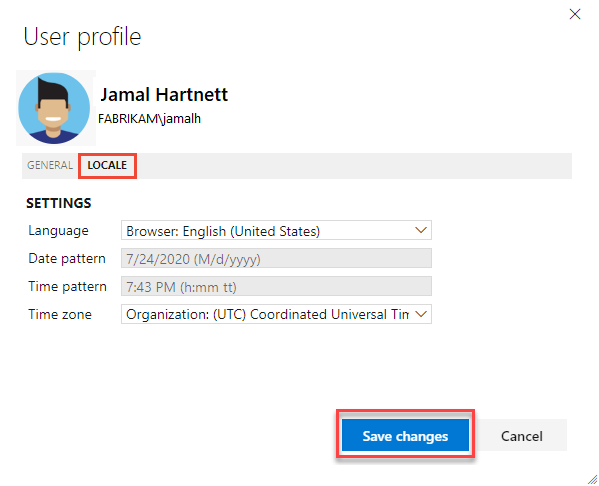
To change the UI theme, go back to the profile menu and select Theme. Choose between Dark and Light.
Select Save.
User profile settings get updated.

