Common macros for MSBuild commands and properties
Depending on your installation options, Visual Studio can make hundreds of macros available to you in an MSBuild-based .vcxproj Visual Studio project. The macros correspond to the MSBuild properties that are set by default, or in .props or .targets files, or in your project settings. You can use these macros anywhere in a project's Property Pages dialog box where strings are accepted. These macros aren't case-sensitive.
View the current properties and macros
To display all of the currently available macros, open the project property pages from the main menu by selecting Project > Properties. In the Property Pages dialog, choose an entry that has a macro in it. You can recognize a macro by the dollar sign and parenthesis that surround its name.
For example, in the left pane, select Configuration Properties > VC++ Directories, and then in the right pane, select Include directories. The value for Include directories is $(VC_IncludePath);$(WindowsSDK_IncludePath);.
The dollar sign and parenthesis surrounding these two values indicates that they're macros. The expansion of those two macros sets the include directories to search.
Select Include Directories and a dropdown appears at the end of the row. Select the dropdown button, then select Edit. In the Include Directories dialog box that appears, select the Macros>> button.
That expands the dialog to show the current set of properties and macros visible to Visual Studio, along with the current value for each. For more information, see the Specifying User-Defined Values section of C++ project property page reference.
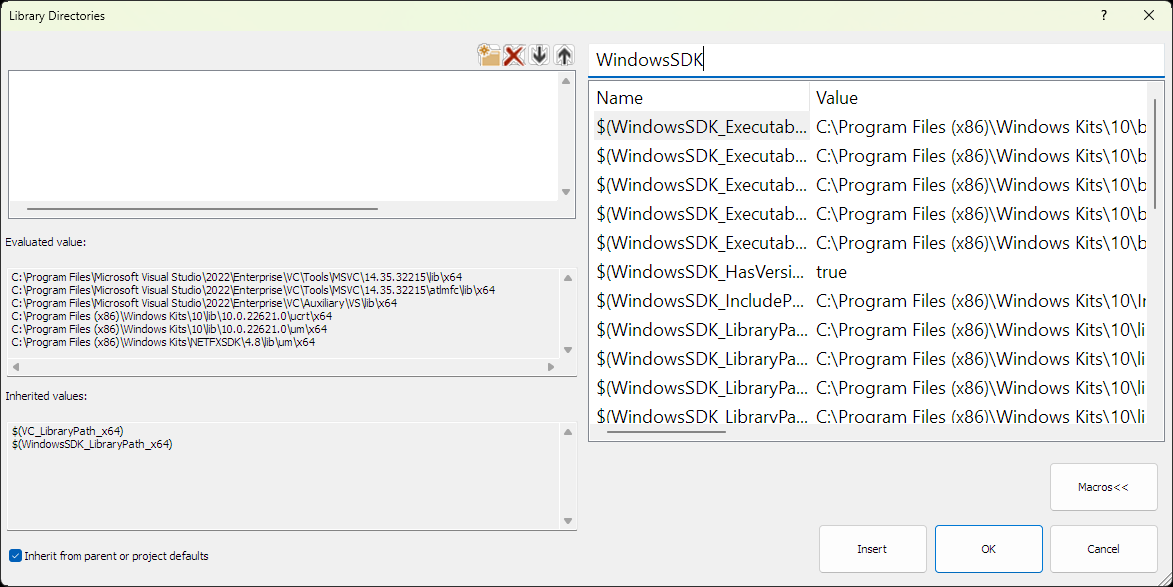
On the right is a list of Visual Studio macros such as $(AllowLocalNetworkLoopback). The left pane shows the evaluated value of the include directory property. The bottom pane shows which macros were expanded, if any, to produce the include directory property value. Because the Include Directories macro is a combination of two other macros, $(VC_IncludePath) and $(WindowsSDK_IncludePath), the bottom pane, labeled Inherited values, lists those two macros.
List of common macros
This table describes a commonly used subset of the available macros; there are many more not listed here. Go to the Macros dialog to see all of the properties and their current values in your project. For details on how MSBuild property definitions are created and used as macros in .props, .targets, and .vcxproj files, see MSBuild Properties.
| Macro | Description |
|---|---|
$(Configuration) |
The name of the current project configuration, for example, "Debug". |
$(DevEnvDir) |
The installation directory of Visual Studio (defined as drive + path); includes the trailing backslash (\). |
$(FrameworkDir) |
The directory into which the .NET Framework was installed. |
$(FrameworkSDKDir) |
The directory into which you installed the .NET Framework. The .NET Framework may have been installed as part of Visual Studio or separately. |
$(FrameworkVersion) |
The version of the .NET Framework used by Visual Studio. Combined with $(FrameworkDir), the full path to the version of the .NET Framework use by Visual Studio. |
$(FxCopDir) |
The path to the fxcop.cmd file. The fxcop.cmd file isn't installed in all Visual Studio editions. |
$(IntDir) |
Path to the directory specified for intermediate files. If it's a relative path, intermediate files go to this path appended to the project directory. This path should have a trailing backslash (\). It resolves to the value for the Intermediate Directory property. Don't use $(OutDir) to define this property. |
$(OutDir) |
Path to the output file directory. If it's a relative path, output files go to this path appended to the project directory. This path should have a trailing backslash (\). It resolves to the value for the Output Directory property. Don't use $(IntDir) to define this property. |
$(Platform) |
The name of current project platform, for example, "Win32". |
$(PlatformShortName) |
The short name of current architecture, for example, "x86" or "x64". |
$(ProjectDir) |
The directory of the project (defined as drive + path); includes the trailing backslash (\). |
$(ProjectExt) |
The file extension of the project. It includes the '.' before the file extension. |
$(ProjectFileName) |
The file name of the project (defined as base name + file extension). |
$(ProjectName) |
The base name of the project. |
$(ProjectPath) |
The absolute path name of the project (defined as drive + path + base name + file extension). |
$(PublishDir) |
The output location for the publish target; includes the trailing backslash (\). Defaults to the $(OutDir)app.publish\ folder. |
$(RemoteMachine) |
Set to the value of the Remote Machine property on the Debug property page. For more information, see Changing Project Settings for a C/C++ Debug Configuration. |
$(RootNameSpace) |
The namespace, if any, containing the application. |
$(SolutionDir) |
The directory of the solution (defined as drive + path); includes the trailing backslash (\). Defined only when building a solution in the IDE. |
$(SolutionExt) |
The file extension of the solution. It includes the '.' before the file extension. Defined only when building a solution in the IDE. |
$(SolutionFileName) |
The file name of the solution (defined as base name + file extension). Defined only when building a solution in the IDE. |
$(SolutionName) |
The base name of the solution. Defined only when building a solution in the IDE. |
$(SolutionPath) |
The absolute path name of the solution (defined as drive + path + base name + file extension). Defined only when building a solution in the IDE. |
$(TargetDir) |
The directory of the primary output file for the build (defined as drive + path); includes the trailing backslash (\). |
$(TargetExt) |
The file extension of the primary output file for the build. It includes the '.' before the file extension. |
$(TargetFileName) |
The file name of the primary output file for the build (defined as base name + file extension). |
$(TargetName) |
The base name of the primary output file for the build. |
$(TargetPath) |
The absolute path name of the primary output file for the build (defined as drive + path + base name + file extension). |
$(VCInstallDir) |
The directory that contains the C++ content of your Visual Studio installation. This property contains the version of the targeted Microsoft C++ (MSVC) toolset, which might be different that the host Visual Studio. For example, when building with $(PlatformToolset) = v140, $(VCInstallDir) contains the path to the Visual Studio 2015 installation. |
$(VSInstallDir) |
The directory into which you installed Visual Studio. This property contains the version of the targeted Visual Studio toolset, which might be different that the host Visual Studio. For example, when building with $(PlatformToolset) = v110, $(VSInstallDir) contains the path to the Visual Studio 2012 installation. |
$(WebDeployPath) |
The relative path from the web deployment root to where the project outputs belong. |
$(WebDeployRoot) |
The absolute path to the location of <localhost>. For example, c:\inetpub\wwwroot. |
Obsolete macros
The build system for C++ was changed significantly between Visual Studio 2008 and Visual Studio 2010. Many macros used in earlier project types changed to new ones. These macros are no longer used or are replaced by one or more equivalent properties or item metadata macro (%(item-name)) values. The migration tool can update macros marked "migrated". If a project containing the macro is migrated from Visual Studio 2008 or earlier to Visual Studio 2010, Visual Studio converts the macro to the equivalent current macro. Later versions of Visual Studio can't convert projects from Visual Studio 2008 and earlier to the new project type. You must convert these projects in two steps; first convert them to Visual Studio 2010, and then convert the result to your newer version of Visual Studio. For more information, see Overview of potential upgrade issues.
| Macro | Description |
|---|---|
$(InputDir) |
(Migrated.) The directory of the input file (defined as drive + path); includes the trailing backslash (\). If the project is the input, then this macro is equivalent to $(ProjectDir). |
$(InputExt) |
(Migrated.) The file extension of the input file. It includes the '.' before the file extension. If the project is the input, then this macro is equivalent to $(ProjectExt). For source files, it's equivalent to %(Extension). |
$(InputFileName) |
(Migrated.) The file name of the input file (defined as base name + file extension). If the project is the input, then this macro is equivalent to $(ProjectFileName). For source files, it's equivalent to %(Identity). |
$(InputName) |
(Migrated.) The base name of the input file. If the project is the input, then this macro is equivalent to $(ProjectName). For source files, it's equivalent to %(Filename). |
$(InputPath) |
(Migrated.) The absolute path name of the input file (defined as drive + path + base name + file extension). If the project is the input, then this macro is equivalent to $(ProjectPath). For source files, it's equivalent to %(FullPath). |
$(ParentName) |
Name of the item containing this project item. This macro is the parent folder name, or project name. |
$(SafeInputName) |
The name of the file as a valid class name, minus file extension. This property doesn't have an exact equivalent. |
$(SafeParentName) |
The name of the immediate parent in valid name format. For example, a form is the parent of a .resx file. This property doesn't have an exact equivalent. |
$(SafeRootNamespace) |
The namespace name where the project wizards should add code. This namespace name only contains characters that would be permitted in a valid C++ identifier. This property doesn't have an exact equivalent. |
See also
Visual Studio Projects - C++
Visual C++ porting and upgrading guide
Overview of potential upgrade issues
MSBuild well-known item metadata