Create a document from a modern template in Microsoft Syntex
You can use a published modern template to quickly create similar documents without having to start from scratch. To create a document using a published template, follow these steps:
From a SharePoint document library, select New, and then select the modern template you want to use.

The template opens in the template studio.
On the Create a document from a template panel, enter the information, and then select Create document.
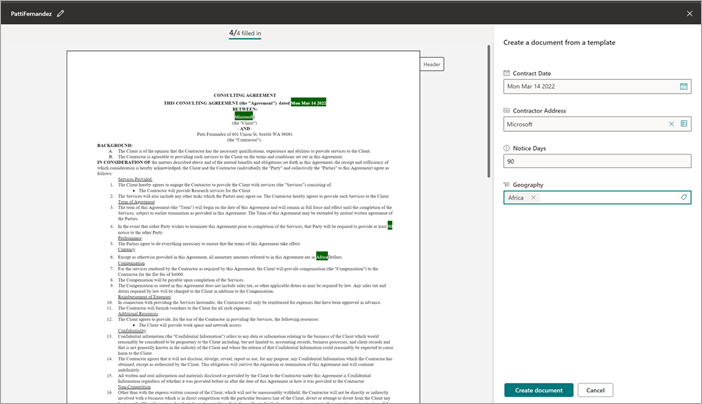
To help reduce time and effort involved in filling values for fields, Syntex provides:
- Suggestions to help you easily pick values when selecting values from a list.
- Autofill field values if able to uniquely identify a record for fields associated with the same list.