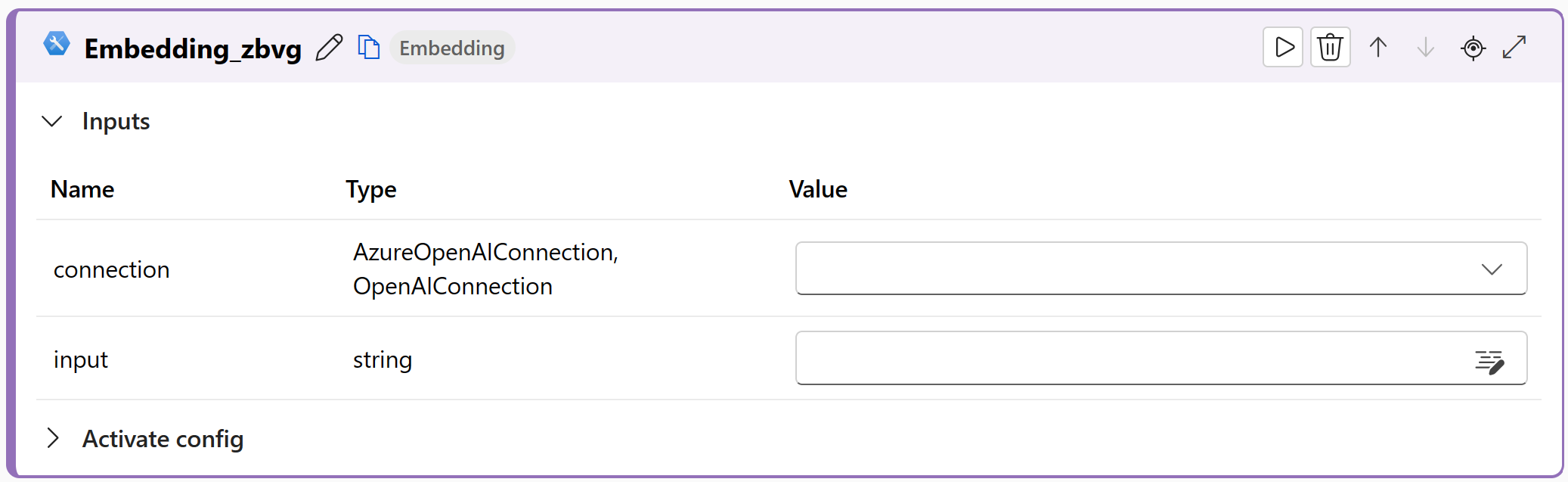Embedding tool for flows in Azure AI Studio
Important
Some of the features described in this article might only be available in preview. This preview is provided without a service-level agreement, and we don't recommend it for production workloads. Certain features might not be supported or might have constrained capabilities. For more information, see Supplemental Terms of Use for Microsoft Azure Previews.
The prompt flow Embedding tool enables you to convert text into dense vector representations for various natural language processing tasks.
Note
For chat and completion tools, learn more about the large language model (LLM) tool.
Build with the Embedding tool
Create or open a flow in Azure AI Studio. For more information, see Create a flow.
Select + More tools > Embedding to add the Embedding tool to your flow.
Select the connection to one of your provisioned resources. For example, select Default_AzureOpenAI.
Enter values for the Embedding tool input parameters described in the Inputs table.
Add more tools to your flow, as needed. Or select Run to run the flow.
The outputs are described in the Outputs table.
Inputs
The following input parameters are available.
| Name | Type | Description | Required |
|---|---|---|---|
| input | string | The input text to embed. | Yes |
| model, deployment_name | string | The instance of the text-embedding engine to use. | Yes |
Outputs
The output is a list of vector representations for the input text. For example:
[
0.123,
0.456,
0.789
]