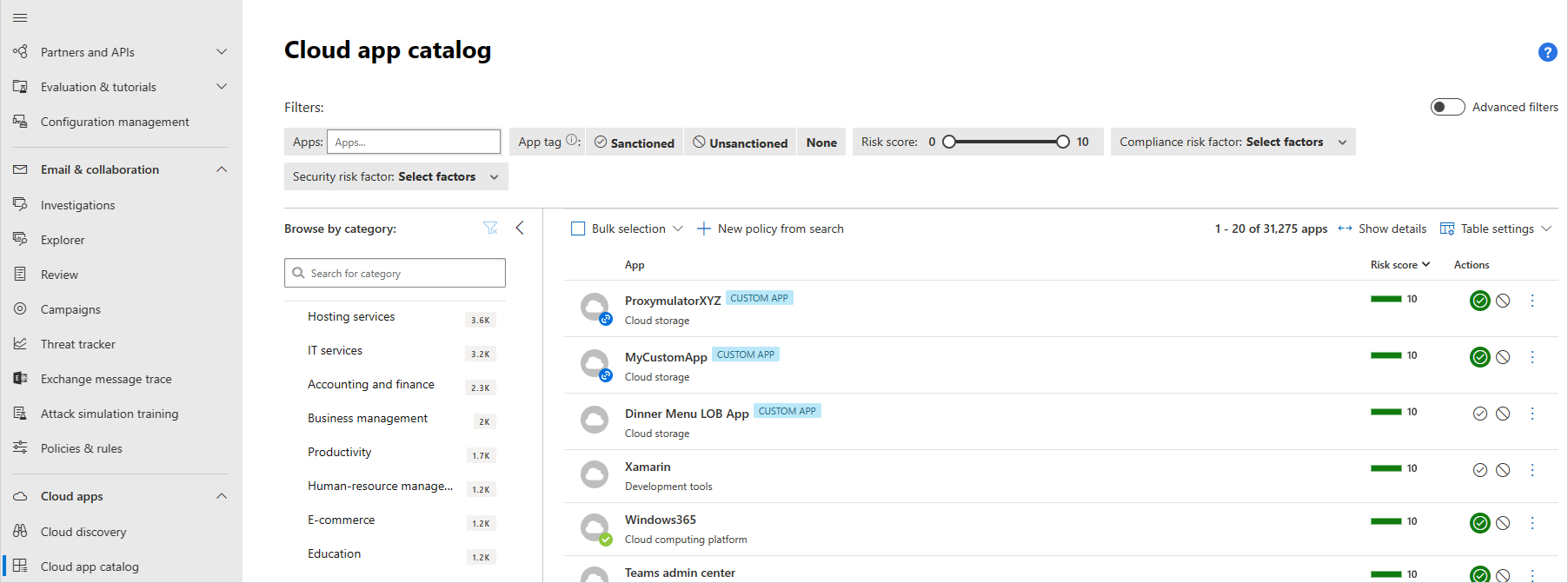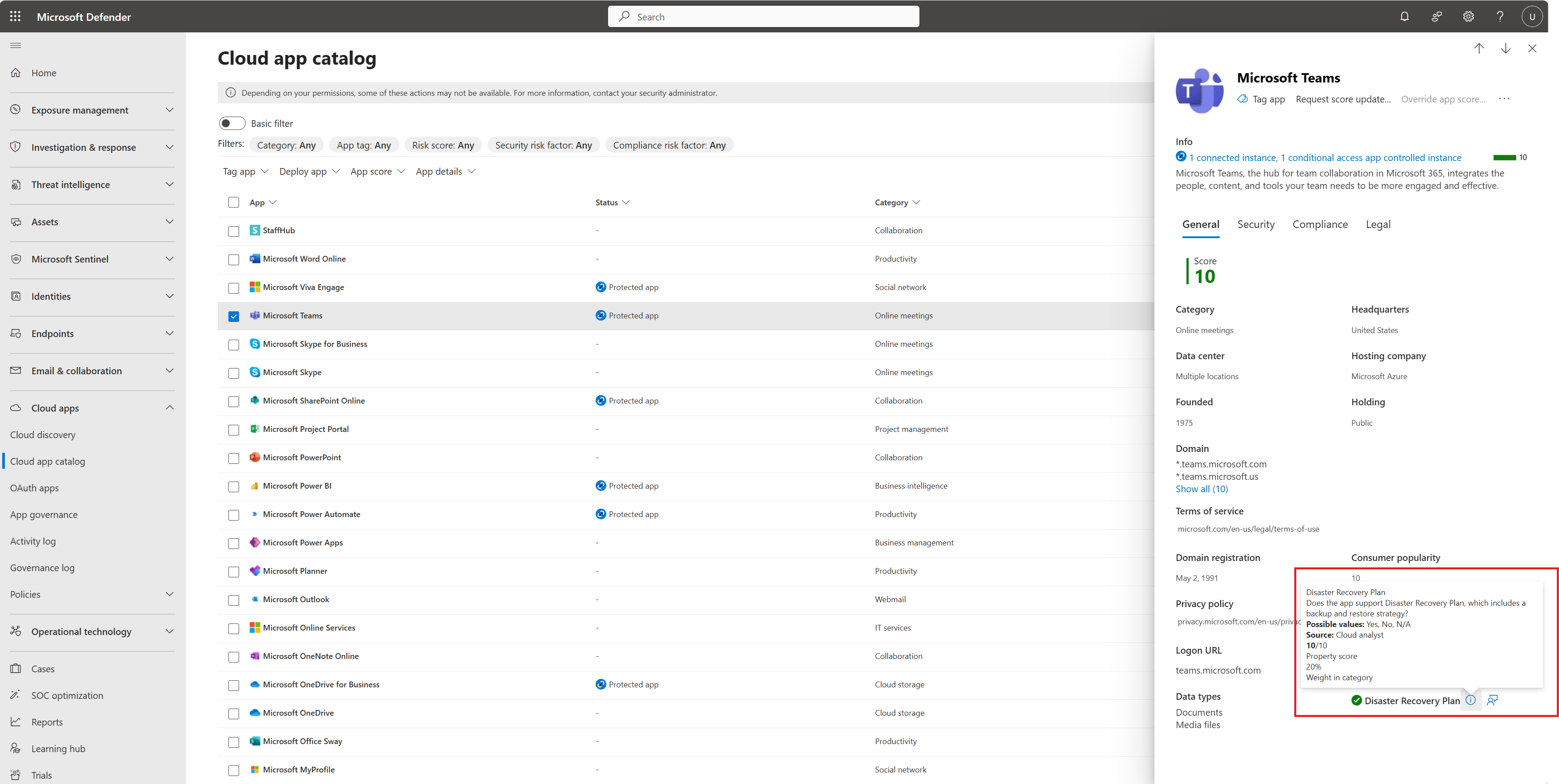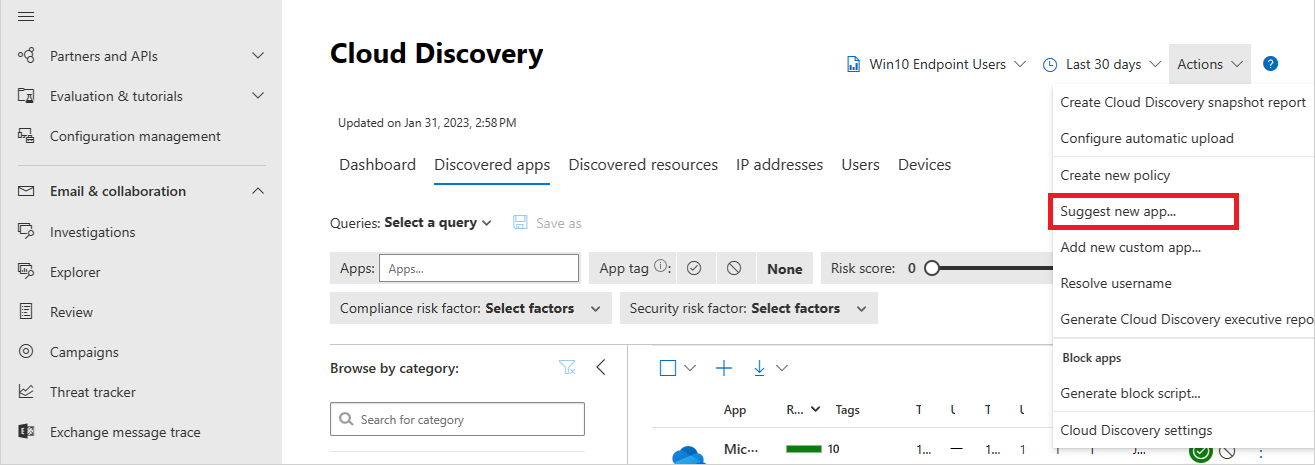Merk
Tilgang til denne siden krever autorisasjon. Du kan prøve å logge på eller endre kataloger.
Tilgang til denne siden krever autorisasjon. Du kan prøve å endre kataloger.
Katalogsiden for Microsoft Defender for Cloud Apps Cloud-appen gir en fullstendig liste over over 31 000 synlige skyapper. Defender for Cloud Apps-oppdagelse analyserer trafikkloggene dine mot synlige skyapper for å gi deg kontinuerlig innsyn i skybruk, Skygge IT og risikoer for organisasjonen. Bruk katalogen over skyapper til å identifisere appene som passer inn i organisasjonens sikkerhetskrav.
Eksempel:
Apper i skyappkatalogen får poengsum basert på mer enn 90 risikofaktorer. Denne artikkelen beskriver hvordan du identifiserer apper som dekkes av katalogen, og hvordan du bruker og tilpasser risikoresultatene for skyappen.
Tips
Som standard kan Defender for Cloud Apps ikke oppdage apper som ikke finnes i katalogen. Hvis du vil se Defender for Cloud Apps data for en app som for øyeblikket ikke er i katalogen, anbefaler vi at du sjekker veikartet,foreslår en ny app eller oppretter en egendefinert app.
Risikopoengprosess
Defender for Cloud Apps satser risikoer basert på regulatorisk sertifisering, bransjestandarder og anbefalte fremgangsmåter. Poengsummen representerer Defender for Cloud Apps vurdering av denne bestemte appens forfallsdato for virksomheter.
Den totale poengsummen for en gitt app er et vektet gjennomsnitt av underpoengsummer for følgende risikokategorier, som Defender for Cloud Apps vurderer når du vurderer pålitelighet:
| Risikokategori | Beskrivelse |
|---|---|
| Generelle | Grunnleggende fakta om selskapet som produserer appen, inkludert domenet, grunnleggelsen av året og populariteten. Disse feltene er ment å vise firmaets stabilitet på det mest grunnleggende nivået. |
| Sikkerhet | Tar for seg alle standarder som håndterer sikkerheten til dataene som brukes av den oppdagede appen, og omfatter felt som godkjenning med flere faktorer, kryptering, dataklassifisering og dataeierskap. |
| Samsvar | Står for de vanlige standardene for beste praksis som opprettholdes av selskapet som produserer appen. Listen over spesifikasjoner inkluderer standarder som HIPAA, CSA og PCI-DSS. |
| Lovlig | Tar hensyn til forskrifter og policyer på stedet for å sikre databeskyttelse og personvern for appens brukere, for eksempel DMCA, og policyer for dataoppbevaring. |
Hver underpoengsum inneholder mange flere egenskaper. Hver egenskap mottar en foreløpig poengsum mellom 0 og 10, avhengig av verdien.
- Sann/Falske verdier mottar 10 eller 0 tilsvarende.
- Kontinuerlige egenskaper, for eksempel domenealder, mottar en bestemt verdi i spekteret.
Poengsummen for hver egenskap er vektet mot alle andre eksisterende felt i kategorien for å opprette kategoriens underpoengsum. Hvis du støter på en app uten mål, angir den vanligvis en app der egenskapene er ukjente og derfor ikke er angitt.
Risikoresultater holdes oppdatert ved hjelp av følgende kilder:
- Data som automatisk trekkes ut fra skyappen, for attributter som SOC 2-samsvar, vilkår for bruk, nettadresse for pålogging, personvernerklæring og HQ-plassering.
- Data som automatisk trekkes ut ved hjelp av avanserte Defender for Cloud App-algoritmer, for attributter som HTTP-sikkerhetshoder.
- Kontinuerlig analyse av Defender for Cloud Apps analyseteam, for attributter som inaktiv kryptering.
- Kundeforespørsler om endringer i katalogen for skyappen. Alle forespørsler gjennomgås av vårt skyanalyseteam og oppdateres basert på funnene deres. Hvis du vil ha informasjon, kan du se Be om en oppdatering av risikopoengsum.
Bekreft sikkerhetsrisiko for skyapp
Kontroller katalogen for skyappen for å sikre at appene som brukes av organisasjonen, passer inn i organisasjonens sikkerhetskrav. Det kan for eksempel hende at du med jevne mellomrom vil kontrollere at CRM-apper som brukes i organisasjonen, er tilstrekkelig sikre. I dette tilfellet vil du bruke følgende fremgangsmåte for å identifisere appene dine:
Logg deg på Microsoft Defender XDR, og velgskyappkatalogen for skyapper>.
Velg CRM i listen Bla gjennom etter kategori. Bruk søkeboksen til å finne en kategori om nødvendig.
Velg veksleknappen Avanserte filtre for å konfigurere følgende avanserte filter:
- Forskriftssamsvarsrisikofaktor>SOC 2>Tilsvarer>Ja
- Forskriftssamsvarsrisikofaktor>ISO 27001>Tilsvarer>Ja
- Sikkerhetsrisikofaktor>Krypteringsmetode for inaktive data>er ikke lik>Støttes ikke, IT
- Sikkerhetsrisikofaktor>Admin revisjonsspor>er> likJa
- Sikkerhetsrisikofaktor>Brukerovervåkingsspor>Tilsvarer>Ja
Eksempel:
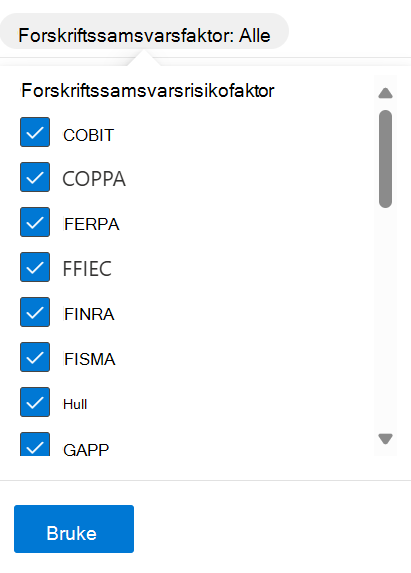
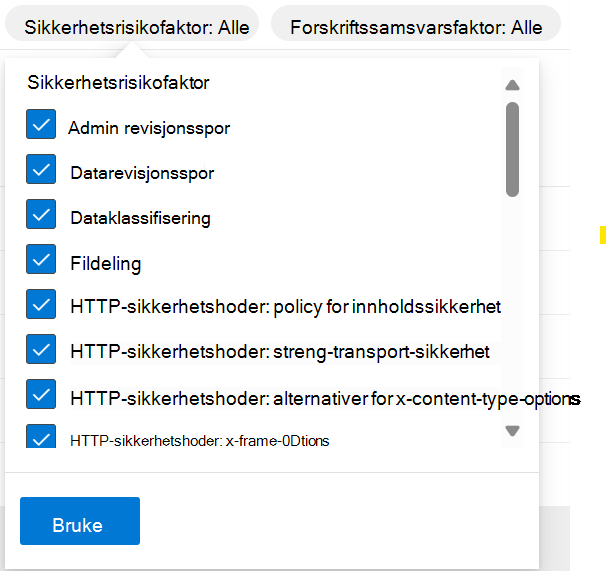
Se gjennom de filtrerte appene som vises i rutenettet, og kontroller at appene du bruker, har riktige risikoresultater for organisasjonen. Velg en app for å utvide den for mer informasjon.
Vi anbefaler at du går gjennom vektene som gis til risikofaktorer og risikokategorier når du angir en bestemt app. I de utvidede appdetaljene blar du nedover og holder pekeren over en i-knapp ved siden av hvert navn på risikofaktor for å finne ut mer. Eksempel:
Tilpasse risikoresultatet
Som standard gis alle de ulike parameterne evaluert lik vekt. Hvis det finnes visse parametere som er mer eller mindre viktige for organisasjonen, er det viktig å endre dem etter behov.
Eksempel:
Logg på Microsoft Defender XDR, og velg Innstillinger>cloud apps>Cloud Discovery>Score metrics.
For hvert felt eller hver risikokategori skyver du viktighetslysbildet for å endre vekten på feltet eller risikokategorien. Viktighet kan settes til Ignored, Low, Medium, High eller Very High.
Merk av for I/T-verdier for å definere om en verdi enten ikke er tilgjengelig eller ikke tilgjengelig i resultatberegningen. Når de er inkludert, har I/T-verdier et negativt bidrag til den beregnede poengsummen.
Overstyr risikoresultatet
Det kan være lurt å overstyre risikoresultatet for en bestemt app uten å endre måten den er vektet på, slik at du kan få umiddelbare resultater for organisasjonen. Hvis du for eksempel har en app der risikoresultatet er 8, men appen er godkjent og oppmuntret av organisasjonen, vil du kanskje endre risikoresultatet til 10 bare for den valgte appen.
Slik overstyrer du risikoresultatet for en bestemt app:
Logg på Microsoft Defender XDR. Finn appen du vil overstyre, på katalogsiden for skysøk eller i katalogen for skyappen .
Velg menyen med tre prikker, og velg deretter Overstyr apppoengsum.
Velg risikoresultatet du vil bruke, i dialogboksen Overstyr poengsum , og velg Lagre.
Klargjør endringen til andre administratorer ved å legge til et appnotat med detaljer om forretningsjustering.
Be om en oppdatering av risikopoengsum
Du vil kanskje be om en gjennomgang av Defender for Cloud Apps sikkerhetsanalyseteam for en ny risikofaktor, en resultatoppdatering eller appdata som er utdatert.
Slik ber du om endring av risikopoengsum:
Logg deg på Microsoft Defender XDR og velg>skyappkatalog for skyapper, og finn appen du vil oppdatere.
Klikk på appraden du vil oppdatere, på katalogsiden for skyappen , og velg Oppdater forespørsel om poengsum. Eksempel:
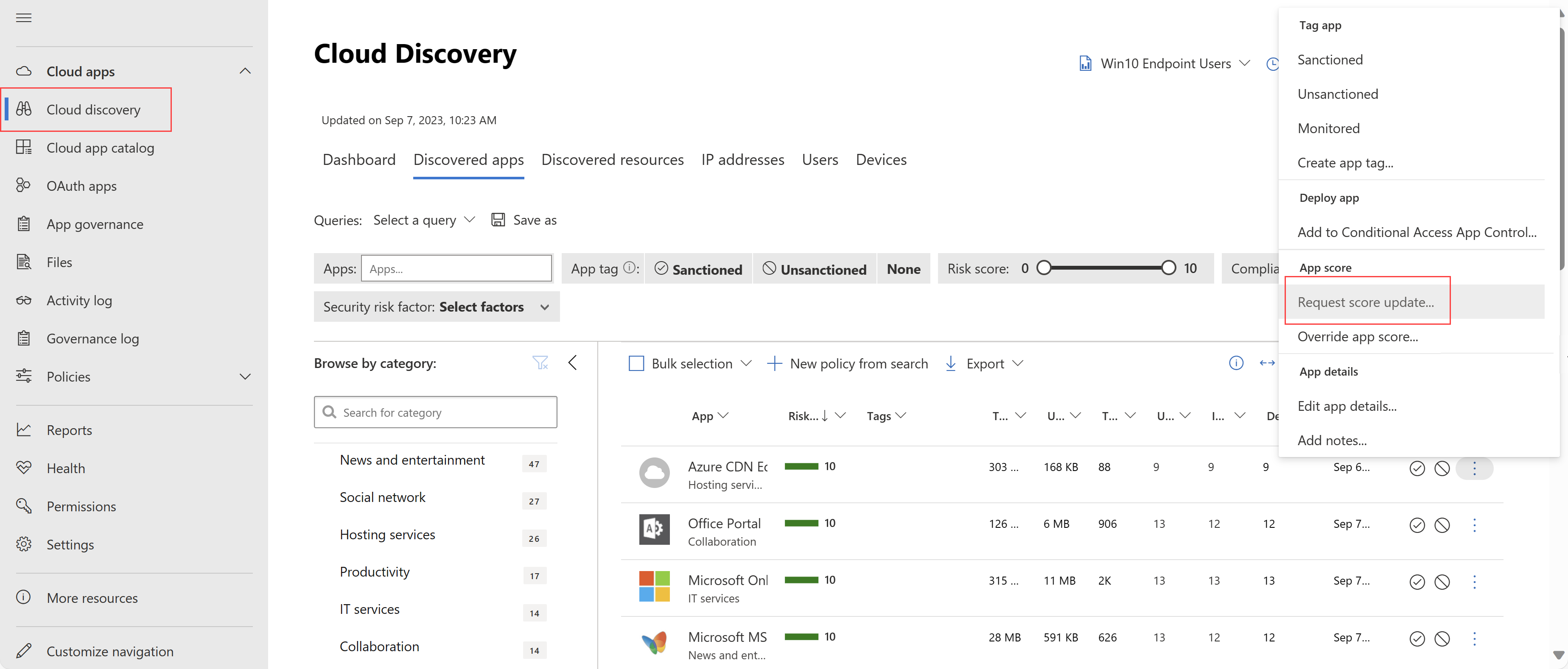
I dialogboksen Foreslå en forbedring velger du om du vil be om en resultatoppdatering, foreslå en ny risikofaktor eller oppdatere appdata.
Vi anbefaler at du velger Det er greit å kontakte meg om dette alternativet, slik at vi kan oppdatere deg når analysen er fullført, og i tilfelle teamet trenger mer informasjon.
Foreslå en endring i katalogen for skyappen
Hvis du finner en ny app i miljøet ditt som ikke har blitt scoret av Defender for Cloud Apps, kan du be om en gjennomgang av appen av sikkerhetsanalyseteamet vårt. Det kan også være lurt å be om en gjennomgang av ny risikofaktor, en resultatoppdatering eller appdata som er utdatert.
Slik foreslår du en ny app:
Velg Handlinger på Siden for søk i skyen på Fanen Oppdagede apper, og velg deretter Foreslå ny app.
Fyll ut detaljer om den nye appen i hurtigmenyen Foreslå ny skyapp . Inkluder navnet og domenet til appen.
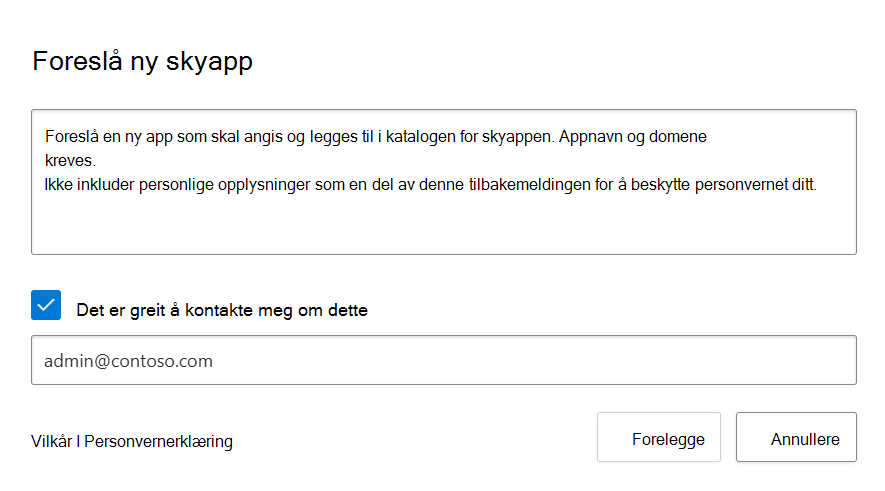
Vi anbefaler at du merker av i avmerkingsboksen for å gjøre det mulig for Defender for Cloud Apps analytikere å kontakte deg i tilfelle ytterligere informasjon om appen er nødvendig.
Obs!
Hvis organisasjonen har aktivert integrering mellom Defender for Endpoint og Defender for Cloud Apps, opprettes blokkindikatorer i Defender for Endpoint for alle skyprogrammer som ikke er helliggjort. Selv om Microsoft gjør sitt beste for å holde listen over nettadresser eller indikatorer for en app oppdatert, men det er utenfor kontroll at appleverandørene kan legge til, endre, bruke forskjellige nettadresser for ulike typer av appen, for eksempel nett, stasjonær eller mobil, og så videre, noe som resulterer i inkonsekvent ikke-helliggjort virkemåte for en app eller apptype på grunn av manglende nettadresse eller en indikator i katalogen. I slike tilfeller foreslår vi at du foreslår en endring i skyappkatalogen for slike nettadresser som skal legges til.
Filtre og kategorier som støttes
Katalogsiden for Skyappen støtter grunnleggende filtre som er tilgjengelige fra rullegardinlistene som er oppført øverst på siden. Hvis du vil bruke avanserte filtre, kan du slå på alternativet Avanserte filtre øverst til høyre.
Avanserte filtre omfatter følgende:
| Filter | Beskrivelse |
|---|---|
| Appkoder | Velg Sanksjonert, Ikke helliggjort, eller opprett egendefinerte koder som skal brukes i et tilpasset filter. |
| Apper og domener | Filtrer for bestemte apper eller apper som brukes i bestemte domener. |
| Kategorier | Filtrer i henhold til appkategorier, oppført til venstre for katalogsiden for skyappen . Hvis du vil ha mer informasjon, kan du se katalogkategorier for støttede skyapper. |
| Forskriftssamsvarsrisikofaktor | Filtrer etter spesifikke standarder, sertifiseringer og samsvar som appen din kan overholde. For eksempel: HIPAA, ISO 27001, SOC 2 og PCI-DSS. |
| Generell risikofaktor | Filtrer etter generelle risikofaktorer som forbrukerpopularitet, nasjonale innstillinger for datasenter og mer. |
| Juridisk risikofaktor | Filtrer basert på alle juridiske forskrifter og policyer for å sikre databeskyttelse for brukernes personvern. For eksempel DMCA og policyer for dataoppbevaring. |
| Risikopoengsum | Filtrer etter en bestemt risikopoengsum, for eksempel for å vise bare risikable apper. |
| Sikkerhetsrisikofaktor | Filtrer basert på bestemte sikkerhetstiltak, for eksempel inaktiv kryptering, godkjenning med flere faktorer og andre. |
Støttede katalogkategorier for skyapper
Tabellen nedenfor viser kategoriene som støttes av skyappkatalogen:
| Kategori | Beskrivelse |
|---|---|
| Regnskap og økonomi | Skyapper som tilbyr finansielle tjenester, for eksempel forsikringstjenester, banktjenester, aksjer og mer. |
| Annonsering | Skyapper som tilbyr reklameverktøy og annonseringsplattformer. |
| AI – MCP Server. | Offentlige skytjenester som implementerer Model Context Protocol (MCP) for å koordinere samhandlinger mellom AI-agenter og -systemer. |
| AI – modellleverandør. | Skybaserte plattformer eller API-er som leverer tilgang til foundation-modeller eller store språkmodeller, muliggjør integrering med avanserte AI-programmer. |
| Forretningsintelligens | Skyapper som hjelper organisasjoner med å ta datadrevne forretningsbeslutninger og opprette databaserte rapporter og instrumentbord. |
| Business management | Skyapper som tilbyr løsninger for bedriftsadministrasjon basert på ressursplanlegging for virksomheter (ERP). |
| CRM | Skyapper som tilbyr administrasjonsverktøy for kunderelasjoner, som hjelper organisasjoner med å bygge sterkere relasjoner med kundene sine, øke samtaler og forbedre inntektene. |
| Plattform for databehandling i skyen | Skyapper som tilbyr skydatabehandlingsplattformer som brukes til skylagring, virtuell databehandling, nettverk, analyse osv. |
| Skylagring | Skyapper som tilbyr datalagring, inkludert opplasting, nedlasting og deling. |
| Kodevert | Skyapper som gjør det mulig for utviklere å opprette, kjøre, lagre, redigere og dele kodeprosjekter. |
| Samarbeid | Skyapper der flere brukere eller organisasjoner kan delta i en delt aktivitet med delte data. |
| Kommunikasjon | Skyapper som leverer kommunikasjonstjenester, inkludert telekommunikasjonstjenester. |
| Innholdsbehandling | Skyapper som tilbyr verktøy for å hjelpe organisasjoner med å organisere, søke og analysere innhold. |
| Innholdsdeling | Skyapper som tillater brukere å laste opp, laste ned og dele innhold offentlig med andre. |
| Kundestøtte | Skyapper som tilbyr verktøy for sporing av kundeproblemer, brukerstøtte og livechat for produktbrukere. |
| Dataanalyse | Skyapper som tilbyr verktøy for manipulering og transformering av data, samt kjøring av komplekse algoritmer og logikk oppå dem. |
| Utviklingsverktøy | Skyapper som tilbyr verktøy som hjelper enkeltpersoner med å opprette nye apper, nettsteder og onlinetjenester. |
| E-handel | Skyapper som tilbyr plattformer og verktøy for e-handel, for enten kjøp eller salg av produkter. |
| Utdanning | Skyapper som tilbyr utdanningsverktøy og -plattformer, for eksempel opplæring, test, kunnskapsbase, kunnskapskontroller og administrasjon av studieprosessen for enkeltpersoner og organisasjoner. |
| Forum | Skyapper som tilbyr fora og blogger, hjelper til med å dele kunnskap og vedlikeholde fellesskap. |
| Tilstand | Skyapper som tilbyr helsetjenester som treningsprodukter, helseforsikring, legers avtaleplanlegging, laboratorietjenester og mer. |
| Vertstjenester | Skyapper som tilbyr vertstjenester som servere og nettsteder som drifter. |
| Personaladministrasjon | Skyapper som brukes til å behandle og administrere personaladministrasjon og forretningsprosesser relaterte data. |
| Generativ AI | Skyapper som kan generere digitalt medieinnhold, for eksempel tekst, bilder, videoer og så videre, ved hjelp av generative AI-modeller. |
| IT-tjenester | Skyapper som brukes til å administrere ORGANISASJONENs IT-prosedyrer og -operasjoner. |
| Tingenes Internett | Skyapper som brukes til å samle inn og administrere data om smarte fysiske enheter som er koblet til Internett. |
| Markedsføring | Skyapper som brukes av bedrifter til å administrere strategi og drift for produktmarkedsføring. |
| Nyheter og underholdning | Skyapper som gir informasjon om nyheter og underholdning. |
| Nettmøter | Skyapper som brukes til lyd- og videokonferanser på nettet. |
| Driftsadministrasjon | Skyapper som brukes til å administrere forretningspraksis for organisasjonens interne flyter og prosedyrer. |
| Personlige direktemeldinger | Skyapper som gir ikke-business tekstkorrespondanse i sanntid ved hjelp av en nettchat. |
| Produktutforming | Skyapper som tilbyr verktøy for produktskissing og prototyping. |
| Produktivitet | Skyapper som brukes til å opprette, produsere og endre informasjon og medier. |
| Prosjektstyring | Skyapper som brukes til prosjektplanlegging, prosjektplanlegging og prosjektressursstyring. |
| Egenskapsadministrasjon | Skyapper som brukes til å administrere fysiske ressurser og beholdning for bedrifter. |
| Salg | Skyapper som brukes til å spore, optimalisere og effektivisere livssyklusen til salg av forretningsprodukter. |
| Sikkerhet | Skyapper som brukes til å identifisere, forhindre, stoppe og reparere skaden forårsaket av andre på nettverks- eller endepunktenheter. |
| Sosialt nettverk | Skyapper som gjør det mulig for personer med lignende interesser å komme sammen og kommunisere med hverandre ved å legge ut og dele informasjon, kommentarer, meldinger og medier. |
| Forsyningskjede og logistikk | Skyapper som brukes til å utføre forsyningskjedeoperasjoner og administrere leverandørrelasjoner. |
| Transport og reise | Skyapper som brukes til å opprette, spore og administrere personlige eller forretningsreiser og transportforespørsler og bestillinger. |
| Leverandøradministrasjonssystem | Skyapper som gjør det mulig for bedrifter å administrere og skaffe bemannings- og plasseringstjenester, samt ekstern kontrahering eller betinget arbeidskraft. |
| Nettanalyse | Skyapper som brukes til å analysere bruksmønstre og virkemåte for besøkende på et nettsted. Slike apper lar deg optimalisere og få innsikt for å tiltrekke seg flere besøkende og forbedre nettstedopplevelsen. |
| Webmail | Skyapper som brukes til å få tilgang til e-post via en nettleser. |
| Nettstedsovervåking | Skyapper som brukes til å spore besøkende, ytelse og operasjoner på nettstedet, samt at nettstedet yter som forventet, og eventuelle problemer håndteres og løses |
Neste trinn
Hvis det oppstår problemer, er vi her for å hjelpe. Hvis du vil ha hjelp eller støtte for produktproblemet, kan du åpne en støtteforespørsel.