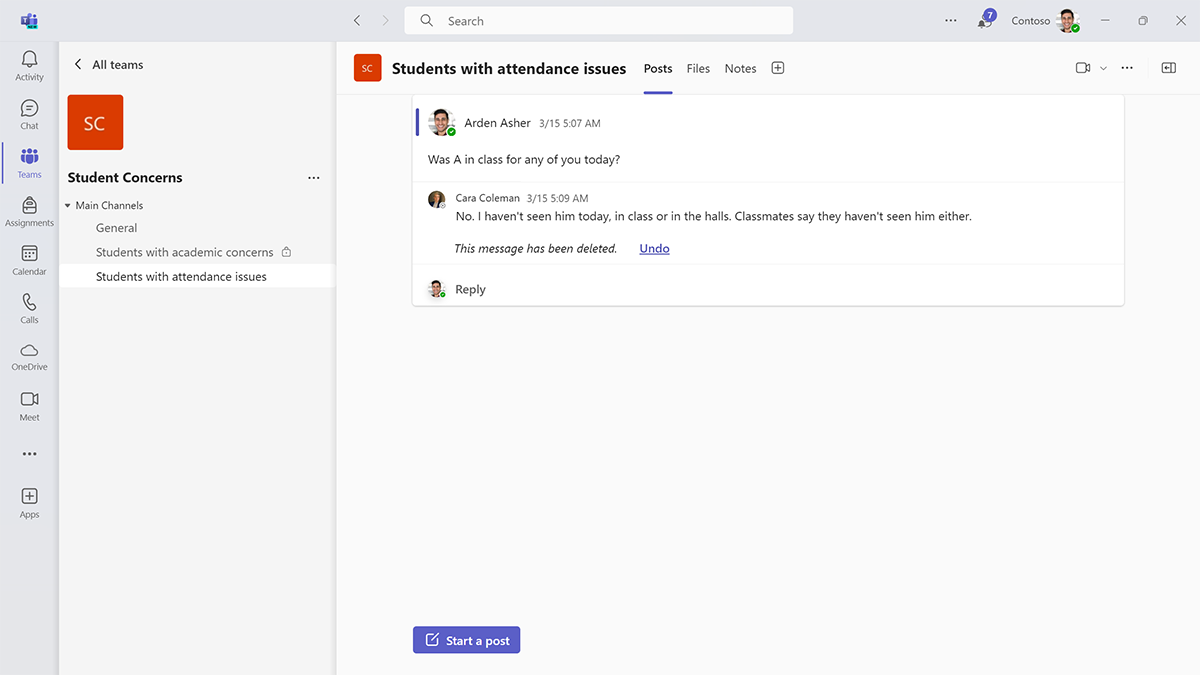Modify a PLC team for learner concerns
Some learners need intervention from professionals outside of class. Their needs might be one or more of the following:
- Attendance
- Behavioral
- Social or emotional wellbeing
- Health
- Academic
Whether an educator is just starting or already part of an intervention, schools need a secure and reliable platform to manage:
- Data
- Conversations
- Files
- Resources to help learners
Microsoft Teams is perfect for this purpose. But, which type of team?
Class teams and staff teams both have sections for members, so they’re not ideal. A PLC team fits the need nicely. The pre-filled PLC Notebook might come with some unneeded content in this instance, but it can easily be deleted.
A PLC team is perfect for this use because every time an educator creates a channel, a new section is automatically added to the OneNote Notebook. (It’s possible to use an "Other" type team, but it requires extra steps to add sections to the notebook for every new learner.)
Additionally, the intervention team can use the Files tab to share, store, and organize documents, files, and data. They can use the PLC team for sharing progress and collecting data for learners with individualized education programs (IEPs.) They can use the Posts tab to discuss incidents and concerns. And they can use the Send to OneNote tool in Outlook to store emails in the team notebook.
When educators are working with multiple learners, private channels for each learner keep things confidential by being accessible only to educators and staff members working with a specific learner.