Een roldefinitie is een verzameling machtigingen die kunnen worden uitgevoerd, zoals lezen, schrijven en verwijderen. Het wordt meestal gewoon een rol genoemd. Op rollen gebaseerd toegangsbeheer van Azure (Azure RBAC) heeft meer dan 120 ingebouwde rollen of u kunt uw eigen aangepaste rollen maken. In dit artikel wordt beschreven hoe u de ingebouwde en aangepaste rollen weergeeft die u kunt gebruiken om toegang te verlenen tot Azure-resources.
Azure-roldefinities weergeven
Vereisten
Azure Portal
Alle rollen weergeven
Volg deze stappen om alle rollen in Azure Portal weer te geven.
Klik in Azure Portal op Alle services en selecteer vervolgens een bereik. U kunt bijvoorbeeld beheergroepen, abonnementen, resourcegroepen of een resource selecteren.
Klik op de specifieke resource.
Klik op Toegangsbeheer (IAM).
Klik op het tabblad Rollen om een lijst te zien met alle ingebouwde en aangepaste rollen.
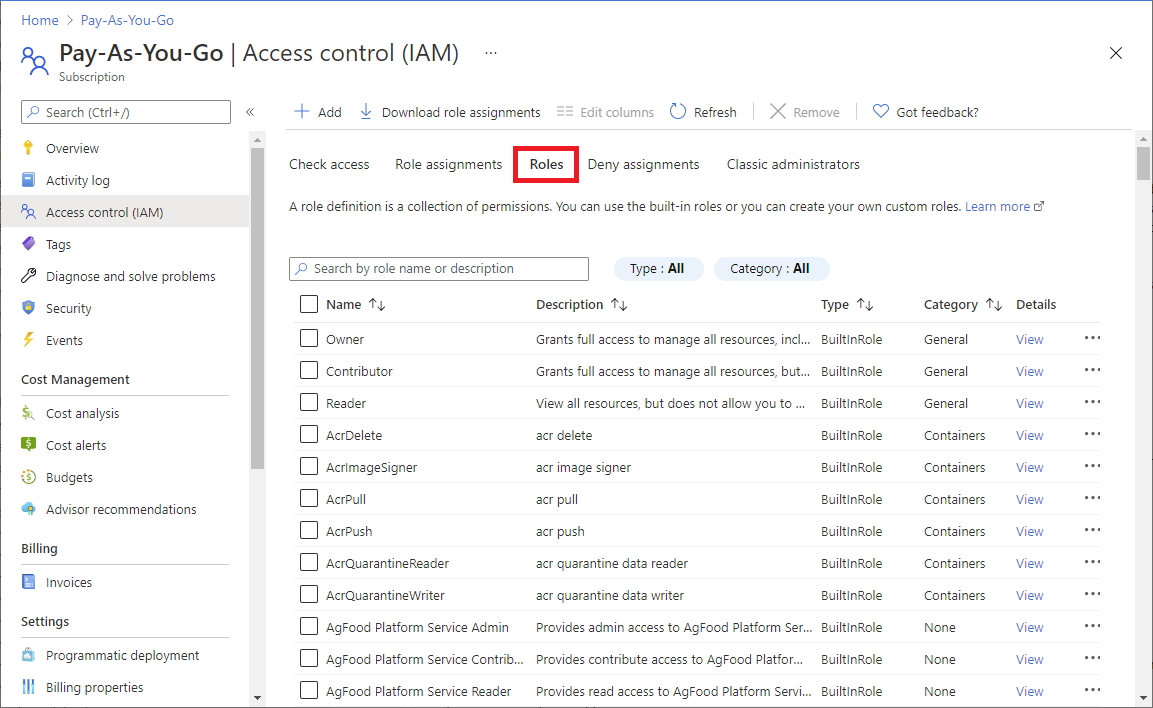
Als u de machtigingen voor een bepaalde rol wilt zien, klikt u in de kolom Details op de koppeling Weergeven .
Er wordt een deelvenster met machtigingen weergegeven.
Klik op het tabblad Machtigingen om de machtigingen voor de geselecteerde rol weer te geven en te doorzoeken.
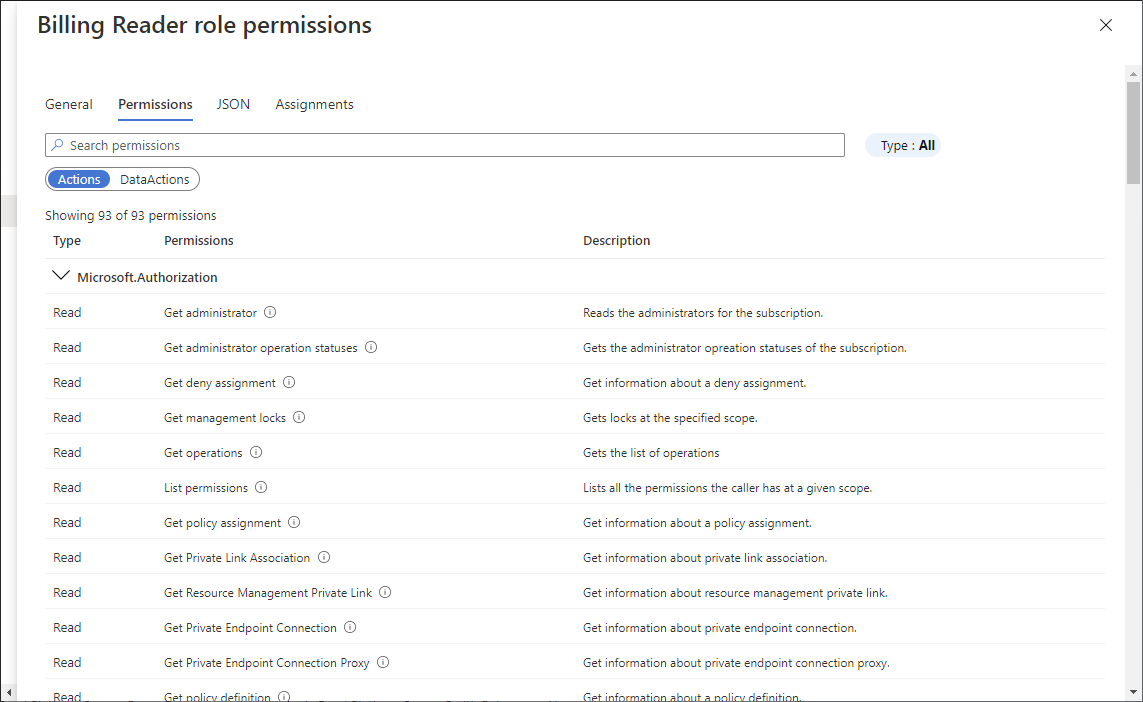
Azure PowerShell
Alle rollen weergeven
Als u alle rollen in Azure PowerShell wilt weergeven, gebruikt u Get-AzRoleDefinition.
Get-AzRoleDefinition | FT Name, Description
AcrImageSigner acr image signer
AcrQuarantineReader acr quarantine data reader
AcrQuarantineWriter acr quarantine data writer
API Management Service Contributor Can manage service and the APIs
API Management Service Operator Role Can manage service but not the APIs
API Management Service Reader Role Read-only access to service and APIs
Application Insights Component Contributor Can manage Application Insights components
Application Insights Snapshot Debugger Gives user permission to use Application Insights Snapshot Debugge...
Automation Job Operator Create and Manage Jobs using Automation Runbooks.
Automation Operator Automation Operators are able to start, stop, suspend, and resume ...
...
Een roldefinitie weergeven
Gebruik Get-AzRoleDefinition om de details van een specifieke rol weer te geven.
Get-AzRoleDefinition <role_name>
PS C:\> Get-AzRoleDefinition "Contributor"
Name : Contributor
Id : b24988ac-6180-42a0-ab88-20f7382dd24c
IsCustom : False
Description : Lets you manage everything except access to resources.
Actions : {*}
NotActions : {Microsoft.Authorization/*/Delete, Microsoft.Authorization/*/Write,
Microsoft.Authorization/elevateAccess/Action}
DataActions : {}
NotDataActions : {}
AssignableScopes : {/}
Een roldefinitie weergeven in JSON-indeling
Als u een rol in JSON-indeling wilt weergeven, gebruikt u Get-AzRoleDefinition.
Get-AzRoleDefinition <role_name> | ConvertTo-Json
PS C:\> Get-AzRoleDefinition "Contributor" | ConvertTo-Json
{
"Name": "Contributor",
"Id": "b24988ac-6180-42a0-ab88-20f7382dd24c",
"IsCustom": false,
"Description": "Lets you manage everything except access to resources.",
"Actions": [
"*"
],
"NotActions": [
"Microsoft.Authorization/*/Delete",
"Microsoft.Authorization/*/Write",
"Microsoft.Authorization/elevateAccess/Action",
"Microsoft.Blueprint/blueprintAssignments/write",
"Microsoft.Blueprint/blueprintAssignments/delete"
],
"DataActions": [],
"NotDataActions": [],
"AssignableScopes": [
"/"
]
}
Machtigingen van een roldefinitie weergeven
Gebruik Get-AzRoleDefinition om de machtigingen voor een specifieke rol weer te geven.
Get-AzRoleDefinition <role_name> | FL Actions, NotActions
PS C:\> Get-AzRoleDefinition "Contributor" | FL Actions, NotActions
Actions : {*}
NotActions : {Microsoft.Authorization/*/Delete, Microsoft.Authorization/*/Write,
Microsoft.Authorization/elevateAccess/Action,
Microsoft.Blueprint/blueprintAssignments/write...}
(Get-AzRoleDefinition <role_name>).Actions
PS C:\> (Get-AzRoleDefinition "Virtual Machine Contributor").Actions
Microsoft.Authorization/*/read
Microsoft.Compute/availabilitySets/*
Microsoft.Compute/locations/*
Microsoft.Compute/virtualMachines/*
Microsoft.Compute/virtualMachineScaleSets/*
Microsoft.DevTestLab/schedules/*
Microsoft.Insights/alertRules/*
Microsoft.Network/applicationGateways/backendAddressPools/join/action
Microsoft.Network/loadBalancers/backendAddressPools/join/action
...
Azure CLI
Alle rollen weergeven
Als u alle rollen in Azure CLI wilt weergeven, gebruikt u az role definition list.
az role definition list
In het volgende voorbeeld ziet u de naam en beschrijving van alle beschikbare roldefinities:
az role definition list --output json --query '[].{roleName:roleName, description:description}'
[
{
"description": "Can manage service and the APIs",
"roleName": "API Management Service Contributor"
},
{
"description": "Can manage service but not the APIs",
"roleName": "API Management Service Operator Role"
},
{
"description": "Read-only access to service and APIs",
"roleName": "API Management Service Reader Role"
},
...
]
In het volgende voorbeeld ziet u alle ingebouwde rollen.
az role definition list --custom-role-only false --output json --query '[].{roleName:roleName, description:description, roleType:roleType}'
[
{
"description": "Can manage service and the APIs",
"roleName": "API Management Service Contributor",
"roleType": "BuiltInRole"
},
{
"description": "Can manage service but not the APIs",
"roleName": "API Management Service Operator Role",
"roleType": "BuiltInRole"
},
{
"description": "Read-only access to service and APIs",
"roleName": "API Management Service Reader Role",
"roleType": "BuiltInRole"
},
...
]
Een roldefinitie weergeven
Gebruik az role definition list om details van een rol weer te geven.
az role definition list --name {roleName}
In het volgende voorbeeld ziet u de roldefinitie Inzender :
az role definition list --name "Contributor"
[
{
"assignableScopes": [
"/"
],
"description": "Lets you manage everything except access to resources.",
"id": "/subscriptions/{subscriptionId}/providers/Microsoft.Authorization/roleDefinitions/b24988ac-6180-42a0-ab88-20f7382dd24c",
"name": "b24988ac-6180-42a0-ab88-20f7382dd24c",
"permissions": [
{
"actions": [
"*"
],
"dataActions": [],
"notActions": [
"Microsoft.Authorization/*/Delete",
"Microsoft.Authorization/*/Write",
"Microsoft.Authorization/elevateAccess/Action",
"Microsoft.Blueprint/blueprintAssignments/write",
"Microsoft.Blueprint/blueprintAssignments/delete"
],
"notDataActions": []
}
],
"roleName": "Contributor",
"roleType": "BuiltInRole",
"type": "Microsoft.Authorization/roleDefinitions"
}
]
Machtigingen van een roldefinitie weergeven
In het volgende voorbeeld ziet u alleen de acties en notActions van de rol Inzender.
az role definition list --name "Contributor" --output json --query '[].{actions:permissions[0].actions, notActions:permissions[0].notActions}'
[
{
"actions": [
"*"
],
"notActions": [
"Microsoft.Authorization/*/Delete",
"Microsoft.Authorization/*/Write",
"Microsoft.Authorization/elevateAccess/Action",
"Microsoft.Blueprint/blueprintAssignments/write",
"Microsoft.Blueprint/blueprintAssignments/delete"
]
}
]
The following example lists just the actions of the Virtual Machine Contributor role.
az role definition list --name "Virtual Machine Contributor" --output json --query '[].permissions[0].actions'
[
[
"Microsoft.Authorization/*/read",
"Microsoft.Compute/availabilitySets/*",
"Microsoft.Compute/locations/*",
"Microsoft.Compute/virtualMachines/*",
"Microsoft.Compute/virtualMachineScaleSets/*",
"Microsoft.Compute/disks/write",
"Microsoft.Compute/disks/read",
"Microsoft.Compute/disks/delete",
"Microsoft.DevTestLab/schedules/*",
"Microsoft.Insights/alertRules/*",
"Microsoft.Network/applicationGateways/backendAddressPools/join/action",
"Microsoft.Network/loadBalancers/backendAddressPools/join/action",
...
"Microsoft.Storage/storageAccounts/listKeys/action",
"Microsoft.Storage/storageAccounts/read",
"Microsoft.Support/*"
]
]
REST API
Vereisten
U moet de volgende versie gebruiken:
2015-07-01of hoger
Zie API-versies van Azure RBAC REST API's voor meer informatie.
Alle roldefinities weergeven
Als u roldefinities in een tenant wilt weergeven, gebruikt u de roldefinities - REST API vermelden .
In het volgende voorbeeld ziet u alle roldefinities in een tenant:
Aanvragen
GET https://management.azure.com/providers/Microsoft.Authorization/roleDefinitions?api-version=2022-04-01Response
{ "value": [ { "properties": { "roleName": "Billing Reader Plus", "type": "CustomRole", "description": "Read billing data and download invoices", "assignableScopes": [ "/subscriptions/473a4f86-11e3-48cb-9358-e13c220a2f15" ], "permissions": [ { "actions": [ "Microsoft.Authorization/*/read", "Microsoft.Billing/*/read", "Microsoft.Commerce/*/read", "Microsoft.Consumption/*/read", "Microsoft.Management/managementGroups/read", "Microsoft.CostManagement/*/read", "Microsoft.Billing/invoices/download/action", "Microsoft.CostManagement/exports/*" ], "notActions": [ "Microsoft.CostManagement/exports/delete" ], "dataActions": [], "notDataActions": [] } ], "createdOn": "2021-05-22T21:57:23.5764138Z", "updatedOn": "2021-05-22T21:57:23.5764138Z", "createdBy": "68f66d4c-c0eb-4009-819b-e5315d677d70", "updatedBy": "68f66d4c-c0eb-4009-819b-e5315d677d70" }, "id": "/providers/Microsoft.Authorization/roleDefinitions/17adabda-4bf1-4f4e-8c97-1f0cab6dea1c", "type": "Microsoft.Authorization/roleDefinitions", "name": "17adabda-4bf1-4f4e-8c97-1f0cab6dea1c" }, { "properties": { "roleName": "AcrPush", "type": "BuiltInRole", "description": "acr push", "assignableScopes": [ "/" ], "permissions": [ { "actions": [ "Microsoft.ContainerRegistry/registries/pull/read", "Microsoft.ContainerRegistry/registries/push/write" ], "notActions": [], "dataActions": [], "notDataActions": [] } ], "createdOn": "2018-10-29T17:52:32.5201177Z", "updatedOn": "2021-11-11T20:13:07.4993029Z", "createdBy": null, "updatedBy": null }, "id": "/providers/Microsoft.Authorization/roleDefinitions/8311e382-0749-4cb8-b61a-304f252e45ec", "type": "Microsoft.Authorization/roleDefinitions", "name": "8311e382-0749-4cb8-b61a-304f252e45ec" } ] }
Lijst met roldefinities weergeven
Als u roldefinities wilt weergeven, gebruikt u de roldefinities - REST API weergeven . Als u de resultaten wilt verfijnen, geeft u een bereik en een optioneel filter op.
Begin met de volgende aanvraag:
GET https://management.azure.com/{scope}/providers/Microsoft.Authorization/roleDefinitions?$filter={$filter}&api-version=2022-04-01Voor een bereik op tenantniveau kunt u deze aanvraag gebruiken:
GET https://management.azure.com/providers/Microsoft.Authorization/roleDefinitions?filter={$filter}&api-version=2022-04-01Vervang {scope} in de URI door het bereik waarvoor u de roldefinities wilt weergeven.
Bereik Type providers/Microsoft.Management/managementGroups/{groupId1}Beheergroep subscriptions/{subscriptionId1}Abonnement subscriptions/{subscriptionId1}/resourceGroups/myresourcegroup1Resourcegroep subscriptions/{subscriptionId1}/resourceGroups/myresourcegroup1/providers/Microsoft.Web/sites/mysite1Bron In het vorige voorbeeld is microsoft.web een resourceprovider die verwijst naar een App Service-exemplaar. Op dezelfde manier kunt u alle andere resourceproviders gebruiken en het bereik opgeven. Zie Azure-resourceproviders en -typen en ondersteunde bewerkingen van Azure-resourceproviders voor meer informatie.
Vervang {filter} door de voorwaarde die u wilt toepassen om de lijst met roldefinities te filteren.
Filteren Beschrijving $filter=type+eq+'{type}'Hiermee worden roldefinities van het opgegeven type weergegeven. Het type rol kan CustomRoleofBuiltInRole.In het volgende voorbeeld worden alle aangepaste rollen in een tenant weergegeven:
Aanvragen
GET https://management.azure.com/providers/Microsoft.Authorization/roleDefinitions?$filter=type+eq+'CustomRole'&api-version=2022-04-01Response
{ "value": [ { "properties": { "roleName": "Billing Reader Plus", "type": "CustomRole", "description": "Read billing data and download invoices", "assignableScopes": [ "/subscriptions/473a4f86-11e3-48cb-9358-e13c220a2f15" ], "permissions": [ { "actions": [ "Microsoft.Authorization/*/read", "Microsoft.Billing/*/read", "Microsoft.Commerce/*/read", "Microsoft.Consumption/*/read", "Microsoft.Management/managementGroups/read", "Microsoft.CostManagement/*/read", "Microsoft.Billing/invoices/download/action", "Microsoft.CostManagement/exports/*" ], "notActions": [ "Microsoft.CostManagement/exports/delete" ], "dataActions": [], "notDataActions": [] } ], "createdOn": "2021-05-22T21:57:23.5764138Z", "updatedOn": "2021-05-22T21:57:23.5764138Z", "createdBy": "68f66d4c-c0eb-4009-819b-e5315d677d70", "updatedBy": "68f66d4c-c0eb-4009-819b-e5315d677d70" }, "id": "/providers/Microsoft.Authorization/roleDefinitions/17adabda-4bf1-4f4e-8c97-1f0cab6dea1c", "type": "Microsoft.Authorization/roleDefinitions", "name": "17adabda-4bf1-4f4e-8c97-1f0cab6dea1c" } ] }
Een roldefinitie weergeven
Als u de details van een specifieke rol wilt weergeven, gebruikt u de roldefinities - Ophalen of roldefinities - Ophalen op id REST API.
Begin met de volgende aanvraag:
GET https://management.azure.com/{scope}/providers/Microsoft.Authorization/roleDefinitions/{roleDefinitionId}?api-version=2022-04-01Voor een roldefinitie op tenantniveau kunt u deze aanvraag gebruiken:
GET https://management.azure.com/providers/Microsoft.Authorization/roleDefinitions/{roleDefinitionId}?api-version=2022-04-01Vervang {scope} in de URI door het bereik waarvoor u de roldefinitie wilt weergeven.
Bereik Type providers/Microsoft.Management/managementGroups/{groupId1}Beheergroep subscriptions/{subscriptionId1}Abonnement subscriptions/{subscriptionId1}/resourceGroups/myresourcegroup1Resourcegroep subscriptions/{subscriptionId1}/resourceGroups/myresourcegroup1/providers/Microsoft.Web/sites/mysite1Bron Vervang {roleDefinitionId} door de roldefinitie-id.
In het volgende voorbeeld ziet u de roldefinitie Lezer :
Request
GET https://management.azure.com/providers/Microsoft.Authorization/roleDefinitions/acdd72a7-3385-48ef-bd42-f606fba81ae7?api-version=2022-04-01
Response
{
"properties": {
"roleName": "Reader",
"type": "BuiltInRole",
"description": "View all resources, but does not allow you to make any changes.",
"assignableScopes": [
"/"
],
"permissions": [
{
"actions": [
"*/read"
],
"notActions": [],
"dataActions": [],
"notDataActions": []
}
],
"createdOn": "2015-02-02T21:55:09.8806423Z",
"updatedOn": "2021-11-11T20:13:47.8628684Z",
"createdBy": null,
"updatedBy": null
},
"id": "/providers/Microsoft.Authorization/roleDefinitions/acdd72a7-3385-48ef-bd42-f606fba81ae7",
"type": "Microsoft.Authorization/roleDefinitions",
"name": "acdd72a7-3385-48ef-bd42-f606fba81ae7"
}
Feedback
Binnenkort beschikbaar: In de loop van 2024 zullen we GitHub-problemen geleidelijk uitfaseren als het feedbackmechanisme voor inhoud en deze vervangen door een nieuw feedbacksysteem. Zie voor meer informatie: https://aka.ms/ContentUserFeedback.
Feedback verzenden en weergeven voor