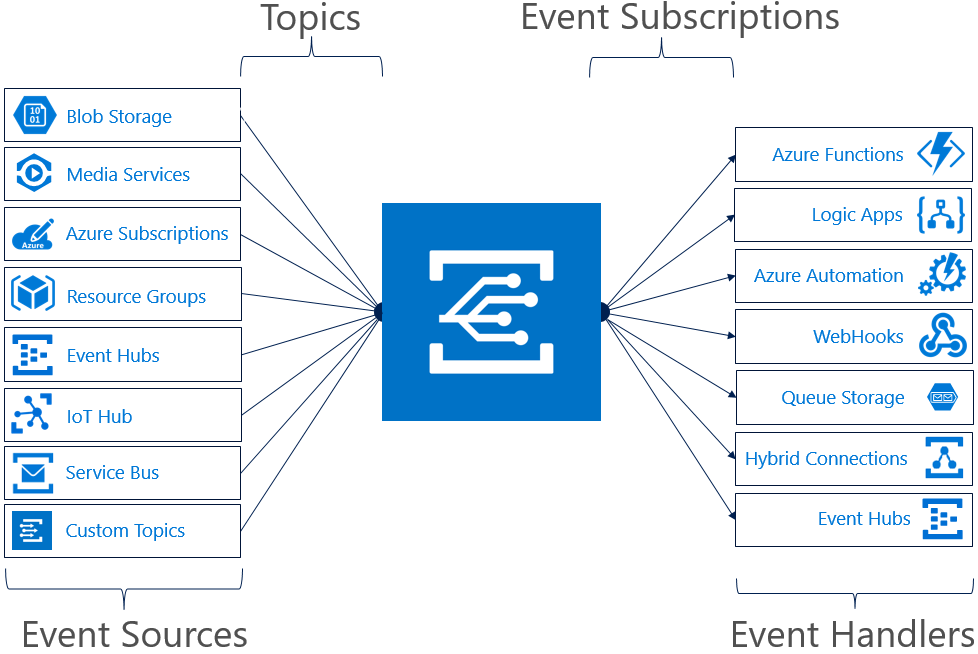Introduction to Azure Event Grid
Modern computing today is all distributed and Azure is designed from the ground up using distributed services and resources. Examples of those services and resources are, Azure Functions, Logic Apps, Azure Services Bus, IoT Hub, and more. But, all those services and resources are operating on their own island and to let those different resources communicate with each other, Azure Event Grid comes into place.
Azure Event Grid offers a fully-managed intelligent event routing service, which can be used to glue all these different distributed services and resources together. It is part of the messaging landscape of Azure and it offers a cross cloud eventing platform from the Microsoft Cloud.
Azure Event Grid simplifies the creation of event-based applications by managing all routing of events from any source, to any destination, for any application and Azure resource. Using Event Grid, you don’t have to create all these connections and integrations manually. You can subscribe to any event that is happening across the different Azure resources in your subscription, and act on that event using Azure Functions, Logic Apps, different apps and services included in Office 365, custom applications and more.
In Azure Event Grid, you can easily select the resource you would like to subscribe to and specify the event handler or WebHook to publish the event to. You can use filters to select specific events or use filters to route specific events to specific endpoints as well.
Azure Event Grid Concepts
Azure Event Grid uses the below concepts:
Events
An event is a piece of information that describes something that happened inside a system or application. Each event has common information like a unique identifier, the source of the event and the time the event took place. It has relevant information about the type of the event as well. For example, an event that is created after a new file or image is being uploaded to Azure Blob Storage, has specific details about that file as well, like BlobType, which described the type of Blob. This can be a Block Blob or a Page Blob, for instance.
Event Sources/ Publishers
The Event Source is the initiator or creator of the event. For example, Azure Blob Storage is the event source for Blob created events. The Event sources are responsible for publishing the events to Event Grid.
By the time of writing this post, the following Azure Services support publishing events to Event Grid:
- Azure Subscriptions and Resource Groups (management operations)
- Event Hubs
- Media Services
- Blob Storage
- Service Bus
- Storage General-purpose v2 (GPv2)
- IoT Hub
- Custom Topics
Topics
Events are categorized into topics by the publisher. Azure Event Grid offers an endpoint where the publisher can send events to. When the event is published to Event Grid, the subscriber can decide to which topic it described to. Topics also provide a schema, so the subscribers can know how to subscribe to the event accordingly.
Event Subscriptions
The subscription tells Event Grid where the events on a topic are sent to. It also gives information about which specific events the subscriber is interested in. It provides information about how the event needs to be delivered to the subscriber as well.
Event Handlers
The Event Handler is the receiver of the event and it is responsible of further processing the event and take further action on the event. Azure Event Grid offers different mechanisms for delivering the event to the Event Handler. It offers a retrying mechanism for HTTP and WebHooks.
By the time of writing this post, the following Event handlers are available:
- Event Hubs
- Hybrid Connections
- Azure Automation
- Azure Functions
- Logic Apps
- Microsoft Flow
- Queue Storage
- WebHooks
Security
Event Grid offers security for subscribing for, and publishing topics. Subscribers need to have sufficient permissions (Write permissions) on the resource or topics. For publishing events, a SAS token or key authentication is needed for the topic.
See below the overview image of the different Topics and Subscribers. This image is taken from the following Azure Event Grid documentation website: https://docs.microsoft.com/en-us/azure/event-grid/overview.
Wrap-up
In this post, I’ve described Azure Event Grid from a high level, briefly talked about how Azure is designed from the ground up using distributed components and what Azure Event Grid has to offer to let all those components communicate with each other from a single service. In the upcoming posts, we will work out some scenarios where Event Grid is used to glue the different services and resources together.
-Sjoukje
Comments
- Anonymous
June 05, 2018
Thanks Sjoukje! Excellent introduction and I am looking forward to the upcoming posts!- Anonymous
June 05, 2018
Thanks, Jeff!
- Anonymous
- Anonymous
January 25, 2019
Great breakdown and explanation (the diagram helps). This is a necessary first stop for clarity. Thanks, Sjoukje!