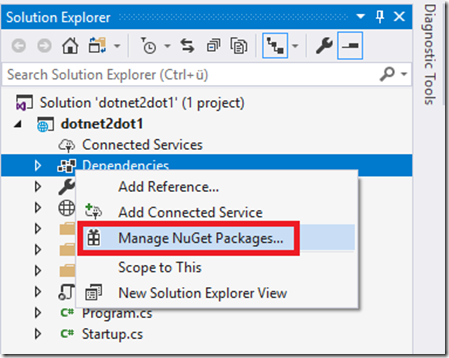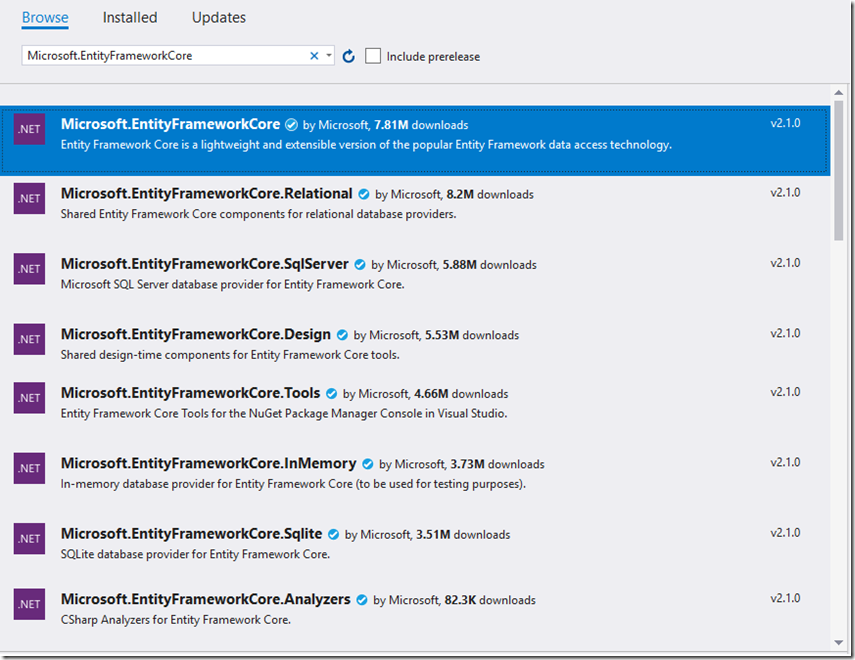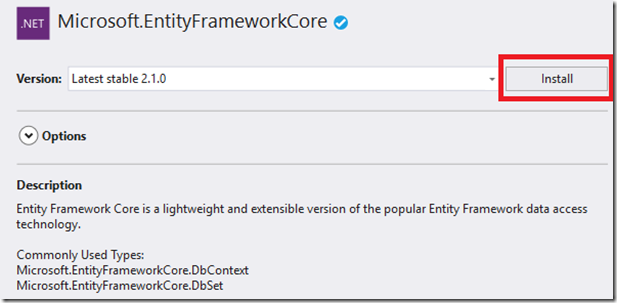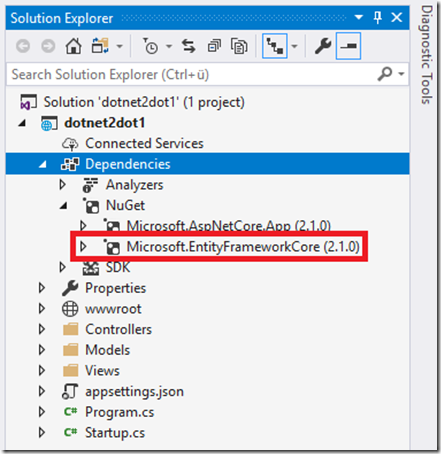How to install Entity Framework Core 2.1
I wrote this post about installing ASP.NET Core 2.1, plus these others which may be of interest:
- Create a .NET Core 2 application on Linux with Visual Studio Code
- How to enable C# 7 in Visual Studio 2017
- How to install .NET Core 2.0
- How to install .NET Standard 2.0
- How to install ASP.NET Core 2.1 for development
- Other –> What's new in ASP.NET Core 2.1
- Other –> Announcing Entity Framework Core 2.1
After creating my ASP.NET Core 2.1 web application, I right-clicked Dependencies –> Manage NuGet Packages… as seen in Figure 1.
Figure 1, how to install Entity Framework Core
Then, select Browse and search for “Microsoft.EntityFrameworkCore” and you will get a list of the packages, something like Figure 2.
Figure 2, how to install Entity Framework Core
I selected Microsoft.EntityFrameworkCore then installed it, Figure 3.
Figure 3, how to install Entity Framework Core
Then I can see that the NuGet package has been added to my ASP.NET Core 2.1 Web project, Figure 4.
Figure 4, how to install Entity Framework Core