A More Reliable and Faster Download Experience for VS2010/ VS08 VPC's
***Updated 12/29/2011: The files mentioned in this post are no longer available. For the latest virtual machines, sample data, and hands-on-labs / demo scripts please visit https://blogs.msdn.com/briankel.
One of the things we have received great customer feedback on is the availability of Virtual PC environments containing Visual Studio 2008 and pre-releases of Visual Studio 2010. The VPC's are pre-configured to help speed the evaluation of these pre-releases without requiring an extensive setup process to get started. However, unless you have a fast and reliable Internet connection (or even if you do) the process of downloading these VPC's can be a bit grueling.
I've developed a technique for downloading these VPC's which makes the process a bit easier and much faster in my opinion. Hopefully this helps you, too.
- Download and install Free Download Manager. This utility provides:
- Auto-resume support for interrupted downloads.
- Multiple simultaneous download streams for (usually) a much faster download experience.
- As the name implies, it's completely free.
- Download and open VS08_URLs.txt from the link at the bottom of this blog post.
- Within the text file you just downloaded, highlight the list of URL's for the download you are interested in and copy this to the clipboard.
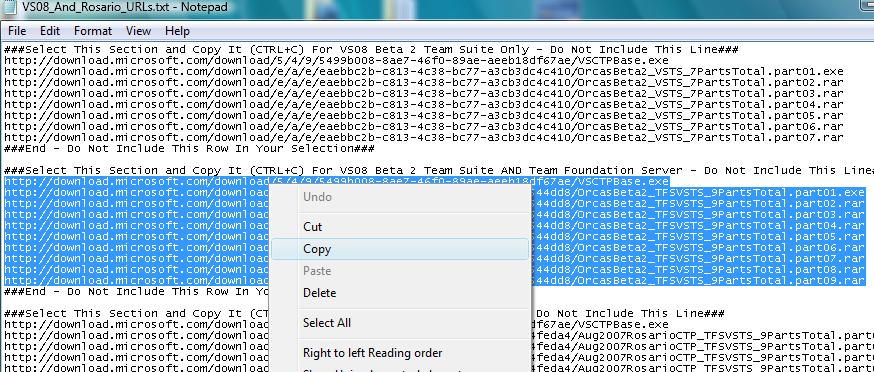
- Now launch the user interface for Free Download Manager (either from the Start Menu or via the system tray icon if FDM is already running).
- Click File -> Import -> Import List of URLs from Clipboard.
- When prompted for a download group, accept the default ("Other") and click OK.
- You are now free to minimize Free Download Manager while the files download. By default, they will be saved to c:\downloads.
- When the files have finished downloading, visit the Download Details page for the respective release and follow the instructions to finish extracting and running your VPC.
- VSTS 2008 “all-up” Hyper-V image (6 GB download, expands to 15 GB)
- VSTS 2008 “all-up” Virtual PC/Virtual Server image (6 GB download, expands to 15 GB)
- TFS 2008 “only” Hyper-V image (3 GB download, expands to 8 GB)
- TFS 2008 “only” Virtual PC/Virtual Server image (3 GB download, expands to 8 GB)
NOTE: If you wish to download multiple VPC's from this set you can do so by simply repeating steps 3-8.
Was this helpful? Please leave a comment or drop me an email with your feedback / suggestions.
Comments
Anonymous
September 06, 2007
PingBack from http://msdnrss.thecoderblogs.com/2007/09/07/a-more-reliable-and-faster-download-experience-for-rosario-vs08-vpcs/Anonymous
September 06, 2007
We've move to a model where we do pre-releases way more often than we used to. The downside is that theyAnonymous
September 06, 2007
We've move to a model where we do pre-releases way more often than we used to. The downside is thatAnonymous
September 06, 2007
Working With Microsoft Big DownloadsAnonymous
September 07, 2007
I have been using the Visual Studio 2008 Beta 2 Virtual PC version to test out the new features. I getAnonymous
September 07, 2007
I have been using the Visual Studio 2008 Beta 2 Virtual PC version to test out the new features. I getAnonymous
September 08, 2007
In the next version of VSTS ( code named "Rosario" ), we are planning on providing early looks at thoseAnonymous
September 08, 2007
In the next version of VSTS ( code named "Rosario" ), we are planning on providing early looksAnonymous
September 10, 2007
When pushing the kids on the swing, they yell "higher and faster". Shouldn't everything be like that?Anonymous
September 10, 2007
When pushing the kids on the swing, they yell "higher and faster". Shouldn't everythingAnonymous
September 10, 2007
I get asked by customer about how they can learn from the new features in VS.NET 2008 (Orcas). The simpleAnonymous
September 11, 2007
Buck Hodges on Dave McKinstry on Build in TFS 2008. Brian Keller on A More Reliable and Faster Download...Anonymous
September 22, 2007
If you're struggling to download the huge VPC images for Team System 2008 or the "Rosario" CTP, I recommendAnonymous
September 22, 2007
If you're struggling to download the huge VPC images for Team System 2008 or the "Rosario"Anonymous
September 27, 2007
When pushing the kids on the swing, they yell "higher and faster". Shouldn't everything be like that?Anonymous
November 28, 2007
I'm happy to announce that the next Community Technology Preview of Rosario (officially known as Microsoft®Anonymous
November 28, 2007
I'm happy to announce that the next Community Technology Preview of Rosario (officially known asAnonymous
November 28, 2007
Just reading Jeff's blog i see we just released the November Rosario CTP in VPC format. If you do decideAnonymous
November 28, 2007
Reading Jeff's blog i see we just released the November Rosario CTP in VPC format. If you do decideAnonymous
November 28, 2007
It's a bit of an anticlimax in the shadow of the Visual Studio 2008 RTM last week, but the MicrosoftAnonymous
November 28, 2007
It's a bit of an anticlimax in the shadow of the Visual Studio 2008 RTM last week, but the MicrosoftAnonymous
November 28, 2007
Just a quick note to reference the fact that I have updated my original post about how to download theAnonymous
November 28, 2007
Just a quick note to reference the fact that I have updated my original post about how to download theAnonymous
January 04, 2008
From Brian Randell's blog entry : For those of you that want to try out Visual Studio Team System 2008Anonymous
January 05, 2008
In case you're interested in test-driving various aspects of VS Team System, a VPC is made availableAnonymous
January 05, 2008
In case you're interested in test-driving various aspects of VS Team System, a VPC is made availableAnonymous
January 06, 2008
For those of you that want to try out Visual Studio Team System 2008 including Team Foundation Server,Anonymous
January 07, 2008
Yoinked from Brian Randell's blog entry : For those of you that want to try out Visual Studio Team SystemAnonymous
January 14, 2008
Read Brian Keller 's blog about how you can use Free Download Manager to download the VPCs. There areAnonymous
January 24, 2008
In letzter Zeit lade ich mir öfters VPC Images herunter. Nichts ist ärgerlicher als beim HTTPAnonymous
April 11, 2008
I'm happy to announce that the next Community Technology Preview of Rosario (officially known as Microsoft®Anonymous
June 13, 2008
I have made a long overdue update to my earlier post, A More Reliable and Faster Download ExperienceAnonymous
July 07, 2008
Одна из интереснейших возможностей, о которой нам сообщают пользователи, это наличие Virtual PC (VPC),Anonymous
October 27, 2008
Today we published a new CTP Virtual PC image of Visual Studio 2010 . I hope you enjoy this pre-releaseAnonymous
October 27, 2008
Hey there all my techie friends!  In honor of PDC 2008, we have just made publicly available theAnonymous
October 27, 2008
Folks, I'm sitting here waiting for Anders Hejlsberg to give his talk about the Future of C#, and wantedAnonymous
October 27, 2008
The comment has been removedAnonymous
October 27, 2008
The comment has been removedAnonymous
October 28, 2008
Yesterday we released a CTP for Visual Studio 2010 and .NET 4.0.  This CTP also includes the VisualAnonymous
November 02, 2008
Final Update(11/2/08 – 6:30p): the Download page was published later during the day on Friday 10/31/08.Anonymous
November 03, 2008
It’s been a week since we released ( and then re-released ) the Visual Studio 2010 and .NET FrameworkAnonymous
November 03, 2008
This week, in conjunction with PDC 2008 , we are releasing the first Community Technology Preview ofAnonymous
November 05, 2008
The CTP for Visual Studio 2010 and the .NET Framework 4.0 is now available! Is available as a virtualAnonymous
November 07, 2008
Right on the heels of VS 2008 SP1 the VS 2010 CTP is available for download as a Virtual PC 2007 imageAnonymous
November 08, 2008
Right on the heels of VS 2008 SP1 the VS 2010 CTP is available for download as a Virtual PC 2007 imageAnonymous
November 13, 2008
  If you're interested in learning more about the what's coming in the VS 2010/.NET 4.0 wave, checkAnonymous
November 14, 2008
不知道有多少人,也在用这个Win2008 自带的虚机的。 在我第一次将VS2010导入的时候,还不能使用, 在我正准备放弃的时候,在国外的Blog上看到了解决方法。 赶紧尝试了一下,也送给需要的朋友Anonymous
December 02, 2008
If you're interested in learning more about the what's coming in the VS 2010/.NET 4.0 wave, check outAnonymous
December 03, 2008
Download All PDC2008 Videos in One Go!Anonymous
December 12, 2008
I was going to write a single blog about my day at MSDN Dev Con, but it was so awesome I am going to split it up. I have pages of notes. I highly recommend if you have a chance to make it to one of these events to go and listen. Visit a track outsideAnonymous
December 18, 2008
Just finished up a presentation on Visual Studio 2010 for ICC's MS Dev special interest group. A good time was had by all. I used the card deck that is in the Training Kit, and added a few salient slides. We had a lot of coversation about Linq, WPF andAnonymous
December 18, 2008
Just finished up a presentation on Visual Studio 2010 for ICC's MS Dev special interest group. A good time was had by all. I used the card deck that is in the Training Kit, and added a few salient slides. We had a lot of coversation about Linq, WPF andAnonymous
December 29, 2008
Brian Randell has posted a new batch of Visual Studio Team System 2008 VPC's. As has become my tradition,Anonymous
January 18, 2009
Teatavasti aegusid eelmised Visual Studio Team System 2008 virtuaalmasinad ( VPC-d ) 31. detsembril 2008.Anonymous
May 15, 2009
Visual Studio 2010 VPC PreviewAnonymous
June 15, 2009
My Visual Studio 2010 presentation for ICC