Team Member License in Dynamics 365 for Finance and Operations, Business Edition
We have had questions, and there has been some confusion, about what can be done when a user is assigned a Team Member License with Dynamics 365 for Finance and Operations, Business Edition. I hope this blog can help clarify. I have pasted a table below that is the most recent and up to date description on what can be done as a Team Member, please review.
**Please note that Purchase Quotes are not yet in Dynamics 365 for Finance and Operations, Business Edition, but this is something that will be included in a future release. Currently there are no purchasing type documents that can be created by a user with a Team Member license assigned. When Purchase Quotes are added, then there will be a purchasing type document for Team Member users to create.
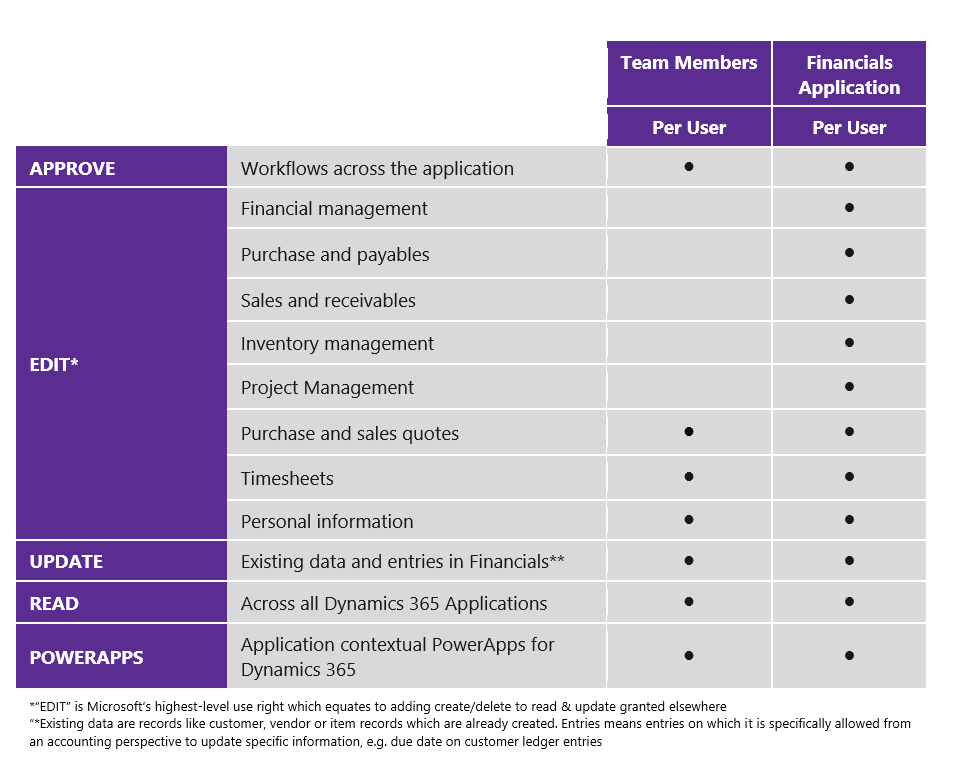
In summary, Dynamics 365 for Finance and Operations, Business Edition Team Member users can do the following:
- Read anything that’s enabled in Financials or any other Dynamics 365 Application
- Update existing data and entries in Financials - Existing data are records like customer, vendor or item records which are already created. Entries means entries on which it is specifically allowed from an accounting perspective to update specific information. (e.g. due date on customer ledger entries)
- Approve or reject tasks in workflows assigned to a user
- Create, edit, delete a sales quote (purchase quotes are in development)
- Create, edit, delete personal information
- Enter a Time Sheet for Jobs
- Use PowerApps for Dynamics 365