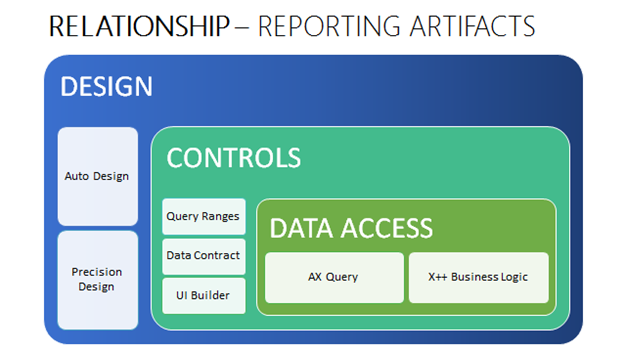Best Practices: Introduction
Microsoft Dynamics AX 2012
Sharing insights with our development community. This series is dedicated to the proliferation of development Best Practices and design recommendations for Microsoft Dynamics AX 2012 Reporting Solutions based on insights from the experts. As a reference, MSDN offers a few resources on the topic available here. However, the flexibility offered by this forum will allow us to drill deeper into specific scenarios which are common to Microsoft Dynamics AX 2012 report developers.
Before getting started….
BASIC TERMS
DESIGN – the document layout template
- Auto Design – modeled solution with basic layout requirements
- Precision Design – free form design surface for advanced layouts
CONTROLS – session inputs (aka Parameters)
- Query Ranges – data set filters defined on the AX Query
- Data Contract – filters for data sets derived from X++ business logic
- UI Builder – custom report dialogs
DATA ACCESS – source of the report data set
- AX Query – modeled data access solution
- X++ BIZ Logic – AX classes that produce a rectangular data set for reporting
TOPICS
- Coding Guidelines – developer’s guidelines for advanced reporting solutions
- Report Data Methods – details on how & when it’s appropriate to use Report Data Methods
By all means, we welcome your feedback and hope that you will benefit from the content of these articles. Stay posted, there’s more to come…