Mobile Express URL for CRM Online Customers
As part of the CRM Online November Service Update, Mobile Express is provided to all CRM Online customers free of charge. To configure Mobile Express navigate to Settings…Customizations…Customize Mobile Express.
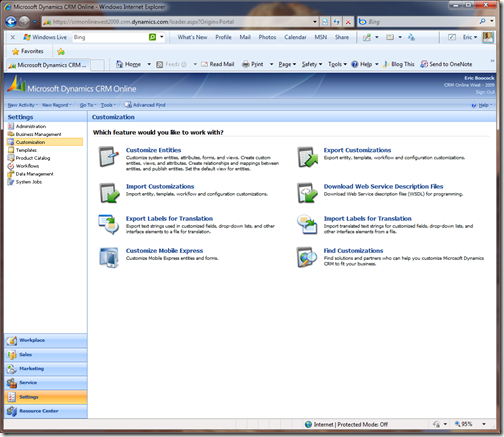
Select what CRM entities and attributes show up in the Mobile Express application and how they are displayed.
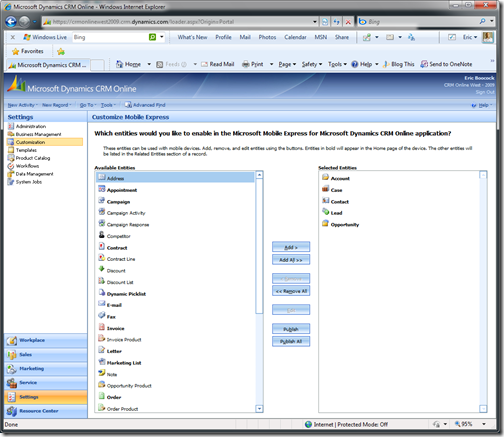
In order to access the Mobile Express application on ANY mobile device:
- Navigate to your CRM Online URL https://yourorgname.crm.dynamics.com/loader.aspx (or the main signin.crm.dynamics.com) from their mobile device. We’ll detect the device and redirect to your CRM application
-or- - Navigate to https://yourorgname.crm.dynamics.com/m and add it to your Favorites!
Enjoy your FREE CRM Online Mobile Experience.
- Eric Boocock
Comments
Anonymous
November 29, 2010
What about security issues? How safe is the information? I can be emailed directly at joybrim@vernay.com or called at 937-767-9503. Thanks. JoyAnonymous
September 27, 2012
I couldn't see the 'Customize Mobile Express' while in trail version of CRM Online, is it disabled in Trail version?