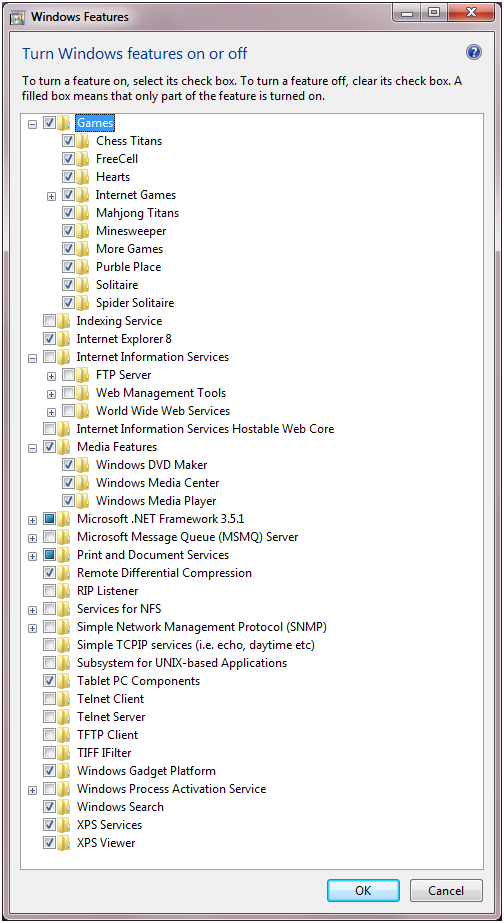Beta to RC Changes – Turning Windows Features On or Off
The theme of “choice and control” has been applied in many aspects of how we have designed Windows 7. We’ve certainly received lots of positive feedback about the theme and about the choices we’ve made in the design, and we’ve also received a few suggestions for how we might continue to implement this theme in the future. We’ve received feedback for features that should be even more customizable (such as Explorer or the logon screen) or features that should be added to Windows (such as a PDF format reader, security tools, or disk utilities). And we’ve received feedback that some users might prefer to run Windows without certain features. This post is about a point of choice and control in the Windows 7 control panel called “Windows Features” which is where you can choose to turn various features of Windows on or off. This continues our discussion of changes we have made based on feedback from the Beta as we progress to the Release Candidate. This post is by Jack Mayo who is the group program manager for our Documents and Printing team and also worked on Internet Explorer 8. --Steven
“Turning Windows Features On or Off” has a long history in Windows, going back to the earliest days of the 32-bit code base. We’ve received a lot of suggestions about features that you would like to turn on or off using your own criteria for choice. For Windows 7 we’ve engineered a more significant list of features and worked to balance that list in light of the needs of the broad Windows platform as well. We want to provide choice while also making sure we do not compromise on compatibility by removing APIs provided for developers. We also want to strike the right balance for consumers in providing choice and balancing compatibility with applications and providing a consistent Windows experience.
We know many have specific ideas of what constitutes a “feature” or a “program” in Windows and what constitutes an identifiable “part” of the operating system, and yet we also know different people can have different points of view, often strongly held. Some might take an end-user approach and identify a feature based on a window or start menu shortcut. Some might take an approach based on one perspective of architectural subsystems, such as storage or security. Some might take an approach based on what to some are alternate choices to some similar functionality. All of these are valid in some context, but would not result in consistently identifying “features” considering these varied points of view. As engineers we know that no software system can be decomposed into an arbitrary set of layers or parts and any decomposition is likely to change over time.
We don’t want the discussion about this feature or these choices to digress into a philosophical discussion about the definition of an operating system, which is ultimately a challenging exercise (judging by the revision history on the community page), but we do want to improve a feature centered on helping to meet the feedback expressed by some over the summer when this blog started.
In the Release Candidate for Windows 7 we have extended the control panel called “Windows Features” which is available from the standard “Programs and Features” control panel (we often call this ARP, for the original name of Add/Remove Programs). This location is unchanged from Vista and XP, though the wording has been clarified. In Windows 7 if you bring up the Windows Features control panel by clicking on “Turn Windows Features on or off” (or just typing “Windows features” in the start menu) you will see the following in the Release Candidate (by default the hierarchy is not fully expanded, but in this screen shot I’ve expanded some elements for additional information):
For those familiar with the Vista version or the Beta version of this dialog you will notice the list has grown. Let’s talk about what we’ve added and briefly how it works.
If a feature is deselected, it is not available for use. This means the files (binaries and data) are not loaded by the operating system (for security-conscious customers) and not available to users on the computer. These same files are staged so that the features can easily be added back to the running OS without additional media. This staging is important feedback we have received from customers who definitely do not like to dig up the installation DVD.
For any of the features listed you can change the state to enable it or disable it. The Vista and Windows 7 beta control panel lists a wide range of features. Some are targeted towards Developers working on a client workstation (IIS, MSMQ, etc.), others are utilities for network administrators and enthusiasts (RSM, SNMP, Telnet, etc.), and some are features customers have asked us to make optional (Games, Fax and Scan, Tablet PC components).
In Windows 7 we are expanding the number of features you have control over in this regard, giving customers more control, flexibility and choice in managing the features available in this version of Windows. In addition to the features that were already available to turn on or off in Windows Vista, we’ve added the following features to the list in Windows 7:
- Windows Media Player
- Windows Media Center
- Windows DVD Maker
- Internet Explorer 8
- Windows Search
- Handwriting Recognition (through the Tablet PC Components option)
- Windows Gadget Platform
- Fax and Scan
- XPS Viewer and Services (including the Virtual Print Driver)
It is worth describing the details of “remove” since this too is a place where there are engineering and customer decisions to be made. We’ve already seen one decision which is to make sure we keep the features staged for future use so that a DVD is not required. A second decision is that we also continue to support the APIs available for features where these APIs are necessary to the functionality of Windows or where there are APIs that are used by developers that can be viewed as independent of the component. As many of you know these are often referred to as “dependencies” and with Windows the dependencies can run both internal to Windows and external for ISVs.
It should be no surprise, but when we develop new features in Windows we tend to use the underlying infrastructure and associated APIs rather than duplicate code which would create extra working set, slow performance, and increase the surface area that needs to be secured, etc. We all know code reuse is a good engineering practice. As a platform, Windows tends to emphasize the creation of APIs for many systems, even when those subsystems are viewed as part of a larger system. When we have APIs that are used, we faced the choice of breaking software that just expected those APIs to be there or to continue to support the API. When we continued to support the API our approach was to remove a feature by making sure that an end-user could not invoke the feature via traditional end-user mechanisms. These are often difficult decisions as we work to balance the expectations of developers, the shared desire to deliver a robust release of Windows 7, and to maintain the goals set out by the feature “Turn Windows Features On or Off”. Because there are so many combinations of dependencies just represented in this list, selecting some options might provide you with some explanation as to the challenges in selecting a combination (for example Windows Media Player and Windows Media Center share a lot of code so turning one off might introduce a pretty complex situation for the average end-user).
Finally, we know some have suggested that this set of choices be a “setup option”. Some operating systems do provide this type of setup experience. As we balanced feedback, the vast majority of feedback we have received was to streamline setup and to reduce the amount of potential complexity in getting a PC running. We chose to focus this feature on the post-setup experience for Windows 7.
--Jack
Comments
Anonymous
March 05, 2009
I do not know if I have to be happy or unhappyAnonymous
March 05, 2009
Now is Happy EU ? Opera Team ? Firefox Team ? even if I do not like the latest version of IE RC. the Internet Explorer icon will never disappear from any of my computersAnonymous
March 05, 2009
What I'd really like to see is Group Policy management of enabling/disabling these features. That would be so much more convienient than having to script the addition/removal of features on a large network.Anonymous
March 05, 2009
To me this is a bless, maybe cause I like to tweak or even cause I just like to have "an option". Well this is the first time since a became a beta tester since windows Me (yes for me worked like a charm) that I fill that Microsoft listened his customer. That's why I firmly believe that Windows 7 will be the best MS OS until the date and that everyone will *or should want to) migrate to Windows 7. Thank you Steve.Anonymous
March 06, 2009
Its great that I can "turn off" DVD maker on my netbook, but it doesnt really help me squeeze Win7 into the small SSD if it's still "staged". 99% of the time, if someone is trying to turn something off, it's because they didnt want it. They dont want to keep it around just in case. Personally, I'm fine with using a tool like vLite to not install the extras in the first place, I was just hoping we'd get something like that supported. We dont want to hide the stuff we dont want. We dont want to install it in the first place.Anonymous
March 06, 2009
The comment has been removedAnonymous
March 06, 2009
Just from looking at the list, please can you make it consistent for the poor users. When you use an acronym it would be best to always spell it out and put the acronym itself in brackets. So that would be: File Transfer Protocol (FTP) server Services for Network File System (NFS) Trivial File Transfer Protocol (TFTP) client Also, can you not capitalise words that don't need them like Internet games More games Web management tools and so on.Anonymous
March 06, 2009
In the past Microsoft has required Internet Explorer for Windows Update to download updates for OS, has this policy changed? Is Internet Explorer really removed or is it just remove its .exe?Anonymous
March 06, 2009
What is .NET Framework 3.5.1? It is 3.5 with SP1?Anonymous
March 06, 2009
@wolrah I would think that the web designers are the key people to keep IE installed. I actually have both IE6 and IE7 on my machine, not because I use them to browse, but because I need to test things in IE. Ideally proofing something in a standards compliant browser would be sufficient, but you should be checking your output in IE as well since the majority of your users will be using it. As for this blog post, it was good to see. I don't see staging as a problem if they've been able to reduce the footprint further since the beta. It's hard to justify even 6 gigs of space to an OS when my last version of Windows only took about 1 gig, and the most "loaded up" Linux distro I've ever installed took 2. Netbooks will continue to get bigger SSDs, making people less weary of this issue over time. Meanwhile however a 16GB SSD might give only 10GB storage to a Windows user while a Linux netbook might leave 15. Glad to see the team is considering footprint and impressed by their willingness to tackle the dependency jungle!Anonymous
March 06, 2009
The comment has been removedAnonymous
March 06, 2009
In response to briantist: do not spell out TFTP. If someone doesn't know what it is, they aren't going to need to use it! @MSFTJack Very cool to see a TFTP client. I'll have to see if that's in build 7000Anonymous
March 06, 2009
@Microsoft now we have reached the end of the development and windows 7 has all it takes to be ROCK. Micorosoft offers thousands of free services to all , but there is a necessary service that must be offered to the public.. Yesterday I replaced my motherboard and CPU in my Main PC having Vista RTM I had to reinstall Vista SP1 all Update and Fix (without considering the drivers) I spent about 4 hours to finish these operations. Microsoft may make available every 6 months a new ISO of Windows including all FIX and download with your Key ? Also pay 3 or 4 euro for the service If we consider also the people who often want to reinstall the Vista or Windows 7 on laptops where many manufacturers do not release DVD cleaner of Microsoft OS. This is my final feedback, I look forward to the Windows 7 RC. Thanks -DomenicoAnonymous
March 06, 2009
There is only one version of IE installed, so omit it or add version numbers for all services and programs.Anonymous
March 06, 2009
@mdaria510 -- I don't think things are quite as negative as you say. We've talked about disk footprint quite a bit in the blog and the design goals and where the footprint goes. This earlier post describes our engineering goals and some facts around disk space consumption http://blogs.msdn.com/e7/archive/2008/11/19/disk-space.aspx. Hiberfil won't exist if you run the diskcleanup wizard and choose to remove it (or use powercfg -hibernate off from an elevated prompt). The file remains because even with hibernate off, should you be in standby and drop below 10% of battery remaining we will force a hibernate. pagefile -- we've explained the algorithm used to determine the size and we think Windows will do the best job for this. But as you note you can manually set the size to whatever you would prefer. While it is possible to run without a pagefile, we do not recommend that. Here is Mark's blog on the topic http://blogs.technet.com/markrussinovich/archive/2008/11/17/3155406.aspx. Winsxs -- we've talked about this as well. It is less than half of what you are saying. Regarding staging and uninstall, we receive quite a lot of feedback about having these around because the ability to rollback or to find features of Windows that you might not have wanted is very important relative to the disk space or requiring a DVD. We carefully balanced this against low footprint installations and that is why you'll see Windows 7 take significantly less space on install than Windows Vista.Anonymous
March 06, 2009
The comment has been removedAnonymous
March 06, 2009
@Andre New Explorer? You Joke?Anonymous
March 06, 2009
This is definitly a step in the right direction.. The more options I have to customize my installation, the better.. too bad you do this post-setup thought, I'd really like to setup this as I install, and be done with it afterwards instead of having to tweak it post-setup.Anonymous
March 06, 2009
@Domenico: By "new" I meant the one that came with XP compared with the one that comes with Win7. I know that most changes already came with Vista. @steven_sinofsky: Please put the whole Shell to the list so that I can turn it off, I'd rather use my DOS 5.0 command prompt. And when we are talking about dependencies, why can't I run my XP explorer.exe on Vista? Because User32 the Shell and IE is a complete mess?Anonymous
March 06, 2009
The comment has been removedAnonymous
March 06, 2009
The comment has been removedAnonymous
March 06, 2009
@Steven Disk cleanup does deal with some of the mess, but not all of it. We get the option to hide it, but not to really remove it. Why can't we have the same flexibilty to choose whether or not we need the disc? Anyone going this deep into configuration in the first place is almost certainly prepared to make that decision. I could have sworn that removing these things like the office disk cache used to be part of disk cleanup, but no longer are. My issue here is the inconsistency. You can configure some things, others are just decided for you based on the user feedback of someone else. And focus certainly should be placed on the most likely scenario, typical user perspective. But options should exist for the rest of us. That's how you really please everyone. Start with a good default, but let us change it. So this is a step in the right direction, but it's a half step, and I still just don't really get how this is truely different (for applications like wmp and ie) than just deleting the shortcuts and compressing the files. Remove should mean remove, not hide.Anonymous
March 06, 2009
The comment has been removedAnonymous
March 06, 2009
@piaqt Were is RC1 ? Your dream? you talk about 7048 torrent? 7048 for you is RC1 ?Anonymous
March 06, 2009
I assume this just removes the UI EXE file, not the underlying DLLs. As you say with dependencies it's hard to know what exactly needs to be removed. For example a lot of developers assume IE is installed. I have written a podcasting aggregator that uses Internet Explorer’s MSHTML rendering engine to display the HTML descriptions included inside RSS feeds. In the past I’ve used the Media Player Active X control. Does this mean we will need to check that IE is installed, and will there be a way to call up a screen that installs it for the user, much like Office can install items as they are required? Going forward I really think Windows needs to move to a repository based system. One of the things that makes Linux usable these days is the fact that you can easily install stuff, and the package manager works out what dependencies are needed. Some sort of Windows Application Store would be great. I’m sure the EU would moan about it however, but if it was optional and Microsoft didn’t change a lot to be listed in it then I think it would be great.Anonymous
March 06, 2009
Great that you added more programs in this function, I have really been missing it! ^^, But can't you guys redo the functions UI? It's kinda getting old (hasn't been chacnging for many years). It would also be good if you could improove the time it takes to activate/deactivate the functions =) Have a nice weekend! ^^ Martin @mdaria510: I totally agree with you!Anonymous
March 06, 2009
@domenico: Yes, I meant 7048, if that's the latest build. Is there any way to install it as an update, rather than the long upGRADE install?Anonymous
March 06, 2009
I agree with many others on this blog that it would be good if it were possible to reclaim the disk space used by some of the features that are disabled. I have a relatively small disk (80GB) and many times I have found myself needing even a few hundred MB more disk space. If it were possible to make a trade off between having to reinstall features using the DVD and freeing a little more disk space versus easy reinstallation then many times the extra disk space would win.Anonymous
March 06, 2009
The comment has been removedAnonymous
March 06, 2009
@piaqt the 7048 can not be the RCAnonymous
March 06, 2009
The comment has been removedAnonymous
March 06, 2009
The comment has been removedAnonymous
March 06, 2009
@Jack_Mayo, if user want to remove something from his own HDD, he should have such ability - this is his HDD. If you're afraid of removing some APIs (which could be used by other user apps), you can always make this way: in Windows features (almost) each option will have two states: uinstalled, available after first use, installed. Something like in the Office, nobody will blame you, people will only like more you. For example: user doesn't want help engine ? This is his choice.Anonymous
March 06, 2009
I wanted to write three states of course ;)Anonymous
March 06, 2009
I wanted to write "one of three states" of course ;)Anonymous
March 06, 2009
The comment has been removedAnonymous
March 06, 2009
"We all know code reuse is a good engineering practice. As a platform, Windows tends to emphasize the creation of APIs for many systems, even when those subsystems are viewed as part of a larger system." A reasonable solution is to break off the parts that are used externally into independent libraries. Just as Konqueror made KTHML and KJS separate libraries, Internet Explorer can break off Trident into a independent library.Anonymous
March 06, 2009
Anyone prepared to "switch off" windows features is probably doing so in the knowledge that they won't use them. As he states, I see no benefit to me to "switch off" a feature I never wanted in the first place if it's still sitting there hogging disk space on the off chance I'll change my mind. nLite/vLite, you are a wonderful wonderful tool.Anonymous
March 06, 2009
The comment has been removedAnonymous
March 06, 2009
I hope only that this great effort of Microsoft does not increase Bloatware from manufacturers OEM. See for Example Google toolbar in DELL Notebook replaced by Windows Sidebar . I know the bloatware also serves to lower the cost of a PC , But OEM manufacturers have already ruined the image of VISTA with this method intrusiveAnonymous
March 06, 2009
@mvadu, "Install after first use" is resolving this issue - if application is searching for mshtml.dll (or other parts), display for user info, whether he want or not installing IE rendering engine. This is very simple, works quite good with Office and info about broken apps is a little excuse for me (of course CHM files and some other are using IE engine, but there are users, who haven't opened any of them since long time...)Anonymous
March 06, 2009
Hey Windows 7 Magnifer is AMAZING with 6 Monitor :-) http://tinyurl.com/cu6rnw http://tinyurl.com/bkr3mfAnonymous
March 06, 2009
BTW, about disabling features in 7000:
- set UAC to highest level
- set "Application Information" service to Disabled
- restart system You can't do any UAC action, can't install software, etc. etc.
Anonymous
March 06, 2009
The comment has been removedAnonymous
March 06, 2009
The comment has been removedAnonymous
March 06, 2009
@Domenico, As long as win32 architecture won't be improved (system should care about full uninstalling applications, not 3rd party developers), there is possibility, that OEM manufacturers will ruin image of EACH new Windows version. "Designed for Windows 7" will not change anything here. @Hairs, If I remember correctly, N versions also had WMP and IE only partially removed. In my opinion not compatibility/developer problems make, that they're still in the system, but rather "political" reasons.Anonymous
March 06, 2009
The comment has been removedAnonymous
March 07, 2009
I do not know why I remember Jim Carrey in Bruce Almighty .Anonymous
March 07, 2009
Yeah i read lots of the above comment , saying that we are happy to see new feature of windows 7 OS. Thats really good thing of it. Windows 7 is easy to use.Anonymous
March 07, 2009
I think it's a great decision to have the files around on the disk for uninstalled features. And (IMHO) the right features are installed by default. While I agree that Win7 shouldn't need 10 GB in theory - In practice I couldn't care less. You did the right thing!Anonymous
March 07, 2009
The comment has been removedAnonymous
March 07, 2009
Hairs - the strength of Windows (and the reason it became so popular) is because it is easy to develop for. Take a look at this: http://developer.apple.com/documentation/Cocoa/Conceptual/DisplayWebContent/Concepts/WhyWebKit.html#//apple_ref/doc/uid/20002023-CJBEJBHH You'll see Apple also provide "lazy" developers with a way to use Safari in their applications. Can you imagine if every program had to reimplement the wheel? More security bugs, more disk footprint, less programs (because they'd take longer and cost more), all so 1 in 100 users can save a few megabytes of space. MarcAnonymous
March 07, 2009
Thank you for letting us turn off IE, at least a little bit. I still think someone deserves to go to jail for forcing that security hazard on us, but now I can make sure no one I know accidently runs it.Anonymous
March 07, 2009
@manicmarc,
- if somebody want to have uninstalled something, this is his choice.
- IT IS possible to implement "install after first use" feature
- interesting, that you're speaking about security bugs. How many of them were found in IE engine for example ? Whatever we will write and say, there are two possibilities (that we can't uninstall something):
- "political" reasons
- MS doesn't have good enough programmers I will opt for first one.
Anonymous
March 07, 2009
I would really want to see one checkmark somewhere: keep Windows DVD files for future use (for easy adding/removing features, languages, etc.), or not to keep Windows DVD files for future use. And default should be: keep.Anonymous
March 07, 2009
The comment has been removedAnonymous
March 07, 2009
A lot of people are talking about dependencies. and how removing programs as opposed to staging them would break these. A lot of people have apparently all but forgotten Microsoft's efforts to increase the modularity of their OS (Server Core, anyone?) All we ask is that by Win8, we get to the point that this is possible. That Windows be modular enough to include or not include the built-in functionality. No staging necessary.Anonymous
March 07, 2009
I think there really is 2 scenario to consider here: 1- netbook and notebook, around 8-16gb ssd. I personally have a 16gb partition to run win7 and it became quite full just by installing office 2007 and a few very small apps (FF, live mesh, etc.). I definatly would like to be able to remove all these setup files completly on my 16gb partition. Consider the new buyers of netbook ... many come with these SSD and I almost bought one and then remembered "I won't be able to install w7 and have the experience I want on it", it's sad that 8gb is not enough to install an OS in 2009 an even 16gb is barely enough. 2 - desktop pc, comes with 250gb or higher HD, not a problem at all, keeping every setup files by default would be great. Allowing them to be deleted through the cleanup utility like in XP is also a good idea. If you do not want a custom choice on the basic DVD installation, support unattended version of your installation disk so we can slipstream/remove what we want/dont want with our own DIY disk. The idea of putting a new .ISO up every few months on microsoft website for people with a legit key would be great cause all the hotfix adds an extra ~1 hour of work everytime we do a fresh install. I can confirm that it is a pain in the ... to do every update every time (even though with w7 and the windows update during feature during the installation it might be less helpfull, we'll have to see with w7 sp3 and all hotfixes like there are for XP ;))Anonymous
March 07, 2009
The comment has been removedAnonymous
March 07, 2009
... It has nothing to do with this post but, since it's the first time I'm using a MSDN blog, I have to say this: why doesn't it work already with our Live accounts, like everything else? It doesn't make sense... I had to create another account only to post a reply. What a shame.Anonymous
March 07, 2009
The comment has been removedAnonymous
March 07, 2009
That sounds like a change from Microsoft. I somehow agree that unneeded features shouldn't be installed at the first place, but also realize the dependencies challenges. Would be interesting to see how users react to this in the future.Anonymous
March 07, 2009
It's not fair that EU says to remove IE, Windows Media Player and others because Mac's came's with Safari and other tools why doesn't EU sues Apple ?Anonymous
March 07, 2009
This feature remids me of Windows 98/95 :)) And good job with Win7 i've been impressed on how great it worksAnonymous
March 07, 2009
The comment has been removedAnonymous
March 08, 2009
The comment has been removedAnonymous
March 08, 2009
The comment has been removedAnonymous
March 08, 2009
The comment has been removedAnonymous
March 08, 2009
The comment has been removedAnonymous
March 08, 2009
@Domenico YOU ARE RIGHT !!! Why would i pay 1200 - 3000 $ for a mac ? When i can make a great pc with less than 1000$ and maybe it is better than a 1500$ macAnonymous
March 08, 2009
Hey there folks, let's work to improve the dialog and conversation. I know we deal with many topics that have strong feelings about design choices associated with them, but we should all be sure to express views in a constructive and factual manner, and to be contributing to a mutually respectful dialog. --StevenAnonymous
March 08, 2009
@cigraphics Perhaps with that money is included wig, lipstick, nail polish ;)Anonymous
March 08, 2009
The comment has been removedAnonymous
March 08, 2009
The comment has been removedAnonymous
March 08, 2009
The comment has been removedAnonymous
March 08, 2009
The comment has been removedAnonymous
March 09, 2009
The comment has been removedAnonymous
March 09, 2009
By Windows 2008 I mean Windows Server 2008...Anonymous
March 09, 2009
The comment has been removedAnonymous
March 09, 2009
Once again, this shows that in many ways MS just does not 'get it'. Its been said many time on this blog already. There's a right way to do this, and MS aren't doing it.
- Include options during the setup. Yes, you've got to do this.
- You've got a right mishmash of 'features' here, and they need to be split into (a) End User things and (b) Developer/Infrastructure things. Media player goes into bucket (a) and TFTP or .Net framework into bucket (b).
- You rely on having an Internet connection to do things like validation of licenses and download updates, especially service packs, but you still find the need to have other code 'staged'. How dumb are you?????
- There are at least 3 'statuses' for code. (i) loaded and active (available) (ii) staged locally (iii) not installed. Office has this distinction. And it works perfectly well with 'install on first use'. Windows should work the same way.
- That UI is about as old as Windows itself, its ugly, and doesn't fit the purpose for which its being used, it gives no information, it doesn't display dependencies etc. etc. etc. etc. Get back to us all when you've fixed this.... its half a job as usual.
Anonymous
March 09, 2009
"I tried turning off Media Center and Media Player. It asked me for a reboot. Then I turned them on again without rebooting. It again turned them on and then asked me for a reboot. Now if I visit ARP again without rebooting, it doesn't show them as Turned on. Is this a "bug or feature by design"?" --Anonymous This may be unrelated to the topic but after reading this post I was wondering. Why on earth did you guys make it so that for practically every update/change - the computer needs to be restarted? Okay its not much of an issue with home users, but I have a server running Windows Server 2003 - and wow, honestly every single Windows Update requires a reboot of the server, making it highly inefficient for good up times, and you can't just ignore a security update on Windows! Why not make it so that, like in Linux/Unix we can do updates that DO NOT require non-stop system reboots? Heck, if not for home users (would still love that though) at least, AT LEAST for your server releases?Anonymous
March 10, 2009
The comment has been removedAnonymous
March 10, 2009
The comment has been removedAnonymous
March 11, 2009
"I don't think many critics here understand the ramifications of removing features entirely or even what that means. As has been pointed out, many developers depend on the IE rendering engine being available" Sure I do, one of my own apps depends on IE. If the user chooses not to install IE my app won't run, where is the problem. Windows could also figure out the dependency of an uninstalled feature (either reference or LoadLibrary) and then instead of a "DLL missing" dialog could prompt with a dialog asking whether the missing feature should be installed. You can even hook the LoadLibrary call and block the calling app until the feature is installed. The problem is that Windows is not designed by engineers but by bureaucrats. Why does Microsoft always have to choose the worst option? But the good thing is that we, the users, have the option to use Win7 or Linux/MacOS and run WinXP in a virtual machine.Anonymous
March 11, 2009
The comment has been removedAnonymous
March 11, 2009
The comment has been removedAnonymous
March 11, 2009
The comment has been removedAnonymous
March 12, 2009
I don't get it. PC's have so much disk space nowadays, how can you complain about it..Anonymous
March 12, 2009
I would love to turn speech off and uninstall the language pack as wellAnonymous
March 12, 2009
You guys should add Windows Defender to that list tooAnonymous
March 13, 2009
The comment has been removedAnonymous
March 16, 2009
In the introduction of this blog you mention some customers requested a native "PDF format reader"? Is this in the pipeline? As a systems engineer I can really see a benefit to this. Customers wouldn't need to maintain other PDF readers, security patches etc. unless they needed advance features. It could be managed by a built-in reader updated by Windows UpdateAnonymous
March 17, 2009
The comment has been removedAnonymous
March 19, 2009
You most definitely need to add a complete removal option. Also add a prompt warning the user that by removing the selected features they can cause depending software to stop working correctly. Services have dependency tab, you can add the same functionality to features and be able to inform the user what is it that they could potentially break if they remove the particular module. Ultimately it is the users decision, you can't make it for them.Anonymous
March 31, 2009
Removing Windows Media Player also removes EVR :( so players that uses EVR wont work correctlyAnonymous
April 02, 2009
Hi, i cannot find the internet explorer 8 and media features options on the feature list to turn off or on. my windows 7 versioon is build 7000. Help, Developers!Anonymous
April 10, 2009
The comment has been removedAnonymous
April 23, 2009
trouwjurk kiezen : Unfortunately I'm still using a 40GB HDD, and some netbooks in the market now are even less than 20GB, thus we need as much free space as possible for other programmes. Well, if a programmer requires any files that MS Windows has, and was not installed originally, why not just prompt the user to insert back the installation disc to obtain it, instead of leaving any footprint in the harddisk itself? What we want is a simple, small OS which doesn't takes up much space, add/remove as we deem fit (not leaving a single trace of it's existance). If a programme developed by an external developer needs a library already available, just get a prompt to install it in the shared library. Upon removal, the registry should be have contained a list of programmes still needing the library. If there is, then leave it untouched, else remove it. My network sharing is broken, I can't even create new one (after i had removed the very 1 and only sharing I attempted to create - after following help guide). IE8? Huge huge bad experience for me, I don't use FF, Safari, not even opera, but little Maxthon. Customisable, light, fast. Small footprint. Why can't IE be like that? Attempt with tabbed browsing in IE is horrible (to the extend of crashing), used up precious real-estate on my small screen. Fonts? I hardly even use beyond 10 different fonts. Why should I even need over 100 different fonts to be preinstalled? There should be default the most basic number of fonts installed for displaying the windows (if I need it, I'll install it, just prompt me when I'm attempting to use it). Why can't the spacing between the icons on the taskbar be adjustable? Mac gives me smaller or bigger icons when I want to, but not Win7. Why can't the backups be removed? Shouldn't updates be working and fully compatible? You means those posted ain't safe that I shouldn't even update in the first place? As for those typos, I guess MS should start hiring proof-readers to check for slipups.Anonymous
April 23, 2009
Oh forgetting about pagefile. When I add more ram(memory) into my system, shouldn't it mean I have more memory to store in the ram? How is it that the pagefile must be larger then? Isn't it when 1 becomes larger, the other becomes smaller? On Windows XP service packs. Why must it be unpacked onto the system's harddisk and not whichever medium I want? I can't even update it on my laptop which have only 2gb left. This is really not ideal.Anonymous
May 08, 2009
The comment has been removedAnonymous
May 30, 2009
Good Job modern classic furniture http://www.honzon.comAnonymous
June 16, 2009
I want to, but not Win7. Why can't the backups be removed? Shouldn't updates be working and fully compatible? You means those posted ain't safe that I shouldn't even update in the first place?Anonymous
June 16, 2009
Mac gives me smaller or bigger icons when I want to, but not Win7. Why can't the backups be removed? Shouldn't updates be working and fully compatible? You means those posted ain't safe that I shouldn't even update in the first place?Anonymous
June 16, 2009
longer development time and more problems for all concerned. The more MS adds in to the OS, the more time it takes them to test, fix, and release - and the less resources are available for cleaning up long-term issues or looking at valid architectural change.Anonymous
June 16, 2009
The comment has been removedAnonymous
July 24, 2009
This shouldn't be given much priority, cos it aint too important imo.Anonymous
July 25, 2009
The boot animation blog actually exposed that somewhat unwittingly when it revealed that the Vista startup process essentially sat around wasting the End User's time for a large period (in computing terms) just so that it could show off a fancy animation (that wasn't even very impressive). Windows 7 has seen this and changed it - this is a fundamental change of ethos that can only be good for the OS as a whole, if it is applied all over.Anonymous
August 04, 2009
For someone it might not be important but i find it very useful post because i like to chose which features i like to to keep and which i like to turn off. Not everything is for everyone. So before giving your opinion think benefits of others as well.Anonymous
August 09, 2009
That’s a great info. Thanks for the info. Looking forward to the future discussion about these points…
<a href="http://www.gencsohbetci.net" title="sohbet">sohbet</a> - <a href="http://www.oyunportali.net" title="çocuk oyunları">çocuk oyunları</a>
Anonymous
August 14, 2009
Thanks for help, you do a great job.Anonymous
August 15, 2009
The comment has been removedAnonymous
August 15, 2009
You most definitely need to add a complete removal option. Also add a prompt warning the user that by removing the selected features they can cause depending software to stop working correctly. Services have dependency tab, you can add the same functionality to features and be able to inform the user what is it that they could potentially break if they remove the particular module.Anonymous
August 20, 2009
Thank you for letting us turn off IE, at least a little bit. I still think someone deserves to go to jail for forcing that security hazard on us, but now I can make sure no one I know accidently runs it.Anonymous
August 24, 2009
This is a ridiculously GOOD feature. I can't believe Microsoft didn't include this in Vista. Letting people turn off features they don't use is a great way to save CPU resourcesAnonymous
November 12, 2009
Interesting post. I normally comment AFTER reading the posts I visit. If I am ona interesting blog, but, do not like the post, or do not find it worthy to comment on, I refrain from doing so. Thanks for sharing.Anonymous
November 25, 2009
I’m very excited for Windows 7, hope (and doubt) they put this kind of TLC into Windows Mobile 7 (or crazier yet, make Windows Mobile 7 a version of Windows 7, so all your big boy apps still work).Anonymous
November 28, 2009
The comment has been removedAnonymous
February 25, 2010
Although you can if you really want to, you should not turn off Windows Firewall unless you have another firewall enabled.Anonymous
February 25, 2010
Windows 7 now ships with UAC configured to hide prompts when users change Windows settings. While this mode still ensures normal applications can’t overwrite your entire registry hive, Microsoft made a boo-boo in allowing users to change any Windows setting without any prompts. Yes, you can even change UAC settings, allow applications free reign in elevated mode (after the required restart).Anonymous
March 16, 2010
The comment has been removedAnonymous
March 22, 2010
Ot all depends on your PC. If you have a new and fast one. You probably let everything. If it is slower, you should put them offAnonymous
April 27, 2010
If its performance can be improved,then turning Windows Features On .Anonymous
April 29, 2010
<a rel="dofollow" href="http://www.waimaoseo.com">SEO</a>Anonymous
April 29, 2010
<a rel="dofollow" href="href="http://www.waimaoseo.com">SEO</a>">http://www.waimaoseo.com">SEO</a>Anonymous
April 29, 2010
asdfasdfasdfAnonymous
May 03, 2010
personally i think the new internet Explorer is unique and sensational.there is no other OS something more comfortable and complete. its just perfect as it isAnonymous
May 04, 2010
I think finally Microsoft got it right... this is a proper windows... solid, attractive, easy to use. Kudos for the developersAnonymous
June 21, 2010
The comment has been removedAnonymous
January 17, 2011
I like that version of windows it's really nice....... www.academic-writing.netAnonymous
January 25, 2011
The comment has been removedAnonymous
January 25, 2011
The comment has been removedAnonymous
March 02, 2012
I have gained a lot of knowledge by reading your post. It is really a wonderful blog endow with a lot of knowledge for readers who wants to know about the subject matter. Thank you very much. <a href=http://www.academic-writing.net>academic Writing</a>Anonymous
August 10, 2012
The comment has been removed