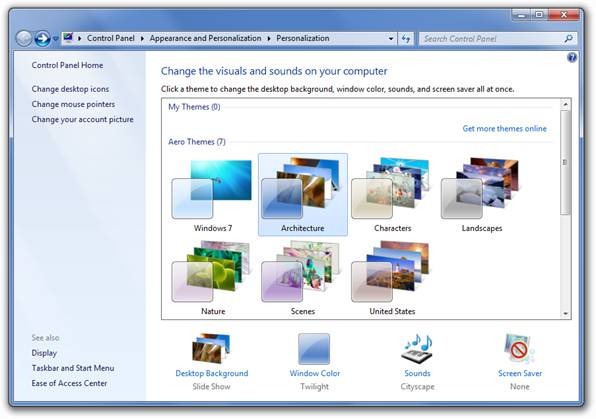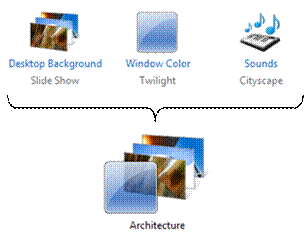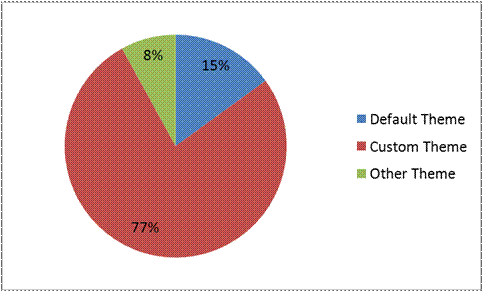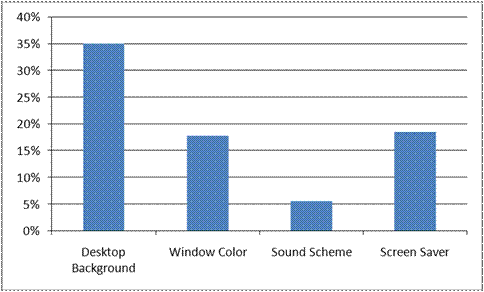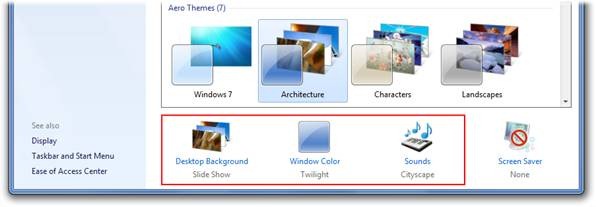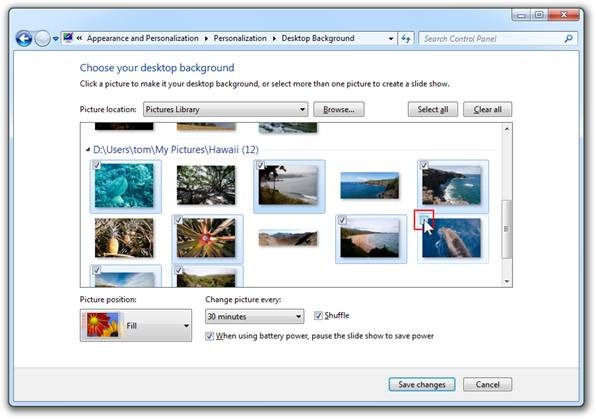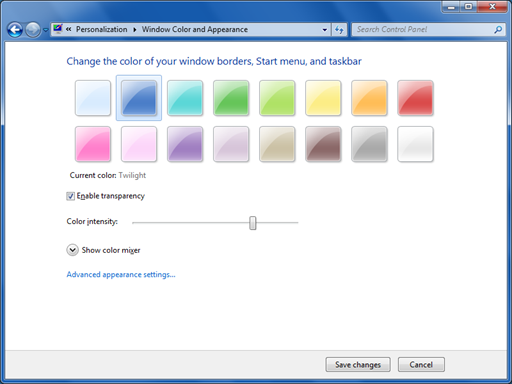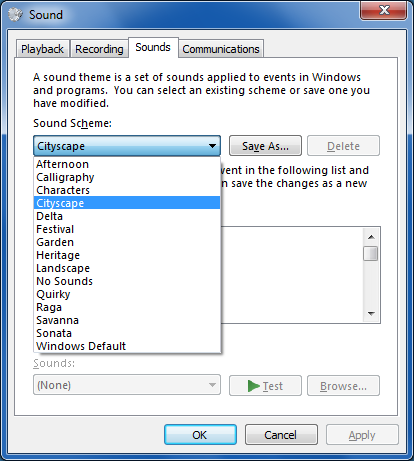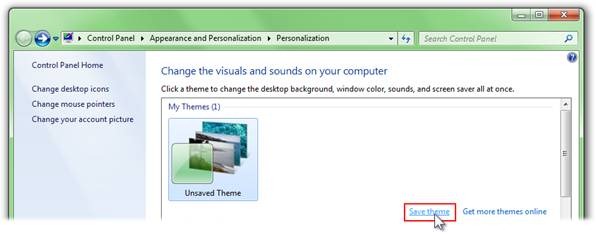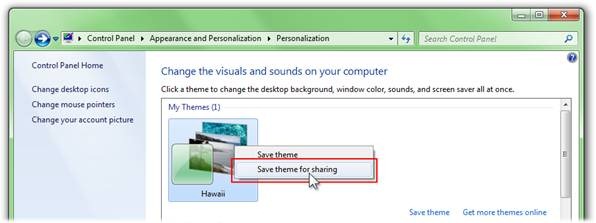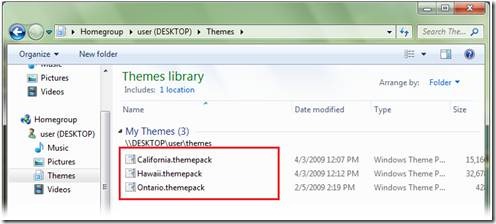Creating, Saving, Sharing Themes in Windows 7
When we posted the new "inbox" desktop backgrouns, the reactions showed just how personal, personalization can be. Building on that theme of personalization (pun intended), we wanted to share some of the work we did on themes in Windows 7. We’ve shared data about customization in previous releases of Windows and this post builds on that. This is also an area where we know there is very broad spectrum of desires (needs) for personalization and we definitely had to balance the engineering and design efforts. I’ve received mail from many folks wanting to personalize (tweak) nearly every pixel on the screen—from border width, to title bar transparency percentage, to height of taskbar, to color/size/location of the close button (I’ve received each of these in email more than once). At the other end are customers who are enormously happy when they can easily change the background picture and color scheme, and many do. With Windows 7 we picked a group of settings that we believe represent the most satisfying settings to broadly personalize, and would also provide the most robust platform that maintains application compatibility, and made those easy to change. In addition we wanted to make it easy to package up those settings so you could save and share them. We think of this as the start of bringing robust personalization (and customization) to a broader set of customers. Katie Frigon, a program manager on the core user experience team, authored this post.
--Steven
PS: Things are "slowing" down as we have talked about in how we will get to the RTM milestone. You might have noticed the announcement we made today in Asia regarding Windows 7 release and availability. Thank you to everyone who has been using the RC and helping to reach the next milestone.
Creating and Sharing Windows 7 Themes
In early builds, you may have noticed that Windows 7 includes a variety of themes that change your desktop background, window color and sounds with a single click. These themes are located in the Personalization Control Panel which is easily accessed from the desktop context menu.
Personalization Control Panel
Desktop Context Menu
In the RC, you can see a number of new themes, for example the “Architecture” theme. This theme is comprised of six architectural photos which cycle on the desktop background, a complementary “Twilight” window color and the “Cityscape” sound scheme which was inspired by the sounds of an urban jazz club.
A theme is a coordinated set of Desktop Backgrounds, Window Colors and Sounds.
Windows provides a set of themes in box and if customers want more there is a prominent link in the Control Panel to get additional themes online. This link takes you to the Windows Online theme gallery where Microsoft provides additional content including a variety of international themes.
Personalization Control Panel: Get more theme online link
Creating a theme
While our customers enjoy the content we’ve provided both in the box and online we also know that they enjoy and desire the option to customize their PC’s even more than choosing a theme. Windows 7 continues to be about your PC reflecting you and what you do, as well as putting you in control of that experience. So, if you do want to go beyond the options in the box and on the web, it is easy to create and share your own themes. Creating your own theme can be as easy as just changing your desktop background image while keeping the rest of the settings the same or you can change all the settings one-by-one.
From our Beta Customer Experience Improvement Program data we see that customers are changing and creating themes. We also see many users changing the different settings, the most popular being desktop background:
Figure 1: Break out of theme type
Note: Only 15% of the beta users kept the default theme. 77% of the beta users created a custom theme by changing one or more elements of the inbox themes.
Figure 2: Percentage of Beta users selecting each theme component in a session
Note: 35% of beta users who opened the Personalization CPL clicked on “Desktop Background”.
Now let’s look at how you can change the different settings and save a custom theme. To start, you can change any of the theme settings by starting in the Personalization Control Panel.
Personalization Control Panel: Click on the items beneath the theme gallery to change your theme settings.
Let’s start with the desktop background control panel. This control panel has been enhanced for Windows 7 to support the pictures library and the new desktop background slideshow capabilities. If you choose the “Pictures Library”, we will show all of the pictures in that library including subfolders. All you need to do is select more than one photo to have them cycle as your desktop background slideshow. In this example, I have selected some of my favorite photos from a recent trip to Hawaii to use as my desktop background.
Desktop Background Control Panel: Windows 7 adds support for libraries and desktop
background slideshows. I’ve selected the pictures I want to use in my theme.
When personalizing your PC, you might want to go further than just changing your background. Changing your window color or sound scheme is simple, just click on the items beneath the themes gallery. We provide 16 window colors to choose from and the ability to pick a custom color as well. New to Windows 7, we include 14 sound schemes with the OS inspired by a variety of regional music traditions, so you have plenty to choose from. If that isn’t enough, you can include your own sounds if you want.
Window Color and Sound Control Panels: It is also easy to change your window color
or pick from 14 diverse sound schemes.
After you change the desktop background, window color or sound scheme, you will notice that we have created a new “unsaved theme” that contains your changes. Your unsaved settings will be preserved when trying other themes in the gallery so you can get back to your most recent customizations. If you are happy with your personalization settings, you can ensure that they are always available in the themes gallery by clicking “Save theme”.
Personalization Control Panel: I clicked "Save Theme" to ensure that my current
personalization settings will always be available in the themes gallery.
Sharing themes
After saving your personalization settings for your own use, you might want to share these settings with friends and family or bring the settings to another PC. Windows 7 allows you to share your themes by right-clicking on your current theme and selecting “Save theme for sharing”. After specifying a name and folder destination for your theme, Windows will collect all of your custom desktop background images, sounds, mouse pointers and icons into the new .themepack file format that can be applied on another computer running Windows 7.
Personalization Control Panel: When I’m ready to share my theme with Friends, Family and on the Web,
I right-click on my current theme and select “Save theme for sharing”.
Sometimes after I take a fun vacation I like to create a theme that reminds me of the trip. To do this I select the best photos from the trip to rotate as my desktop background and then pair those with a matching window color and Windows 7 sound scheme that best matches the mood of the trip. After I save as a new .themepack I can either share this file via Windows Live to friends and family or use it from another PC in my house via Homegroup.
Sharing with Windows Live
Since all of the personalization settings are now contained in a single file, it’s easy to upload the theme to Windows Live Skydrive and post a link to the theme on a Windows Live Spaces blog. Once my friends and family upgrade to Windows 7, they will be able to download themes from trips that we went on together so they can enjoy my photos on their desktop background.
Windows Live: I can also upload my theme to my Windows Live Skydrive
and add a link to the theme on my blog.
Sharing via Homegroup
In Explorer you can create a themes Library. Then from another computer in a Homegroup you just browse to the shared location and click on the desired theme to apply those settings with a single click.
Explorer: I created a themes library on one of my PC’s and shared it with my Homegroup.
From another PC in the home, I can click on any of these themes to apply them.
But wait…there’s more.
One additional way we’ve added value with Windows7 themes is by capitalizing on the growing popularity of RSS photo feeds to share photos. Enthusiasts can create a theme where the desktop background slide show points to an RSS photo feed. For example, my sister lives across the country and we only see each other about once a year. An easy way for me to keep her up to date on my family is to send her a Windows 7 theme which points to my RSS photo feed. When I upload new photos they will appear on her desktop automatically.
Because there are a few different ways to create an RSS photo feed, the process to include an RSS photo feed in a Windows 7 theme will only work if your RSS photo feed links to the high resolution photos using the “enclosures” method. The feed should only reference picture formats such as JPEG or PNG. Due to this limitation themes must be created manually when including an RSS photo feed.
So, to create one of these themes you can follow these steps:
- Download the template from MSDN.
- Open the template using Notepad.
- Replace {themename} with the name you want to appear in the Personalization Control Panel themes gallery.
- Replace {rssfeedurl} with the full path to your compatible RSS photo feed.
- Save the changes as a file with the “.theme” extension.
It is ready for you to share! Send the file via email, etc. to your friends and family.
Photo sharing sites can also offer these Windows 7 RSS photo themes which provide more ways to connect their customers.
Looking ahead
Themes in Windows 7 make it possible for you to make the PC reflect you. Beyond my example of sharing personal photos as a theme, we hope that users will find new and creative ways to use themes in Windows 7. Wedding photographers can include Windows 7 themes in the packages they deliver to their clients, Artists can create themes that showcase their creative style and businesses can create themes that promote their brand. We look forward to seeing how you are using themes to Personalize these aspects Windows 7.
--Katie
PS: We've posted some additional themes you can download and use on https://windows.microsoft.com/en-US/Windows7/Personalize which is the US English link from the Themes control panel.
Comments
Anonymous
June 02, 2009
what happened to the ability to hover over a background and see a live preview? if i click on of the 6 images in windows desktop backgrounds, i'm returned to the themes. so i can't preview the background that i want. i can right click on each one and it will preview on the desktop, but i have to deal with the context menu covering up most of the next image. if i move right to left, i can get around that.Anonymous
June 02, 2009
With all these improvements to theme management, and 85% users customizing themes, it's very strange to see theme management removed from W7 StarterAnonymous
June 02, 2009
You should be able to choose which elements you wish to save to -- and load from -- a theme. For example, I may want to backup or share my window colours but I never, ever, ever want to mess with my sounds.Anonymous
June 02, 2009
The comment has been removedAnonymous
June 03, 2009
The comment has been removedAnonymous
June 03, 2009
Thank you JaviAl for saying what was on my mind since the first time I saw Windows 7: "It is a Mac!" Windows is becoming way too Mac-like. I bought a PC so I could run WINDOWS!Anonymous
June 03, 2009
@JaviAl http://channel9.msdn.com/forums/Coffeehouse/471825-22-October-2009-Is-it-Time/Anonymous
June 03, 2009
How about deeper theme support? It's needed the uxtheme patch? And how about Windows 7 UI? It will be nicer to see old-like Vista style (or a black theme) with two lines (like application name/document name) per button on taskbar.Anonymous
June 03, 2009
The comment has been removedAnonymous
June 03, 2009
The comment has been removedAnonymous
June 03, 2009
@Mr. Steven Sinofsky PS. 22 October Windows 7 is avaiable only in US or all Language? (ps. Italian :D ) Thanks -DomenicoAnonymous
June 03, 2009
- When selecting multiple pictures for the desktop background, it's impossible to preview without losing your current selection.
- It's hard to keep track of which pictures are selected especially when there are many pictures in the folder/library.
- It's impossible to reorder the pictures in a slide show.
Anonymous
June 03, 2009
Thanks for this advice! I set the NASA Image of the Day feed as my background. I knew it was possible, but I didn't know it was this easy until this blog post. Thanks! @JaviAl Expanding the start menu? How many programs do you need on a regular basis that you can't just pin them? I think the Vista start menu cut my 'time to open a new program' in half, and the Windows 7 taskbar has probably cut that in half again. Thanks Microsoft!Anonymous
June 03, 2009
C'mon, when you buy a new car, only a steering wheel a gear stick and the pedals are in the same place (roughly). Everything else is somewhere else. A mob for conditioner always changes places. Folder up? In Seven it's even better than in any previous Windows. You just click in the address bar on the folder higher in the hierarchy, and you can go up as many levels as you want in ONE click! In two clicks in address bar (not a click and doubleclick like in XP), you can go to a neighbour folder!Anonymous
June 03, 2009
When reading JaviAl, I just feel pity how much people are simply slaves of their habits.Anonymous
June 03, 2009
The comment has been removedAnonymous
June 03, 2009
1 wish, 1 word: UxTheme - please, don't put hurdles in our way of customizing windows anymore!Anonymous
June 03, 2009
- Editing themes is a PITA in the RC because it's not possible to overwrite themes as easily as it was in the beta.
- RSS-based desktop slideshows are beyond undiscoverable as the user needs to know the feature exists before they can use it. Then they need to get the template off MSDN (or an existing .theme from appdata) to modify a text file, which is in no way considered user friendly. I suppose subscribing to RSS image feeds is probably an "enthusiast" feature anyway but it's very odd Microsoft opted not to make any UI for this. I still do appreciate the personalization features. I changed my desktop numerous times and with themes it has always been a breeze.
Anonymous
June 03, 2009
The comment has been removedAnonymous
June 03, 2009
Any Windows user (XP users as well) can get any screensaver as wallpaper app such as this one (www.x64bit.net/site/board/index.php?s=9ac1764caaba4a827cb0973ee5eff671&act=attach&type=post&id=3105) and use the Google Photos Screensaver to use RSS wallpaper with nice custom transitions and with a nice GUI as a bonus.Anonymous
June 03, 2009
Disappointing story about the tweakability of W7... Im sooooo agree with many people here, it makes no point to me to put it out more. gr, S.Anonymous
June 03, 2009
The comment has been removedAnonymous
June 03, 2009
What I don't like in W7 customization:
- I hardly found the "Delete" Theme - it shows only when right click the theme. It should be near the Save Theme button.
- There is no way of editing an existing theme. If I created a theme and for some reason I want to tweak-it a little bit more, if I already saved it, I cannot. I have to make a new theme based on the old one, save it again and after that delete the old one. Not so nice. If I saved with same name it does not overwrite older one.
- There is no 3D effect on the taskbar anymore. I've loved the Royale Theme in XP and Vista taskbar. This one has nothing to appeal.
Anonymous
June 04, 2009
The comment has been removedAnonymous
June 05, 2009
Good post. I do share the disappointment that to skin anything will still likely require replacing system files. Changing the colour of the glass doesn't constitute customization. More flexibility with layouts would be amazing too, I know with Gnome I can make panels anywhere that do anything, and are sized arbitrarily. They can hold performance graphs, launch icons, expanding lists of things or can function as taskbars. People enjoy building their "own" desktop experience. Win7 isn't offering this, however I understand standardization is important for support. And when your product is used on ~90% of the world's personal computers, you don't joke around. Slight disappointment that a compromise wasn't possible this time around though nonetheless.Anonymous
June 05, 2009
What's up with the oldschool INI file format :-/Anonymous
June 07, 2009
good post I prefer the color black in windows media center. Why not also create some color themes for Windows Media Center in Windows 7 the users can choose from? Good work, windows 7 is a big steep forwardAnonymous
June 08, 2009
Wednesday, June 03, 2009 6:15 AM by JaviAl I totally with this person. I think windows 7 is great to a point but I miss the simple ways thats XP work. I finally got 8 gigs of ram and I put on my system Windows XP 64 bit and Wow I love it its fast its clean and I get to use all my memory. I like things simple. You know I work at a computer service shop and I asked people how many times do you use the windows search to find your program. 100% of my customers so far said 0.0% Nobody uses that stupid feature they make shortcuts to there programs. The Windows Search ie Indexer should be removed from vista and 7. Its nothing but bloat. I allways turn that stupid thing off and every computer I send back to the customer wonders why windows vista now runs so fast.Anonymous
June 10, 2009
It would be nice to be able to change even more things (like themeXP let us do in XP). Aero glass is nice, but it would be great to create another UI like this one as we only have the choice between classic VS Aero AFAIK. Keep up the great work being done on letting us personnalize our windows experience. I'd like us to be able to use such personnalization at work too, it's such a shame so many company won't let us put a wallpaper or even changer windows theme :(, where is this all heading ? Lack of personnalization definatly makes me feel less comfortable working. (that's for me, being used to my stuff at home) Maybe microsoft should make it harder to block those "personalization settings" ...Anonymous
June 10, 2009
Wolf-Tech > Search is a very very usefull feature (even with 5.5TB of stuff like I do) that might take some extra "working time" but this work is being done when the computer is idle (like the "new" auto-defrag in vista+) If you would teach your costumer how to use the new "search" to hit the windows key + first few letters and hitting enter to start the program (much less effort than to click your way through it. (only way to replace Launchy as it doesn't work in vista :()Anonymous
June 11, 2009
Hello, I can see, that Microsoft fans are speaking "for" new system and Microsoft disappointed customers are speaking "against" new system. I have started creating new page, which will write about some disadvantages of new system: http://www.gammu.org/wiki/index.php?title=HydePark:Why_you_should_not_touch_Windows_6.x_and_Linux . You can add own comments or edit it, if you want. For Microsoft admins: Microsoft fans are publishing links here and they're not removed. If you will delete my post, it will mean censorship and no equal rules here.Anonymous
June 12, 2009
Why don't you guys replace those ugly common controls with some good looking ones when Aero is on? And why can't the icons in the superbar be aligned in the middle or to the right?Anonymous
June 12, 2009
And please update that ugly basic theme with good looking skinsAnonymous
June 13, 2009
The comment has been removedAnonymous
June 13, 2009
The comment has been removedAnonymous
June 13, 2009
@Haritha, there are many arguments "for" and many arguments "against" Windows Seven. Whatever we will say, we must agree, that it's continuation based on Vista only, not really new and revolutionary product (no new kernel, new new architecture). In my opinion MS will sell probably a lot of licenses, but no so many many like for XP. I sat with good beer and tried to find, what is wrong here. Without big thinking I have found 37 BIG reasons and I'm finding new one ( UAC is only one of big problems). If you want to read, I invite (link given few comments earlier). Microsoft needs fresh view on some things and fresh people. Without it will loose a lot of market.Anonymous
June 23, 2009
Disappointing story about the tweakability of Windows7Anonymous
July 01, 2009
Have a look at gnome-look.org and you'll see that Windows 7's theme options are pretty minimal. Have a look at OS X and they'll look awesome. Win7 offers a fair bit of customization that doesn't require any expertise. It's a lot harder to create a GNOME theme. However, Win7 themes are very constrained. This does mean it's pretty easy to tell that someone's using Windows, and I'm sure that advertising was no minor consideration.Anonymous
July 03, 2009
I think Win7/Vista simply offer no customization for windows elements (transparency and textures, smooth borders, look of buttons/gadgets). That's what the users complain more.Anonymous
July 04, 2009
There is one thing that I do not know how to do - how to change the white background of the windows explorer. In the Themes options there is a window color option, but changing it has no effect whatsoever on the windows explorer background. Same with the "advanced" personalization, which is basically the same as in old Windows, except that there it worked and in Windows 7 it does not.Anonymous
July 08, 2009
The comment has been removedAnonymous
July 10, 2009
I have tried to install SQL on 7 and every time I try I get an error on the configuation page. It tells me that I need at least one administrator account. I am the only user on this computer. No matter what account I use or anything that I try I can not get it past that point. I only have one administrator account and password but it won't work. I know I need to install the SP1 to it before I can use SQL, but can't do that until I get it installed. Can you give me some ideas what I can do to get it installed? ThanksAnonymous
July 10, 2009
I hope Windows 7 is a step in the right direction.Anonymous
July 18, 2009
I have been trying Windows 7 on my Dell Laptop since the Beta came out and I gotta say I`m impressed so far with how it is working.Anonymous
July 20, 2009
In regards to UAC, it seems there is no protection for an uninformed user. In fact, I don't see how this will ever be built into any product. There will be some users that will disable the pop-up because they do not want to be bothered with it.<a rel="dofollow" href="http://valwriting.com/research_paper">Research Papers</a>Anonymous
August 09, 2009
I totally with this person. I think windows 7 is great to a point but I miss the simple ways thats XP work. I finally got 8 gigs of ram and I put on my system Windows XP 64 bit and Wow I love it its fast its clean and I get to use all my memory. I like things simple. You know I work at a computer service shop and I asked people how many times do you use the windows search to find your program. 100% of my customers so far said 0.0% Nobody uses that stupid feature they make shortcuts to there programs.Anonymous
August 09, 2009
Great tips can't wait to get my hands on this new software.Anonymous
November 06, 2009
Can we make the title bar a completely solid color? The slanted washes of color in the application title bars are distracting and too busy.Anonymous
November 16, 2009
The comment has been removedAnonymous
February 21, 2010
Very good guidance .Very recommended to Windows users !Anonymous
March 03, 2010
i rrrrrrrrrreeeeeeeeeeaaaaaaaaalllllllll want window 7 it is like the best window everAnonymous
March 04, 2010
Can you believe i'm still running on Vista? It's not that bad really...Anonymous
March 09, 2010
How to change themes in windows XP and how to use your own pictures or get pictures from the internet.Anonymous
March 09, 2010
How to change windows XP backgrounds and themes step by stepAnonymous
March 23, 2010
Gee, it would be nice if the sound would stay turned off when I choose NO SOUND! There is a bug that makes the sound scheme come back on randomly in Windows 7!Anonymous
March 24, 2010
The bottom icon, for example the desktop background not have the right emphasis are difficult to find because they blend into the layout, for example, you could add the title style similar to "My Themes" and "Aereo Themes" up the bottom icon named "Change theme setting" to separate the two sections. Thanks for the attention.Anonymous
April 18, 2010
Why don't you guys replace those ugly common controls with some good looking ones when Aero is on? And why can't the icons in the superbar be aligned in the middle or to the right?Anonymous
May 01, 2010
Although i still use Vista on my home comp, while at work a have Win 7, i like the new web 2.0 look of default Windows 7 template. It's fresh, nice and it looks really good.Anonymous
May 02, 2010
windows XP and how to use your own pictures or get pictures from the internet.<a href="http://www.dive-resort-philippines.com">Big La Laguna Beach</a>Anonymous
May 05, 2010
Well, Windowx XP is now.. gone... but now with Windows 7... new times ahead...Anonymous
May 14, 2010
I have tried to load SQL on 7 and I constantly get an error on the configuation page (administrator account needed but I am the admin without any other account). Do you know where the problem is? ThanksAnonymous
September 12, 2010
i recently purchased a laptop with windows 7 home premium installed onto it. however, whenever i log back onto my computer after it being shut down a new theme has been created and set as my current theme it happens every time i restart the computer after shutting down. why?! why?! why?! it is not on slideshow, i have pressed save theme, i have checked everything possible. but still it creates a new theme and sets it. HELP!Anonymous
October 22, 2011
What is the filepath for the original themesAnonymous
November 08, 2011
hi guyzz this is window 7 theme about INDIAN N0 1 SPORTZ BIKE pulsar220 www.mediafire.com Thank U if u download this themeAnonymous
November 08, 2011
www.mediafire.comAnonymous
January 24, 2012
nice visit www.meranarowal.blogspot.com for more infoAnonymous
June 14, 2012
I would like to use my own photos for my theme but have the transparent option for the window surrounds. this is only available with an aero theme included in the pc. I have tried choosing different pictures for the background but it then goes to an unsaved theme with only the windows 7 solid colors option. any help? tiaAnonymous
May 26, 2013
I created a custom theme and Windows does not keep the color I define (which is gray), but it retains the default color (cyan). Even though everytime I open the Widows Color window the windows previews are the correctone (with gray color). Do you know why Windows do not keep the color I define?Anonymous
July 18, 2013
will you places take windows 7 off my computer and put xp back on.i do not want 7 and you will never make me take it.than youAnonymous
February 13, 2014
The comment has been removedAnonymous
May 07, 2014
The comment has been removedAnonymous
April 06, 2015
I have recently sent a MY Pictures folder to Themes and saved it. It is no longer in my pictures, but I need it to go back there. Any suggestions pleaseAnonymous
December 05, 2015
I wan the standard Windows 7 theme. I have never been able to have it STAY as my theme. HP changes it every few hours/ How do I make it permanent?