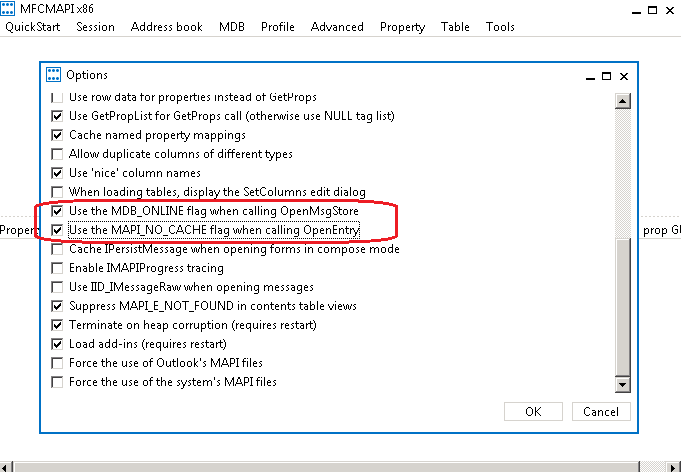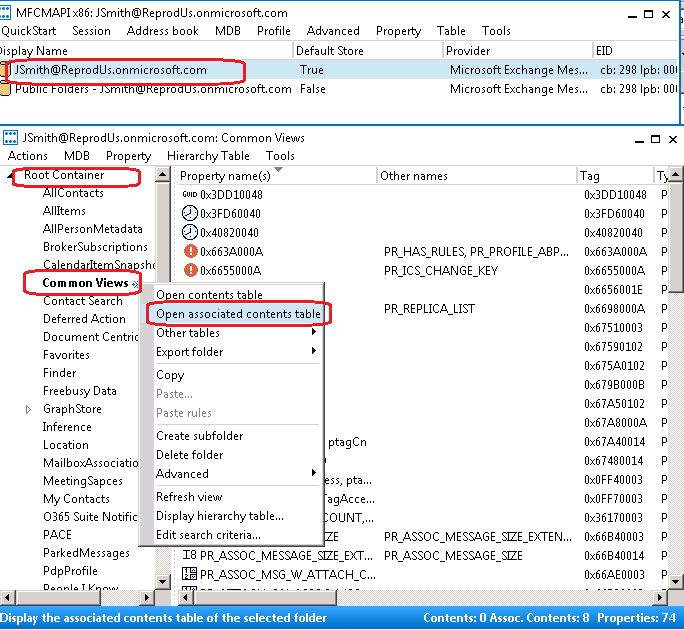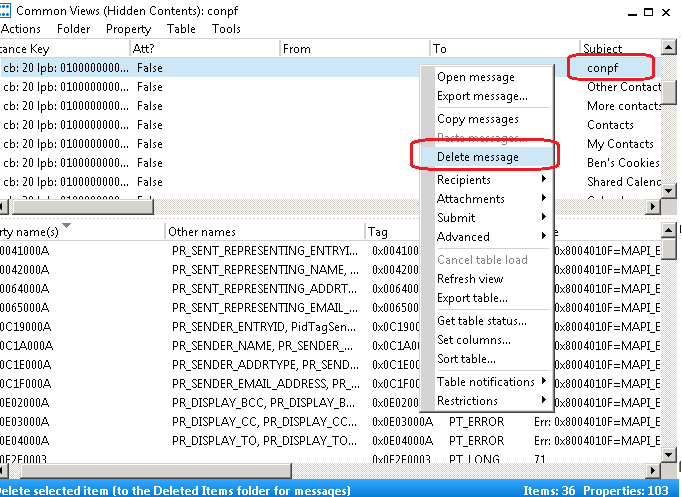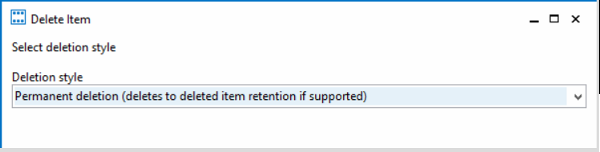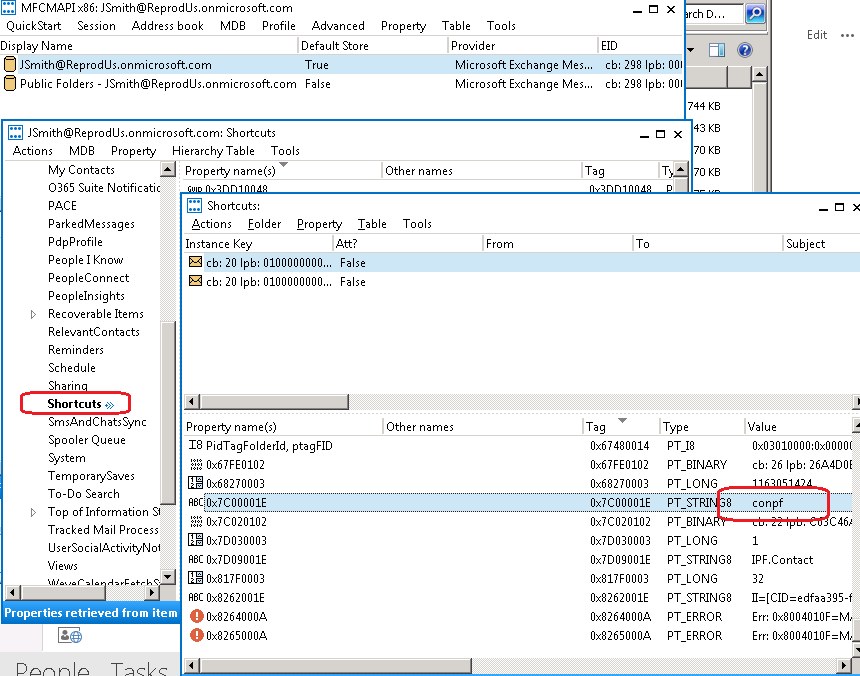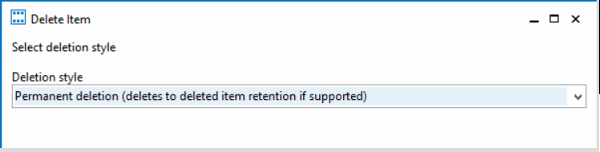Remove Public Folders from Favorite
Remove a Public Folder Favorite using MFCMAPI
As you probably already know, in Exchange Online, you can access Calendar and Contact Public Folders through OWA. To do so, you can follow the steps described here or more detailed here.
However, what happens if you decide to un-favorite a public folder from Outlook, but in OWA, it’s still visible? Or you do mark it as favorite in Outlook, but doesn’t show up in OWA?
You just have to use MFCMAPI to manually clear the favorite items that may have not been fully removed. You see, the mailbox, stores these favorite items in special folders like Common Views or Shortcuts that are not visible using Outlook. Using the process below will just remove the shortcuts, rather than removing the public folder.
First, you need to set MFCMAPI to use Online Mode.
Tools->Options-> And check the two boxes below:
Then you need an Outlook profile setup with the mailbox you are trying to fix. Open that profile/mailbox using MFCMAPI. Session->Logon->And choose the profile.
Wrong use of MFCMAPI can damage a mailbox so please use only the steps below.
- Once the mailbox store loads into MFCMAPI, double-click on it. A new window will open, expand Root Container, right-click Common Views ->Open Associated contents table:
- Once the open associated contents table window opens, look for the name of the public folder in the subject column. Right-click the entry and select Delete message.
- At the next prompt, choose Permanent deletion (deletes to deleted item retention if supported) :
- Close the Common Views window and you’ll be back at the mailbox table window. Double-click Shortcuts and a new window will open.
- Select an entry, look for the tag called 0x7C00001E, if the value is the name of the public folder, then that is the entry you need to Delete.
- Right-click the entry and select Delete message. At the next prompt, choose Permanent deletion (deletes to deleted item retention if supported) :
- Close all MFCMAPI windows, and reconnect with OWA - the favorite should be removed.
Comments
- Anonymous
May 25, 2016
great stuffThanks