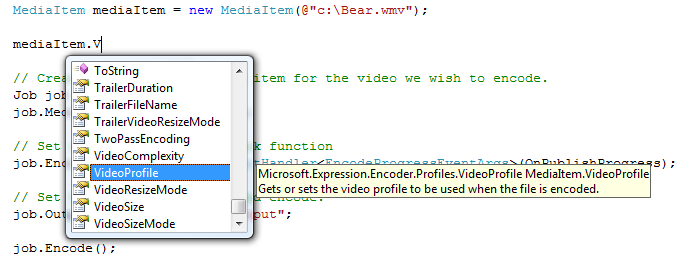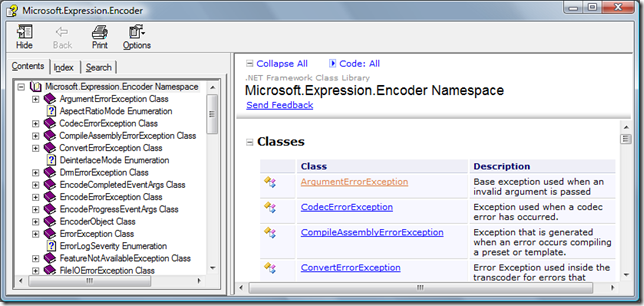Help and Intellisense for the Expression Encoder Object Model.
We're busy working on a more official SDK and some samples that use the Expression Encoder object model, but in the meantime here's a link to a zip file that contains a couple of XML files that will enable Intellisense comments and a CHM help file.
(UPDATE: I've also added the file as an attachment to this post in case the server that contains the first link isn't up).
Once you've installed Expression Encoder 2 and downloaded and extracted the zip file, copy the two XML files to your "\Program Files\Microsoft Expression\Encoder 2\SDK" directory. The next time you create or load a project that uses the object model you should get descriptions for the methods and properties like below.
The CHM file is a help file that was actually built from the source code using Sandcastle. If you open the file and it just says "Navigation to the webpage was canceled" in the right pane you need to "Unblock" the file first. Right click the CHM file, select Properties and on the General tab click the Unblock button near the bottom right. Now reopen the file and everything should be fine.
Hope you find these useful and let us know if you have any questions.
Comments
Anonymous
May 02, 2008
Just posted a link to the Intellisense and Help files for the object model to the Expression EncoderAnonymous
May 03, 2008
PingBack from http://www.alvinashcraft.com/2008/05/03/dew-drop-may-3-2008/Anonymous
May 08, 2008
This post is an update to the previous Getting started with the Expression Encoder Object Model post,