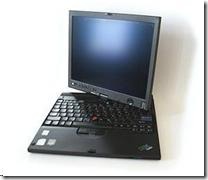Hello SSD, good buy OCZ
As an IT PRO, I am spending most of my day with my laptop computer. It is used for basic things like email, Phone (VOIP), … but also for more stressful (my machine point of view) activities such as working on Virtual Machines. I wanted to “boost” my laptop to get all the good advantages of a small “Tablet PC” (I have a Lenovo X61) with strong performance for my day to day activity.
Reading a few articles on the WEB, it seem that SSD hard disk could be a very nice option for me : high speed.
Of course, the identified tiny drawback was the price, but at the end of the day, it worth it if the power is here.
Step 1 : buy a SSD disk
I went to my favorite computer store and asked for the list of SSD they sale. The adviced me to buy an SSD from “OCZ company”. Price was around 300 Euros, for 120 Gb of space. Expensive, but again, if it works fine …
Step 2 : install, update, configure and restore Windows Vista
Installing physically the disk is pretty straight forward.
First of all, I started a process to upgrade the laptop itself : BIOS version, BIOS configuration… it seem that it was pretty important to take advantage of SSD technology. Everything worked fine and I was up-to-date already.
Then I restored on my SSD disk my Vista 64 bit configuration.
Problems started at that moment. It seemed for me that it was quicker but at the same time, I was experiencing constant “freeze” of the machine. The more I stressed the disk (Running outlook and a virtual machine for example), the more freeze I got. Even the mouse pointer was stuck frequently.
According to OCZ (https://www.ocztechnology.com/images/Configuring-and-Setting-Up-SSDs.pdf) my entire config was ok. Running Vista SP1 64 bits, AHCI was diabled, and all the updates were installed. The remaining document was not very usefull.
I checked another document from OCZ (https://www.ocztechnologyforum.com/forum/showthread.php?t=47212) supposed also to boost performance. I did all the recommended configuration, but still constantly freezing.
I was very confused about this situation, and I assumed that the backup/restore procedure was causing a problem. I decided to reinstall a brand new Vista SP1, 64 bit machine.
Step 3 : brand new Vista 64 bit installation
After the installation (including update), I installed outlook and also Virtual PC. I did exactly the same “stress” procedure and got exactly the same problem : Freezing.
What about Windows 7 ? Even if it is in beta, a lot of people are using it. Let’s try it to see if it is linked to the OS.
Step 4 : brand new Windows 7
I did exactly the same thing, and unfortunately exactly the same behavior.
Step 5 : ask for Help, call OCZ support
My last way out was to contact OCZ support and try to get some advice from them. Even if they are a hardware company, they are able to understand the operating system layer, since they already wrote documentations.
Unfortunately, I had almost no help. Just basic question such as “how can I help you”, “do you want to change the disk” … etc.
Searching different web site showed me that this “freeze” situation was in fact well known problem, and that I was not the first one to hit this behavior. No real solution, seem that the controller inside the disk is not working fine, and under heavy stress jut turn mad.
I also tried to ask questions in OCZ forum, and unfortunately no real answer.
What is very strange is that in fact, my thread has been removed by OCZ. I mean here that if I try to access it now (https://www.ocztechnologyforum.com/forum/showthread.php?t=52101) I don’t have access to it anymore. Fortunately, I found a trace of the conversation here : https://209.85.229.132/search?q=cache:8JqGx8qCofwJ:www.ocztechnologyforum.com/forum/showthread.php%3Ft%3D52101+OCZ+fesnouf&cd=1&hl=fr&ct=clnk&gl=fr
Conclusion : How I fixed my problem ?
I just returned the disk to the store. Tech people at the store were very interested to see that the disk is just not working on Vista and Windows 7.
Lucky me I am an IT Pro… a basic user would have probably lost 300 Euros !
So as a quick conclusion, OCZ SSD disk just don’t work on my machine and according to the discussions I had with other people, I am not alone.
If you have good feedback, I have no problem to test again, and also have a list of friends facing that exact same problem that would be very very happy.
I personally just moved to a news disk (7200/16Mo Cache) and installed windows7. It just works great.
Comments
Anonymous
January 01, 2003
Well in fac I tested this disk in fact with 2 : Vista and Windows 7 (beta). Both fail. I don't use linux, so did not test it, ... did my best to get support from OCZ but just ignored me, then they deleted my posts on their forum. Probably no solution, but did not want to broadcast the info. Lucky me I am an IT guy.. so had the ability to detect problem and return disk, but this is not very serious for a well known company.Anonymous
March 25, 2009
same problem guys, let me know if there is a way out ! Thank you, Alex117Anonymous
March 27, 2009
Pity you didn't try it with any other operating system, for example Linux. It would be clear if the problem is caused by hardware, or if it's Windows-specific.