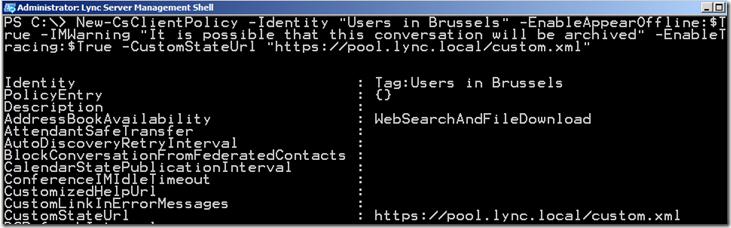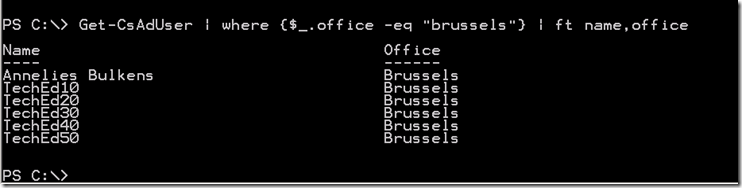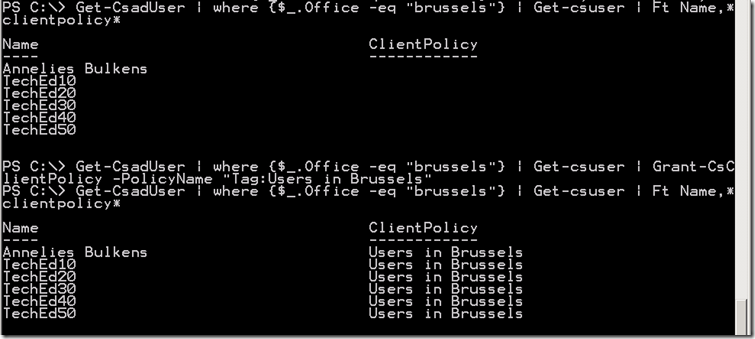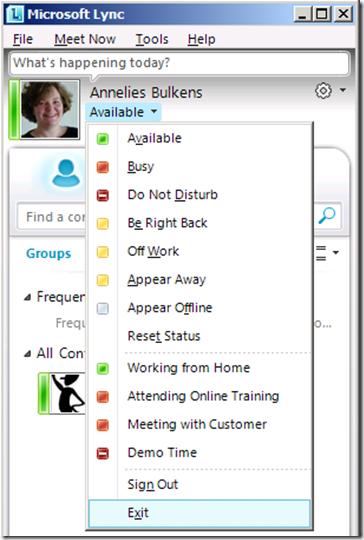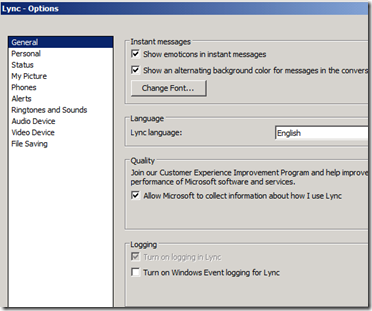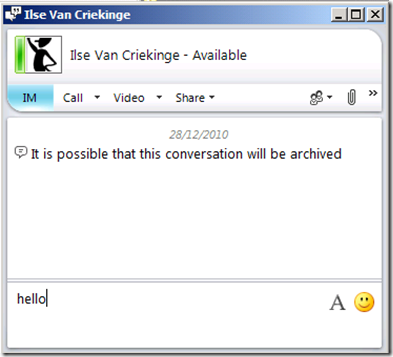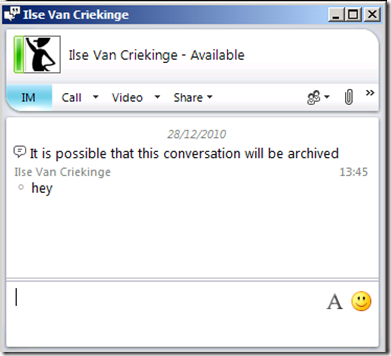Appear Offline in Lync and other Customizations
Question: Is It Possible To Appear Offline In Lync?
Answer: yes ![]()
In previous releases of Office Communication Server, like 2007 and 2007 R2, you could use Group Policies, to add and change the value of a registry DWORD value called “EnableAppearOffline” to 1, but now in Lync this is not necessary anymore since Lync enables you to create Client Policies!
CsClientPolicy?
Client Policies in Lync:
* replace group policy settings used in previous versions of the product
* enable you to tweak client settings, which will be enforced every time a user logs into Lync ![]()
CsClientPolicy, where can I find more information?
For more information about Client Policies, head over to the following TechNet Articles:
- To get information about an existing client policy: Get-CsClientPolicy
- http://technet.microsoft.com/en-us/library/gg398830.aspx
- To create a new client policy: New-CsClientPolicy
- http://technet.microsoft.com/en-us/library/gg425949.aspx
- To grant a new client policy: Grant-CsClientPolicy (or use the Lync Control Panel)
- http://technet.microsoft.com/en-us/library/gg412942.aspx
- To remove a client policy: Remove-CsClientPolicy
- http://technet.microsoft.com/en-us/library/gg425772.aspx
- To change settings of a client policy: Set-CsClientPolicy
- http://technet.microsoft.com/en-us/library/gg398300.aspx
CsClientPolicy, what can be customized?
With a client policy, you can control any of the following settings:
- AddressBookAvailability
- AttendantSafeTransfer
- AutoDiscoveryRetryInterval
- BlockConversationFromFederatedContacts
- CalendarStatePublicationInterval
- ConferenceIMIdleTimeout
- CustomizedHelpUrl
- CustomLinkInErrorMessages
- CustomStateUrl
- DGRefreshInterval
- DisableCalendarPresence
- DisableContactCardOrganizationTab
- DisableEmailComparisonCheck
- DisableEmoticons
- DisableFederatedPromptDisplayName
- DisableFeedsTab
- DisableFreeBusyInfo
- DisableHandsetOnLockedMachine
- DisableHtmlIm
- DisableICE
- DisableInkIM
- DisableMeetingAndSubjectLocation
- DisableOneNote12Integration
- DisableOnlineContextualSearch
- DisablePhonePresence
- DisablePICPromptDisplayName
- DisablePoorDeviceWarnings
- DisablePoorNetworkWarnings
- DisablePresenceNote
- DisableRTFIM
- DisableSavingIM
- DisplayPhoto
- EnableAppearOffline
- EnableCallLogAutoArchiving
- EnableClientMusicOnHold
- EnableConversationWindowTabs
- EnableEnterpriseCustomizedHelp
- EnableEventLogging
- EnableExchangeContactSync
- EnableExchangeDelegateSync
- EnableFullScreenVideo
- EnableHotdesking
- EnableIMAutoArchiving
- EnableNotificationsForNewSubscribers
- EnableSQMData
- EnableTracing
- EnableUnencryptedFileTransfer
- EnableUrl
- EnableVOIPCallDefault
- ExcludedContactFolders
- HotdeskingTimeout
- IMWarning
- MAPIPollInterval
- MaximumDGsAllowedInContactList
- MaximumNumberOfContacts
- MaxPhotoSizeKb
- MusicOnHoldAudioFile
- P2PAppSharingEncryption
- PlayAbbreviatedDialTone
- PolicyEntry
- SearchPrefixFlags
- ShowManagePrivacyRelationships
- ShowRecentContacts
- ShowSharepointPhotoEditLink
- SPSearchCenterExternalURL
- SPSearchCenterInternalURL
- SPSearchExternalURL
- SPSearchInternalURL
- TabURL
- WebServicePollInterval
CsClientPolicy, an example?
In this example, I will create a new CsClientPolicy, called “Users in Brussels”, which will:
- enable the ability of appearing offline
- EnableAppearOffine : $True
- show a warning when starting an IM conversation
- IMWarning : “It is possible that this conversation will be archived”
- enable tracing for Lync
- EnableTracing : $True
- show 4 additional custom presence states
- For more info about Custom Presence States, go here: http://technet.microsoft.com/en-us/library/gg398997.aspx
- CustomStateUrl “https://pool.lync.local/custom.xml” (make sure this URL is reachable for the client when signing into Lync!!)
- Where custom.xml contains the following content:
<?xml version="1.0"?>
<customStates xmlns="http://schemas.microsoft.com/09/2009/communicator/customStates"><customState ID="1" availability="online">
<activity LCID="1033">Working from Home</activity>
</customState>
<customState ID="2" availability="busy">
<activity LCID="1033">Attending Online Training</activity>
<activity LCID="1036">Suivre un Training Online</activity>
</customState>
<customState ID="3" availability="busy">
<activity LCID="1033">Meeting with Customer</activity>
</customState>
<customState ID="4" availability="do-not-disturb">
<activity LCID="1033">Demo Time</activity>
</customState></customStates>
and then I will grant the policy to all users that have Brussels as their office.
Step 1. Create the policy
Using the Lync Shell cmdlet New-CsClientPolicy
Step 2. Grant the policy
Check who has got their office set to Brussels…
Grant and check the Client Policy….
Step 3. Check the settings
After logging in as Annelies Bulkens, it is clear the settings have been applied!
(By default, Lync will update client policies and settings every three hours…signing out and in, will force them immediately ![]() )
)
Custom Presence States, and Appear Offline is available, same for logging…
And when starting and joining an IM conversation, the IM warning will pop up:
-Ilse
Comments
- Anonymous
January 01, 2003
Thx, I have used the old method only :) but good to know that in Lync we can enable it globally & can have custom presence as well.
http://msexchange.me/2014/06/22/appear-offline-status-on-lync-client/ - Anonymous
December 03, 2015
The comment has been removed - Anonymous
January 30, 2016
Thanks for the great info. I really loved this. I would like to apprentice at the same time as you amend your web site, how could i subscribe for a blog site?
http://www.movieboxapkdownload.com/ - It’s just 2 MB file you can easily get it on your android device without much trouble. Showbox app was well designed application for android to watch movies and TV shows, Cartoons and many more such things on your smartphone.
Thanks for the great info. I really loved this. I would like to apprentice at the same time as you amend your web site, how could i subscribe for a blog site?
http://www.aptoideapkdownload.com/ - It’s just 2 MB file you can easily get it on your android device without much trouble.
http://www.vidmatedownloadapk.com/
Showbox app was well designed application for android to watch movies and TV shows, Cartoons and many more such things on your smartphone.
http://www.shareitforpccdownload.com/
http://www.shareitforpccdownload.com/shareit-for-pc-windows-10-8-1-7-mac-free-download/
SHAREit for PC lets you transfer files between devices like phones, tablets and computers. With the wide area of sharing compatibility, sharing across anything is easy now. This is the best and the fastest alternative for USB sharing.