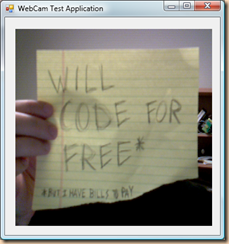C# WebCam User Control Source
Some people have asked if they could take a look at the source for the WebCam Vista Sidebar gadget. After a little bit of cleaning up, I'm posting it now for you to take a look at. Here are some things worth mentioning:
1. Uses the DirectShow.NET library
2. I found some source in VB.NET and used that as a baseline (performed the conversion and cleaned up stuff that really wasn't needed)
3. I am in no way a DirectX/DirectShow expert. Any questions sent my way will likely result in a blank stare back at you :-) (though fwiw, I do pick up things quickly and might be able to at least get you started on the correct path)
4. If you look at the source, you might think "I thought this was a Vista Sidebar Gadget. Where is the gadget source?" That's the easy part. At the bottom of this post is a link to my .NET Gadget Creator application that I wrote (with instructions on how to use it with the WebCam control). That application will allow you to take any .NET UserControl and convert it into a Vista Sidebar Gadget. Just compile the WebCamControl2 control, and use the .NET Gadget Creator to create an instant Vista Sidebar gadget.
5. You may receive an error when you run the provided test application saying something along the lines of "invalid argument". This is a known issue and is happens when more than one application tries to access the same camera. I haven't looked into fixing this so if someone wants to take a stab at it, clue me in on how to fix it.
When looking through the source (there isn't that much to it) pay attention to the 2 primary methods. The first is the GetInterfaces method which creates all the necessary DirectShow interfaces and then creates the connection between DirectShow and your UserControl window (events are passed to the control via Window messages).
The FindCaptureDevice method enumerates through your devices looking for the 1st video device it finds that provides an input (FilterCategory.InputDevice). This is done by creating a device class enumerator. Currently, the source will just grab the first device that it sees. If anyone is interested in knowing how to present the user with a list of all input devices, I can write some code to do that as well. Just let me know.
103 UCOMIEnumMoniker classEnum = null;
104 UCOMIMoniker[] moniker = new UCOMIMoniker[1];
105 object source = null;
106
107 ICreateDevEnum devEnum = (ICreateDevEnum)(new CreateDevEnum());
108 int hr = devEnum.CreateClassEnumerator(FilterCategory.VideoInputDevice, out classEnum, CDef.None);
109 DsError.ThrowExceptionForHR(hr);
110 Marshal.ReleaseComObject(devEnum);
Once the class enumerator is created, I just grab the first one that was found (assuming one was found) and bind it to an IBaseFilter object which I then return.
117 int none = 0;
118
119 if (classEnum.Next(moniker.Length, moniker, out none) == 0)
120 {
121 Guid iid = typeof(IBaseFilter).GUID;
122 moniker[0].BindToObject(null, null, ref iid, out source);
123 }
124 else
125 {
126 throw new ApplicationException("Unable to access video capture device!");
127 }
128
129 Marshal.ReleaseComObject(moniker[0]);
130 Marshal.ReleaseComObject(classEnum);
131
132 return (IBaseFilter)source;
Once the video input device is found and we have our base filter, we associate it with an ICaptureGraphBuilder2 object by telling it render a video stream through the preview pin of the input device(line 68 below of the CaptureVideo method).
51 private void CaptureVideo()
52 {
53 int hr = 0;
54 IBaseFilter sourceFilter = null;
55 try
56 {
57 // create the necessary DirectShow interfaces
58 GetInterfaces();
59
60 hr = this.captureGraphBuilder.SetFiltergraph(this.graphBuilder);
61 DsError.ThrowExceptionForHR(hr);
62
63 sourceFilter = FindCaptureDevice();
64
65 hr = this.graphBuilder.AddFilter(sourceFilter, "WebCamControl Video");
66 DsError.ThrowExceptionForHR(hr);
67
68 hr = this.captureGraphBuilder.RenderStream(PinCategory.Preview, MediaType.Video, sourceFilter, null, null);
69 Debug.WriteLine(DsError.GetErrorText(hr));
70 DsError.ThrowExceptionForHR(hr);
71
72 Marshal.ReleaseComObject(sourceFilter);
73
74 SetupVideoWindow();
75
76 hr = this.mediaControl.Run();
77 DsError.ThrowExceptionForHR(hr);
78
79 this.CurrentState = PlayState.Running;
80 }
81 catch (Exception ex)
82 {
83 MessageBox.Show("An unrecoverable error has occurred.\r\n" + ex.ToString());
84 }
85 }
Now, if you want to use that control in the Vista Sidebar, just download and install the following application:
When you launch the application and click Next it will ask you to add .NET assemblies. Click the Add button, navigate to the WebCamTest or WebCamControl2 bin directory and select the WebCamControl2.dll AND the DirectShowLib.dll assemblies as shown below.
Click Next twice to get to the "Select UserControl to Embed". Select the WebCamControl2.WebCamControl2 type and click Next. The next screen allows you to enter the information about the gadget. I provided an icon for you in the WebCamTest base directory. After you fill in the information, keep clicking Next and the gadget will be built for you. Go into the output directory you specified and you'll see the .gadget file. Simply double click on this and if all goes well, you should be looking at your webcam in the Vista Sidebar. Also, since you used the .NET Gadget Creator application, your gadget will uninstall successfully even while it is running (see .NET Sidebar Gadget Creator Update #2 for more information).
Without further ado, here's the link to the WebCamControl source code.
Comments
Anonymous
November 19, 2007
PingBack from http://www.digitalcamera.get1t.com/?p=5110Anonymous
November 23, 2007
The comment has been removedAnonymous
November 27, 2007
The comment has been removedAnonymous
November 27, 2007
You've been kicked (a good thing) - Trackback from DotNetKicks.comAnonymous
December 05, 2007
If you're not sure what you need for this holiday season, look no further. After a year of coding andAnonymous
January 15, 2008
I want to process whats on the video. How would I be able to do that? I want to be able to process still images every T seconds.Anonymous
January 15, 2008
I want to process whats on the video. How would I be able to do that? I want to be able to process still images every T seconds.Anonymous
January 31, 2008
Hi, great article, helped me a lot, however would you mind guiding me a bit more , if i want to set video stream size (640x480) and capture just one frame(picture in the same size) ? ill be really gladAnonymous
February 01, 2008
thank you this code is very helpfulAnonymous
February 05, 2008
How can i play video from the composite video input of a tv card? I succesfully played tv using webcam component from http://www.codeproject.com/KB/game/ //Some code VidTextureClassWebcamApp.aspx private void SetupGraph(DsDevice dev) { try { int hr; // 1. Start building the graph, using FilterGraph and CaptureGraphBuilder2 IFilterGraph2 graphBuilder = (IFilterGraph2)new FilterGraph(); ICaptureGraphBuilder2 builder = (ICaptureGraphBuilder2)new CaptureGraphBuilder2(); hr = builder.SetFiltergraph(graphBuilder); DsError.ThrowExceptionForHR(hr); // 2. Add the source filter for video device input. IBaseFilter sourceFilter = null; hr = graphBuilder.AddSourceFilterForMoniker(dev.Mon, null, "Video Input Filter", out sourceFilter); DsError.ThrowExceptionForHR(hr); // 3. Get the SampleGrabber interface, configure it, and add it to the graph. ISampleGrabber sampGrabber = (ISampleGrabber)new SampleGrabber(); ConfigureSampleGrabber(sampGrabber); hr = graphBuilder.AddFilter((IBaseFilter)sampGrabber, "SampleGrabber"); DsError.ThrowExceptionForHR(hr); // 4. Add the null renderer (since we don't want to render in a seperate window.) IBaseFilter nullRenderer = (IBaseFilter)new NullRenderer(); hr = graphBuilder.AddFilter(nullRenderer, "Null Renderer"); DsError.ThrowExceptionForHR(hr); // 5. Configure the render stream. hr = builder.RenderStream(PinCategory.Capture, MediaType.Video, sourceFilter, (IBaseFilter)sampGrabber, nullRenderer); DsError.ThrowExceptionForHR(hr); // 6. Now that everthing is configured and set up, save the width, height, stride information for use later. SaveSizeInfo(sampGrabber); // 7. Obtain the interfaces that we will use to control the execution of the filter graph. this.mediaControl = graphBuilder as IMediaControl; this.mediaEventEx = graphBuilder as IMediaEventEx; this.mediaSeeking = graphBuilder as IMediaSeeking; } catch (Exception ex) { Console.WriteLine(ex.Message); } }Anonymous
February 05, 2008
sorry real url is: http://www.codeproject.com/KB/game!VidTextureClassWebcamApp.aspxAnonymous
February 18, 2008
Hi, >>> If anyone is interested in knowing how to present the user with a list of all input devices, I can write some code to do that as well. Just let me know. Yes, I'd really like it! can you post it please? thanks in advance GiovanniAnonymous
March 04, 2008
great example thanks you, was looking around for a while and found out it is realy hard to find something good for directshow and c# .net yes, would be a good thing to have a list of all devices. is it also possible to connect to ip-cams? and capture a frame on request (click a button) and save itAnonymous
March 09, 2008
I'd also like to see the code to allow the user to select the device to use :) Thanks, great post!Anonymous
March 10, 2008
I'm also trying to change the code to support capturing single frame when user clicks a button (via ISampleGrabberCB).. BTW, ReleaseInterfaces() is private and not used. CurrentState is private and assigned only but not used.Anonymous
March 12, 2008
Has anyone been able to catch frame by frame i tried to use DrawToBitmap() but it throws an exceptionAnonymous
April 04, 2008
Hye Mark ! During search for getting help in my problem ,I saw ur page. My problem is that i want to capture the video to the disk, grab the frames for sum processing and preview the video as well, all of these simultaneously and here lies the problem. I get the error in RenderStream Method which returns -tive value. Can u suggest me any way to solve my problem or tell me how can i make my graph so that it doesnt give error?Anonymous
May 06, 2008
Hi misters, How can i play video from the composite video input of a tv card? any solution about it ?? Thanks, regardsAnonymous
June 26, 2008
The comment has been removedAnonymous
August 10, 2008
How can I use the same code and add a button to capture and image?Anonymous
September 30, 2008
i would like to now how to connect my camera with visual C++...and take fotos with visuall c++Anonymous
December 08, 2008
With every year, the Coding4Fun team has come up with a small army of gift ideas.  If anyone wants,Anonymous
December 13, 2008
This Week on Channel 9, Brian and Dan discuss: - Oxite : The open source ASP.NET MVC Content ManagementAnonymous
January 20, 2009
Actually I am totally a newbie in this part. Sorry, if my question sounds too kiddish. The question is: In case, when we have a directx game running on our monitor. What would be the input device for video-caputure in this case? I guess it's monitor. Now how do we list this input device ?Anonymous
January 23, 2009
WebCamControl2.dll. is not in either folder (Can locate DirectShowLib.dll ok though). Anyone know where it's hiding?Anonymous
March 18, 2009
The comment has been removedAnonymous
April 06, 2009
Опубликовано 6 декабря 08 12:31:00 | Coding4Fun Каждый год команда Coding4Fun предлагает свои идеи поAnonymous
May 09, 2009
It's very cool that there are people like you willing to share their code (and insights) to make life easier for the rest of us. Thanks.Anonymous
May 11, 2009
hello, my question is the same with others that read this code. Im sure its possible but i dnt know how to get every frame as an image so we can alter it and display the altered image. Any help will be appreciated.Anonymous
July 07, 2009
Can you put together something to get a list of video device please Thanks ChrisAnonymous
July 20, 2009
The comment has been removedAnonymous
July 26, 2009
The comment has been removedAnonymous
August 15, 2009
The comment has been removedAnonymous
August 20, 2009
The comment has been removedAnonymous
September 20, 2009
The comment has been removedAnonymous
October 03, 2009
I would like to see an example of enumerating capture devices.Anonymous
October 13, 2009
How can i play video from the composite video input of a tv card?Anonymous
December 21, 2009
how i can capture an image and save it with directshow? please answerAnonymous
February 03, 2010
>>>>If anyone is interested in knowing how to present the user with a list of all input devices, I can write some code to do that as well. Just let me know. I'm very interested to know how to do that, can you post the code of doing that please? Many thanks! ShuaiAnonymous
April 28, 2010
The comment has been removedAnonymous
August 09, 2010
The comment has been removedAnonymous
October 31, 2010
Does anybody have this code made running in a wpf window? Tnx!Anonymous
November 08, 2010
Take a look at this article - it points out way more easier and "natural" approach for C# developers: www.codeproject.com/.../webcam_c_sharp.aspxAnonymous
November 25, 2010
thanks to the author of this code. much appreciated. ;) but i would like to ask furtherer on how to modify this code using wireless camera. its really difficult for me to understand this because i'm just a beginner on c#. i need your help. thanks. ;)Anonymous
January 24, 2012
thanks to the author of this code. much appreciated. ;) http://www.uobabylon.edu.iqAnonymous
February 04, 2012
The comment has been removedAnonymous
August 07, 2012
Can Anyone Tell me how to capture a Image from web cam using this Control ??? its very urgent Please Help meAnonymous
February 13, 2013
this.videoWindow.NotifyOwnerMessage(m.HWnd, m.Msg, m.WParam.ToInt32(), m.LParam.ToInt32()); exception : Arithmetic operation resulted in an overflow.