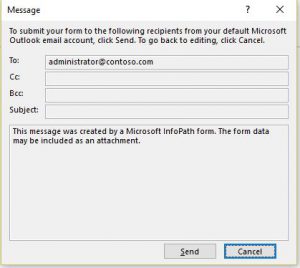InfoPath 2013 v/s Outlook 2016
Recently worked on an interesting issue :
InfoPath 2013 used to send email differently with Outlook 2013 and it is not working as expected with Outlook 2016.
Below were the scenarios
InfoPath 2013 MSI + Office 2016 Click-To-Run -> Does not works
InfoPath 2013 Standalone + Office 2016 MSI -> Works
InfoPath 2013 MSI + Office MSI 2016 -> Does not works
**Does not works means, the user no longer will get a small inbuilt window but rather outlook email will open.
Expected
Actual
This caused lots of concerns for the users like they cannot add a semi-colon before the email address.
Also if the user has a data connection which submits xml to the library and then sends email and if during the process if the user decides to cancel the email the xml is still submitted to the library which triggered other workflow issues due to the dependency.