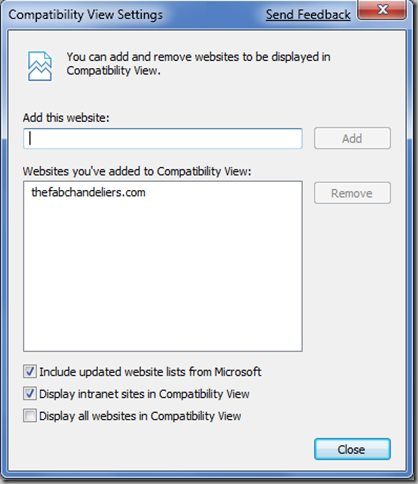Internet Explorer 8, Enterprise and Intranets
A common question from Web developers is: “when in IE6 going to die?”
Yesterday, visiting the developers behind a large Australian web site, we had a squiz (translated: squiz is Australian for look) at browser use statistics. One highlight was during the week, a larger percentage of users were using Internet Explorer 6. On weekends, and during holidays, the percentage of Internet Explorer 7 users increased. That is, home users have upgraded their browsers to later versions that are standards complaint.
Our hypothesis was that Enterprise organisations have not upgraded their standard installed browser from IE6 to IE7.
If you think about it, when doing online banking from home: you want to ensure your transaction is as secure as possible. And bidding on eBay or updating your Facebook status should be as quick as possible. IE7, and other standards compliant browsers help.
The cost of this reluctance to upgrade is that a browser released in late 2001, pre-XHTML and CSS2 W3C standards recommendations is still out there in the wild. That is, large organisations are using a non-standards compliant browser. One argument for remaining on IE6 is that intranet applications are written to support IE6. These legacy applications are throttling the use of later, more secure and faster web browsers.
Thankfully, in Microsoft Internet Explorer 8 has a change:
The Tools>Compatibility View Settings displays the following dialog box:
“Display intranet sites in Compatibility View.” Better yet, this is turned on by default.
For organisations that spend time working with the Internet Explorer Administration Kit (a prerelease is available for IE8) – this can be customised.
This will aid Enterprise organisations install the latest, fastest and most standards compliant web browser. If you are in charge of creating Standard Operating Environments or developing Intranet applications: please write them to be standards compliant. Your future users, and external web developers will be really, really happy.
Comments
Anonymous
January 21, 2009
PingBack from http://windows7news.com.au/2009/01/22/internet-explorer-8-enterprise-and-intranets/Anonymous
February 07, 2009
As an example, to illustrate the size of the battle... Until very recently, I worked for DBCDE, a department that you would hope would be more prepared than most to upgrade and adopt new technologies. The only browser permitted was IE 6, and I can only assume it was suitably patched. I asked corporate IT on several occasions over a 2 year period why we were using IE6, and couldn't we perhaps use another, safer, more standards compliant browser? (I'd have preferred Firefox, but would have been satisfied with IE7). I was told in vague terms that it was for unspecified security reasons as well as for ease of roll out for the SOE. Security reasons? IE6? Made no sense to me, and IT resisted all attempts to get further explanation. As a further illustration, the standard desktop computer was running XP (at least most of them had SP2), 512MB of RAM and a Pentium4 "hyperthreading" chip. I can only guess that it was about 3GHz as just about every settings panel was locked away from the standard user so I couldn't easily check without attracting the attention of IT for fiddling with passwords etc. Remember, this is the Federal department of communications. I shudder to think how long it will take for IE 6 to leave the enterprise for good.Anonymous
June 29, 2009
Turning on this feature in beta's of IE8 still didn't allow our SAP based HR portal to work. Downgraded back to IE6. On the plus side, that app has just been replaced, hopefully the new one works in some other browser. Major concern is Javascript performance. IE7 is still, by far, the slowest of the browsers we use for our ext-js based RIA. (Chrome wins)