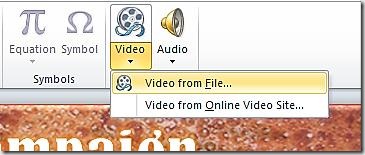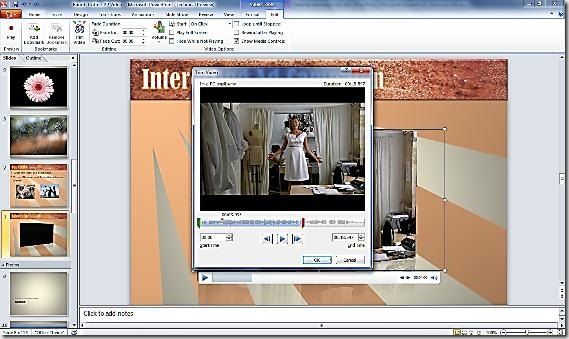Office 2010 Tips – Easily Edit Video in PowerPoint 2010
Break out the director’s chair
Embed and edit video files directly in PowerPoint 2010. Easily bookmark and trim your video to show only relevant sections. Video triggers let you insert text and captions to call attention to scenes. Style effects such as fades, reflection, soft bevels and 3-D rotation are also available to help you quickly capture your audience’s attention.
Step by Step: 1. Click the Insert tab of the Ribbon, and Video on the far right. 2. Choose “from file” (“From Online Video Site” is not yet activated) 3. Click through the menu to insert your video, and use new commands in the Video Tools tab of the Ribbon to Trim Bookmark, Fade in, or Loop your video |