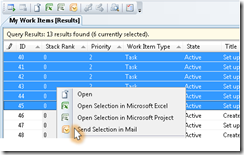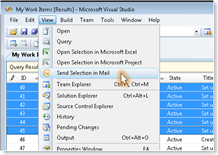TFS Send Mail for Team Explorer
As Brian Harry noted in his Blog, Orcas SP1 will have the ability to email a list of work items from either a query or the results view in Team Explorer. This is a feature that will have everyday application. I personally love it as a PM sending out email to the team which brings them to the work items they are interested in.
The Send Query Results to Mail feature can be accessed from the right click context menu and the View menu drop down if you have Outlook installed. This feature this will allow you to send the entire query results easily with 2 clicks.
The Send Selection in Mail feature is also available from the right click context menu, the View menu drop down and the Tool Bar. This feature takes whichever work items you have selected and sends them to the body of the email.
Both return a formatted list of work items to the email body either selected by the whole query or what was in the results view. The work item ID with hyperlink is always in the first column. The rest of the columns match the order and sort from the query.
By clicking on the work item ID, you can launch either the Work Item View or if configured the Team System Web Access client where you can edit the work item.
If you are interested in learning more about this feature check out the specification found here.
Comments
Anonymous
May 03, 2008
Just checked the reports in FeedDemon, and I think it's only fair that if you haven't bloggedAnonymous
May 06, 2008
Buenas, ayer comenté un poco algunas de las novedades que más me gustaban para el Service Pack 1 de TeamAnonymous
May 06, 2008
Buenas, ayer comenté un poco algunas de las novedades que más me gustaban para el Service Pack 1 de TeamAnonymous
May 06, 2008
Buenas, ayer comenté un poco algunas de las novedades que más me gustaban para el Service Pack 1 de TeamAnonymous
July 04, 2008
Buenas, ayer comenté un poco algunas de las novedades que más me gustaban para el Service Pack 1 de...Anonymous
January 11, 2009
If you click on a hyperlink in an TFS notification mail the following (read-only) web page comes up instead