Turn Off the Uppercase Menu in Visual Studio 2012
I’ve been seeing a ton of posts lately on this feature so thought I would share here as well. I also like to give credit where credit is due so I did a search and it looks like the earliest mention of this ability is by Richard Banks in his post 6\1\2012 here: https://www.richard-banks.org/2012/06/how-to-prevent-visual-studio-2012-all.html If anyone knows of an earlier one done by someone else let me know but this looks like the first mention of it. If I were a betting man I would say he most likely used Process Explorer to make this discovery which is my favorite tool for finding things like this.
Mixed Case is Your Friend
Okay so you really, really don’t like the Uppercase menu in VS2012 because you feel like it is shouting at you:
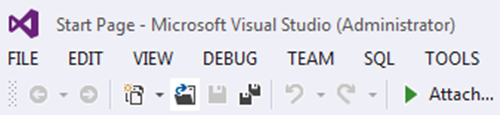
You would rather go back to mixed case for your menu:
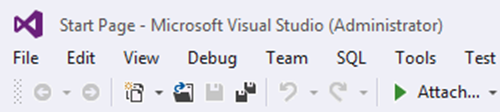
Not a problem! Let’s see how:
WARNING: Making changes to the registry can cause unexpected results so do any changes at your own risk!
Manual Registry Change
Open the registry editor and go to HKEY_CURRENT_USER\Software\Microsoft\VisualStudio\11.0\General\
(For Windows 8 Desktop Express go to HKCU\Software\Microsoft\WDExpress\11.0\General) //special thanks to msm8bball for the update
(For Web Express go to HKEY_CURRENT_USER\Software\Microsoft\VSWDExpress\11.0\General)
- Create a new DWORD value called SuppressUppercaseConversion set to 1
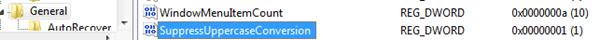
- Restart Visual Studio and you should see the change
NOTE: Watch your spelling if you are typing this manually.
PowerShell Goodness
If you like to “simplify” this a bit you can use PowerShell to run a nice script to make this happen. However, if you haven’t used PowerShell before this may not be faster for you.
- Go to the Start button and type powershell and select the Windows PowerShell Entry:
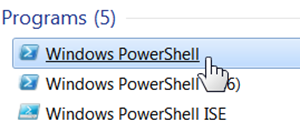
- In the PowerShell window copy the script below and paste it in then press Enter:
Set-ItemProperty -Path HKCU:\Software\Microsoft\VisualStudio\11.0\General -Name `` SuppressUppercaseConversion -Type DWord -Value 1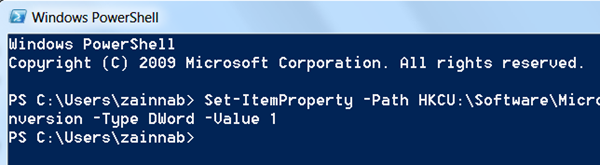
Restart Visual Studio and enjoy!
Comments
Anonymous
June 13, 2012
The comment has been removedAnonymous
June 13, 2012
Yeah I know what you mean :) To be fair the team has recognized this is an issue and has announced they will provide some mechanism to do this inside VS. Most likely it will be a setting in Tools | Options somewhere. Here are the exact words: "[...W]e will enable you to customize the casing, and we are exploring options for how to expose that choice. We will post again once we’ve settled on a final approach to be available in RTM." blogs.msdn.com/.../a-design-with-all-caps.aspx ZAnonymous
June 13, 2012
This NuGet package by Xavier Decoster makes it super-easy by permanently installs the Enable-AllCaps and Disable-AllCaps cmdlets into the NuGet PowerShell profile. nuget.org/.../VS2012.RemoveAllCaps There isn't a lot of documentation on it. You'll need to open a solution (or else the package manager wont let you install the package. Once it's installed the cmdlets work as advertised. You do need to restart VS for it to take effect.Anonymous
June 13, 2012
no, he used ProcessMonitor, as you can track your Registry there...Anonymous
June 14, 2012
Both great tools from Sysinternals :) technet.microsoft.com/.../bb545021Anonymous
June 14, 2012
just tried the PowerShell option - worked great, no problems - many thanks!Anonymous
June 15, 2012
This regedit was mentioned at Tech Ed this week but not the exact details...thanks for this!Anonymous
June 15, 2012
The comment has been removedAnonymous
June 15, 2012
The comment has been removedAnonymous
June 16, 2012
The comment has been removedAnonymous
June 24, 2012
I love it! @Zainnab: Why not make the mixed case the default and then if (a very few) people really want the uppercase mode, THEN they can go in menus and change it. And this grayness environment.... is so dull; the purple color in VS2010 was awesome, full of energy.Anonymous
June 24, 2012
The comment has been removedAnonymous
July 02, 2012
There is even easier way without hacking registry. Just use this extension visualstudiogallery.msdn.microsoft.com/a83505c6-77b3-44a6-b53b-73d77cba84c8 and you can have it all lower case, sentence case or even completely gone!Anonymous
July 02, 2012
Michail, VSCommands is a paid extension. I normally don't let advertisements on this blog; however, I think the extension you mention has merit so I let it through this time. While I personally haven't used the extension I like the feature set listed and encourage others to write extensions (paid or not) to strengthen the VS ecosystem. ZAnonymous
July 16, 2012
Great solution. It seems hard to imagine anything easier than adding a single key to the registry. I have looked at the intersection of the set of Visual Studio users, and the set of people who haven't altered their registry. It was an empty set. This is not hacking. This is using your computer.Anonymous
July 17, 2012
Hey Jamie, Good point :) ZAnonymous
August 31, 2012
works perfectly :).. i like the power shell method... very easyAnonymous
September 18, 2012
" I like the feature set listed and encourage others to write extensions (paid or not) to strengthen the VS ecosystem." One problem with this hope is that this ecosystem has a very exclusive entry ticket. At work, I have a paid version of visual Studio. I've had several ideas of extensions that would really improve my productivity. But I cannot develop them in my free time, since the express version is the only one I can afford at home, and it's not possible to develop (or use) extensions with this version. Therefore, I cannot give those extensions to the community, and help extend the ecosystem...Anonymous
September 28, 2012
Alas. I installed VC++ 2012 Express on Win 7 x64, and I do not see any of those keys in the registry. Close though. I found HKEY_CURRENT_USERSoftwareMicrosoftVisualStudio11.0. I created a new key called General, and put a DWORD in it called SuppressUppercaseConversion, and set it to 1. No joy. Menus are still MENUS.Anonymous
October 09, 2012
Thank you. That annoyed me to no end right away. I couldn't even look at my Visual Studio IDE because it was just demanding attention so much. Whoever decided to throw the style guides out the window needs to go out and find them...Anonymous
October 18, 2012
Thank you! IMHO this was a terrible design/aesthetic decision from Microsoft. I can't believe that not only they thought it was a good idea in the first place, but that they don't have a simple option in preferences to disable it. DEAR MICROSOFT, ALL CAPS IS FOR PEOPLE WITH ANGER MANAGEMENT ISSUES.Anonymous
December 05, 2012
THANK YOUUUUUUUUUUU! THIS WAS JUST WHAT I WAS LOOOOOOOKIIIIIIIIIIING FOOOOOOOOOOR!!!Anonymous
December 09, 2012
Please note that under VS Express Web Developer edition the correct key is HKCU:SoftwareMicrosoftVWDExpress11.0GeneralAnonymous
December 17, 2012
enriquein -- Thanks for the correct key location! I was wondering why the blog's fix was not working on VS 2012 Express.Anonymous
January 30, 2013
The comment has been removedAnonymous
January 30, 2013
Oliver, You can pretty much go back to the VS2010 look and feel using this post to fix the menus and then using the Blue color theme from the Visual Studio Color Theme Editor (details on usage in an article to be posted tomorrow 1/31/2013 on this blog): visualstudiogallery.msdn.microsoft.com/366ad100-0003-4c9a-81a8-337d4e7ace05 ZAnonymous
March 07, 2013
The comment has been removedAnonymous
March 07, 2013
Yeah I agree. Not sure who thought this would be a good idea but it defintiely makes my list of dumbest changes. ZAnonymous
March 14, 2013
Thanks Z, this was really useful. Is there a way of removing the upper case in Work Items? These are still showing as DETIALS, ANALYSIS... etc.Anonymous
March 17, 2013
The comment has been removedAnonymous
March 19, 2013
Perfect. Thank you.Anonymous
March 21, 2013
The correct location for Visual Studio 2012 Windows Desktop Express is... HKCUSoftwareMicrosoftWDExpress11.0GeneralAnonymous
March 21, 2013
Hey Msm8bball :) Is that confirmed? I don't use the express products ever so have no clue. If that is confirmed then I will change it in the post. ZAnonymous
March 25, 2013
Is there a way (registry setting) to do this for 'All Users' rather than just the 'Current User' ?Anonymous
June 07, 2013
Thanks a lot, the very first thing I did after installing VS 2012. Can't believe someone suggested doing this in the first place...Anonymous
July 18, 2013
This tip works for Visual Studio 2013 Preview as well, simply change the 11.0 to 12.0. Like this: Set-ItemProperty -Path HKCU:SoftwareMicrosoftVisualStudio12.0General -Name SuppressUppercaseConversion -Type DWord -Value 1Anonymous
August 20, 2013
The comment has been removedAnonymous
November 07, 2013
I would really like to know if "ALL CAPS" was marketing's idea of a useful feature or if someone actually did some research that indicated a this was a good idea. My bet is on a marketing and I do not have kind words for them.Anonymous
January 20, 2014
I can confirm msm8bball. [HKEY_CURRENT_USERSoftwareMicrosoftWDExpress11.0General] "SuppressUppercaseConversion"=dword:00000001 Was the right key for me, too.Anonymous
January 20, 2014
cool thanks Sascha :) I updated the post and gave attribution to msm8bball for the find. ZAnonymous
February 25, 2014
It works for VS 2013 too: HKEY_CURRENT_USERSoftwareMicrosoftVisualStudio12.0General